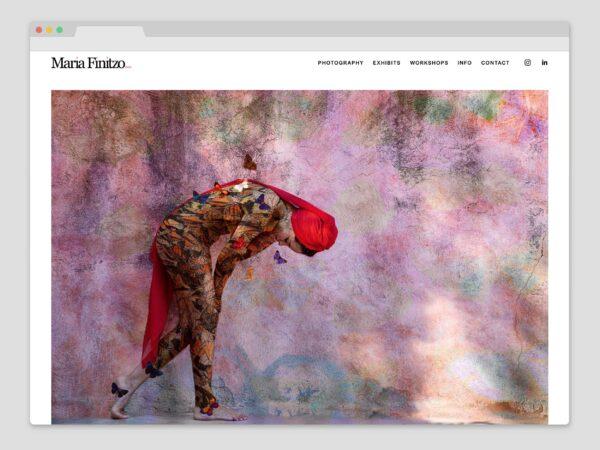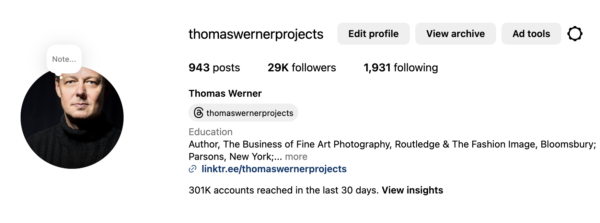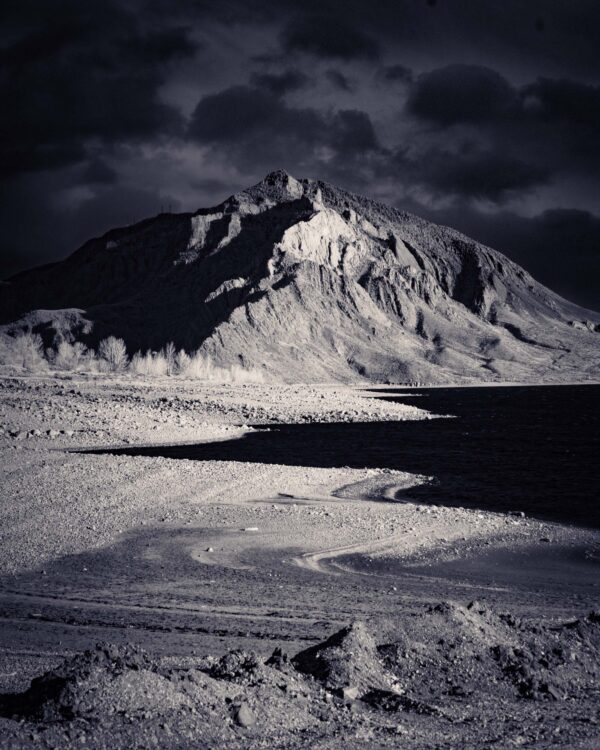What’s New in Adobe Lightroom
with Pei Ketron
Online registration for this program has closed. To check availability, find out about future dates, or if you would like further information, please call 505-983-1400 ext. 111. Also, get the SFW E-Newsletter for updates!
Sign-up for the Newsletter:
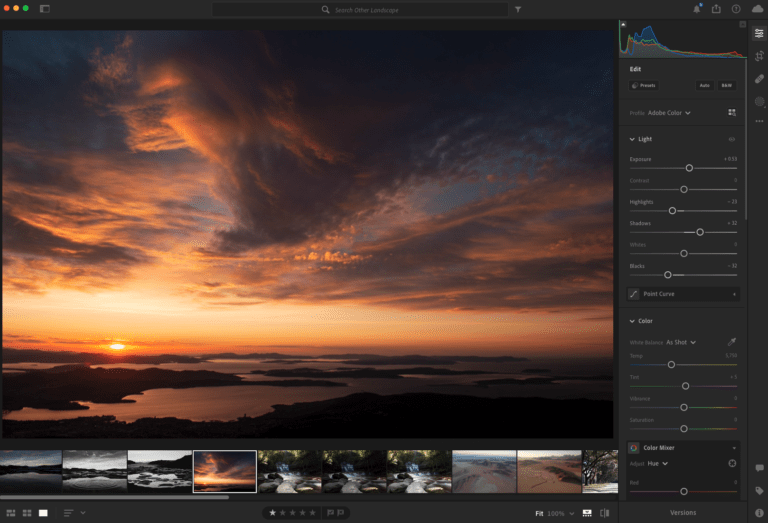

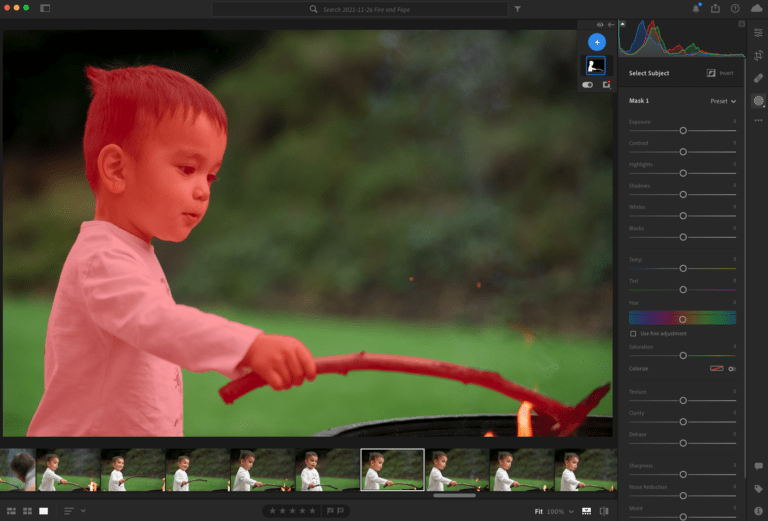
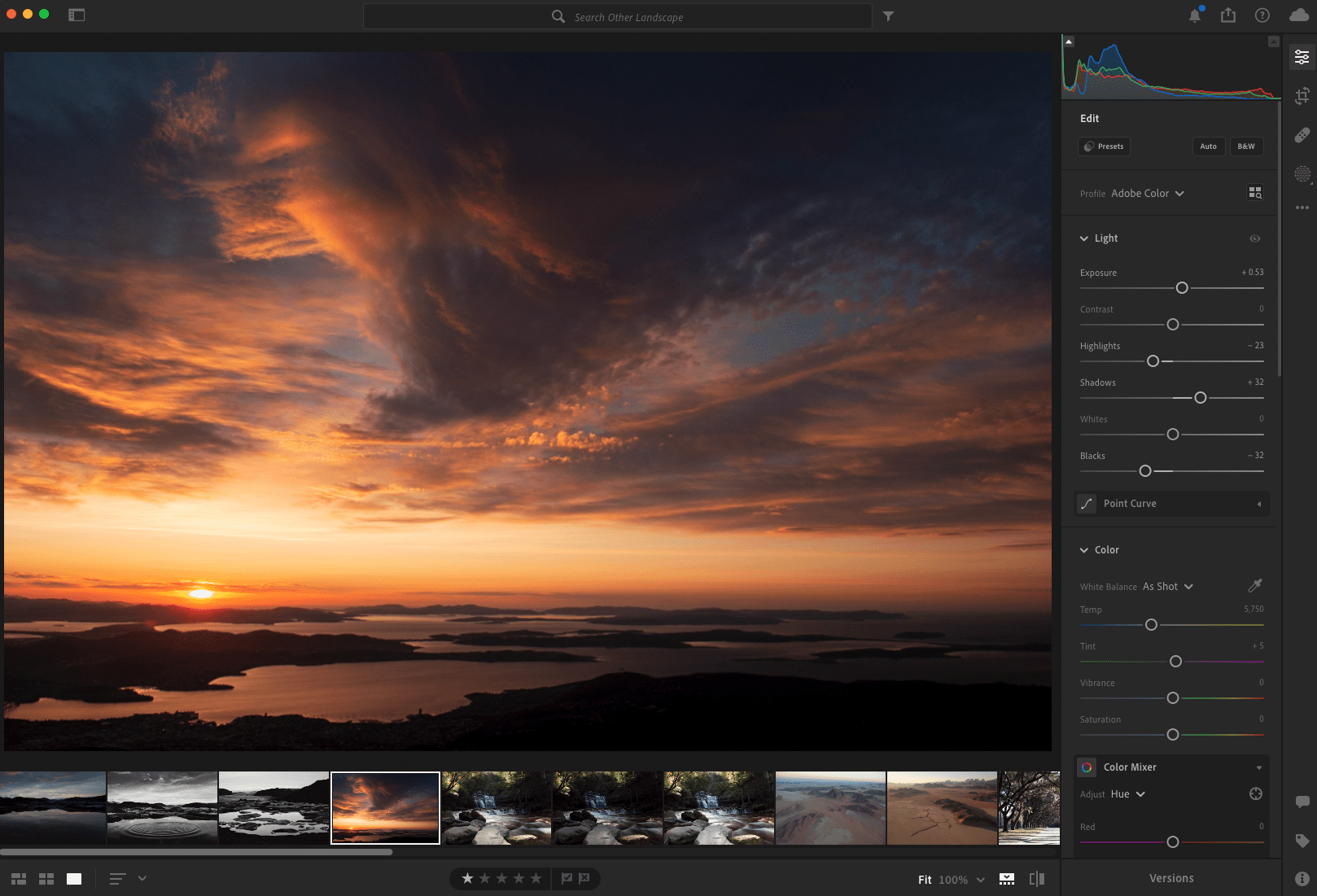
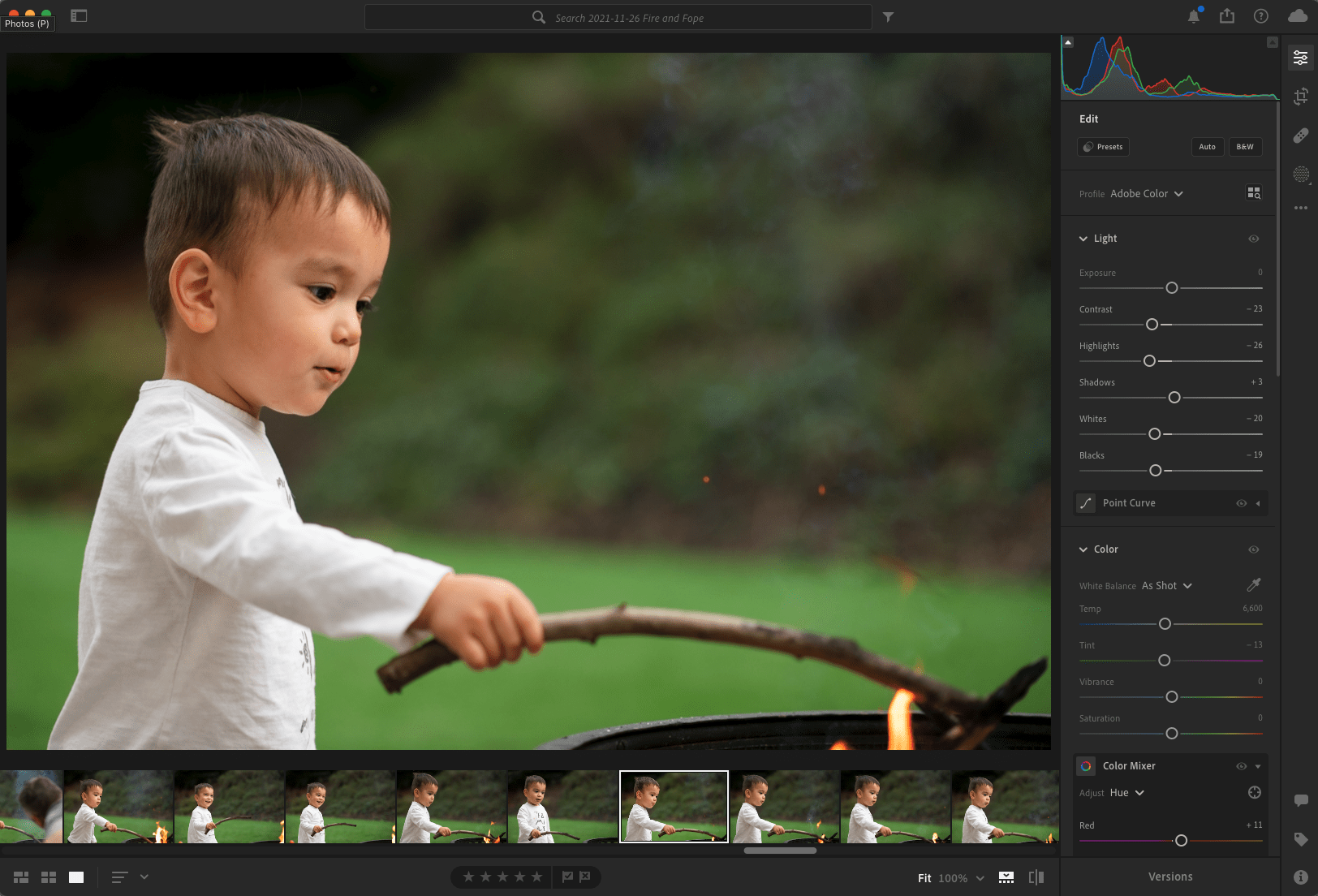
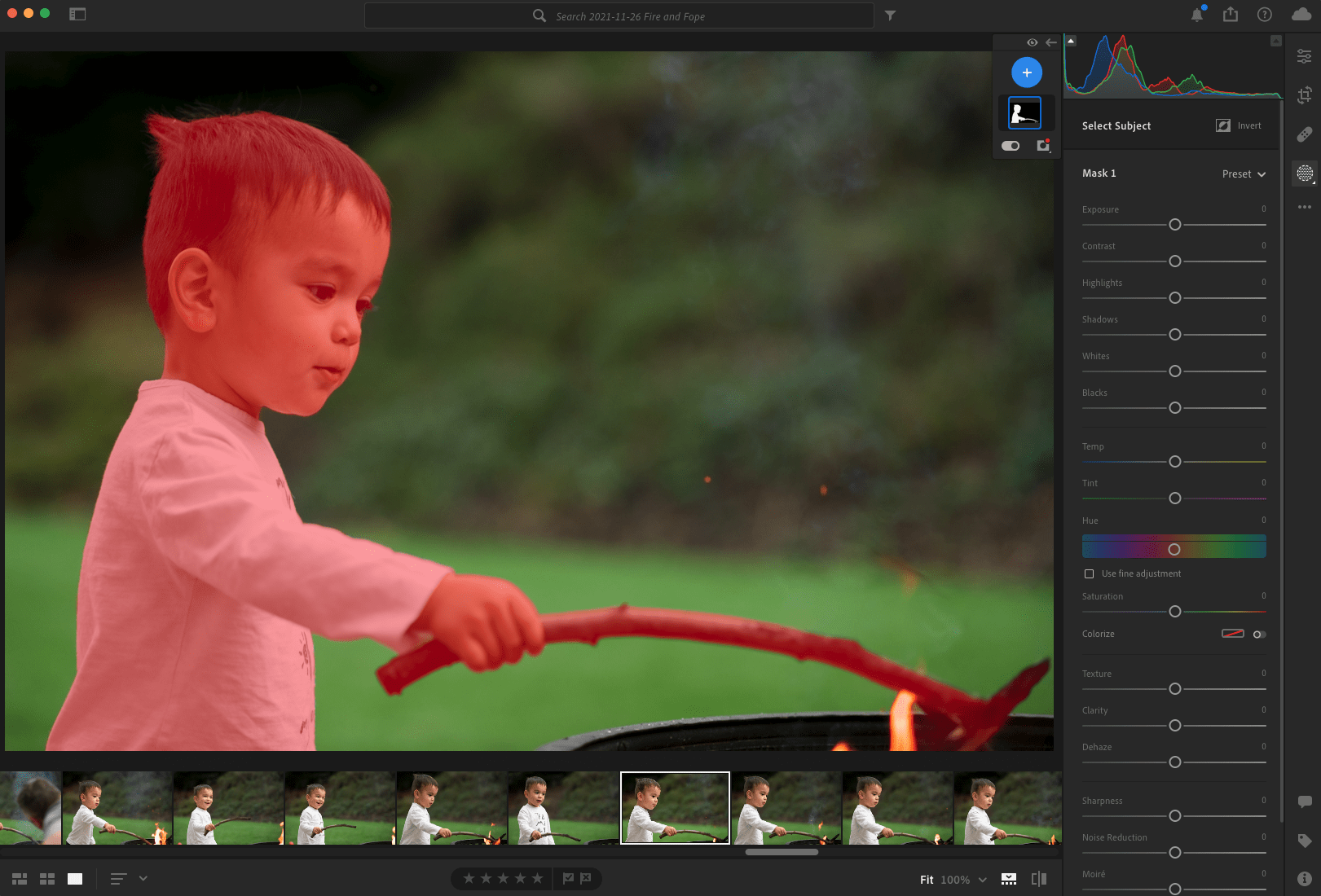
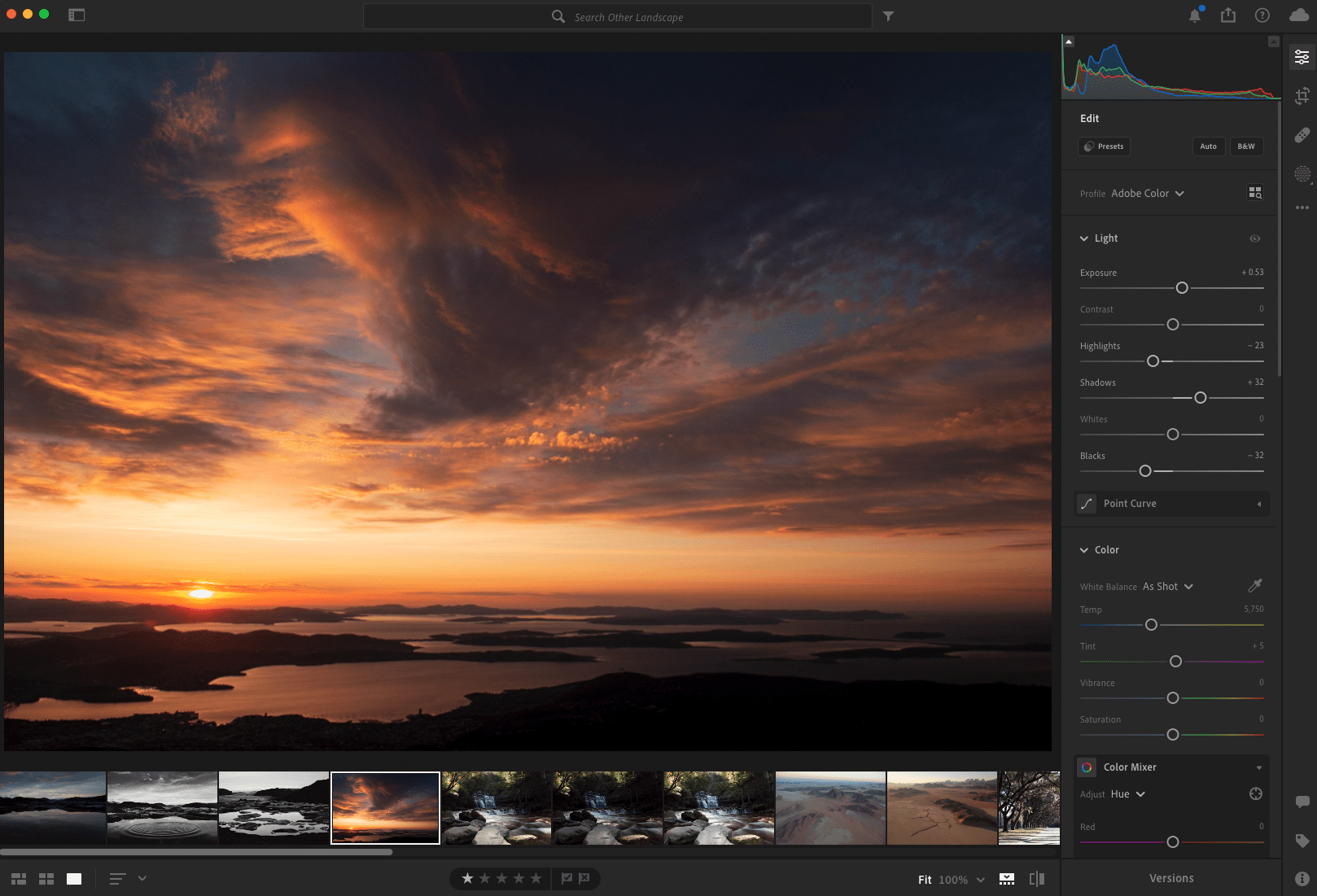
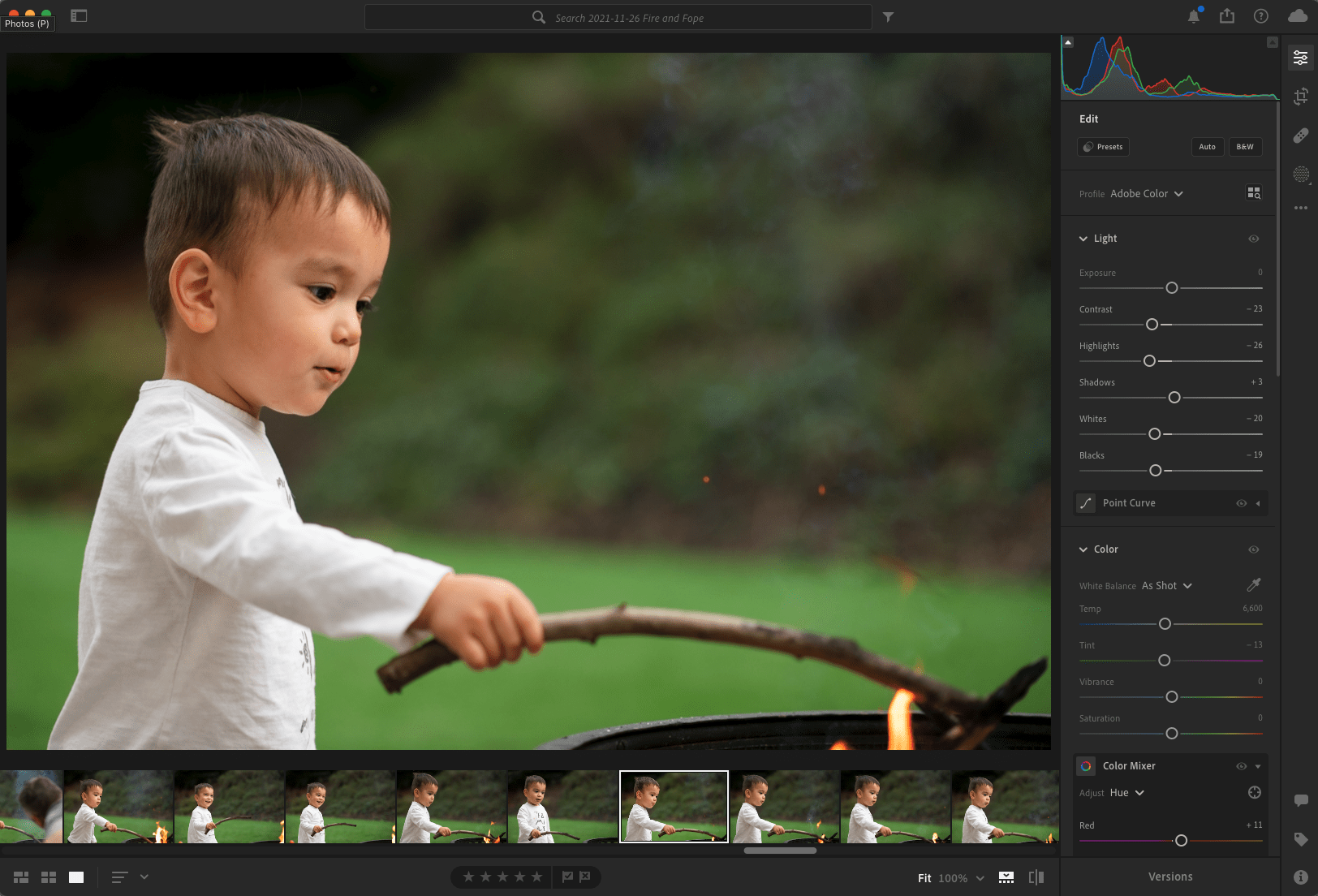
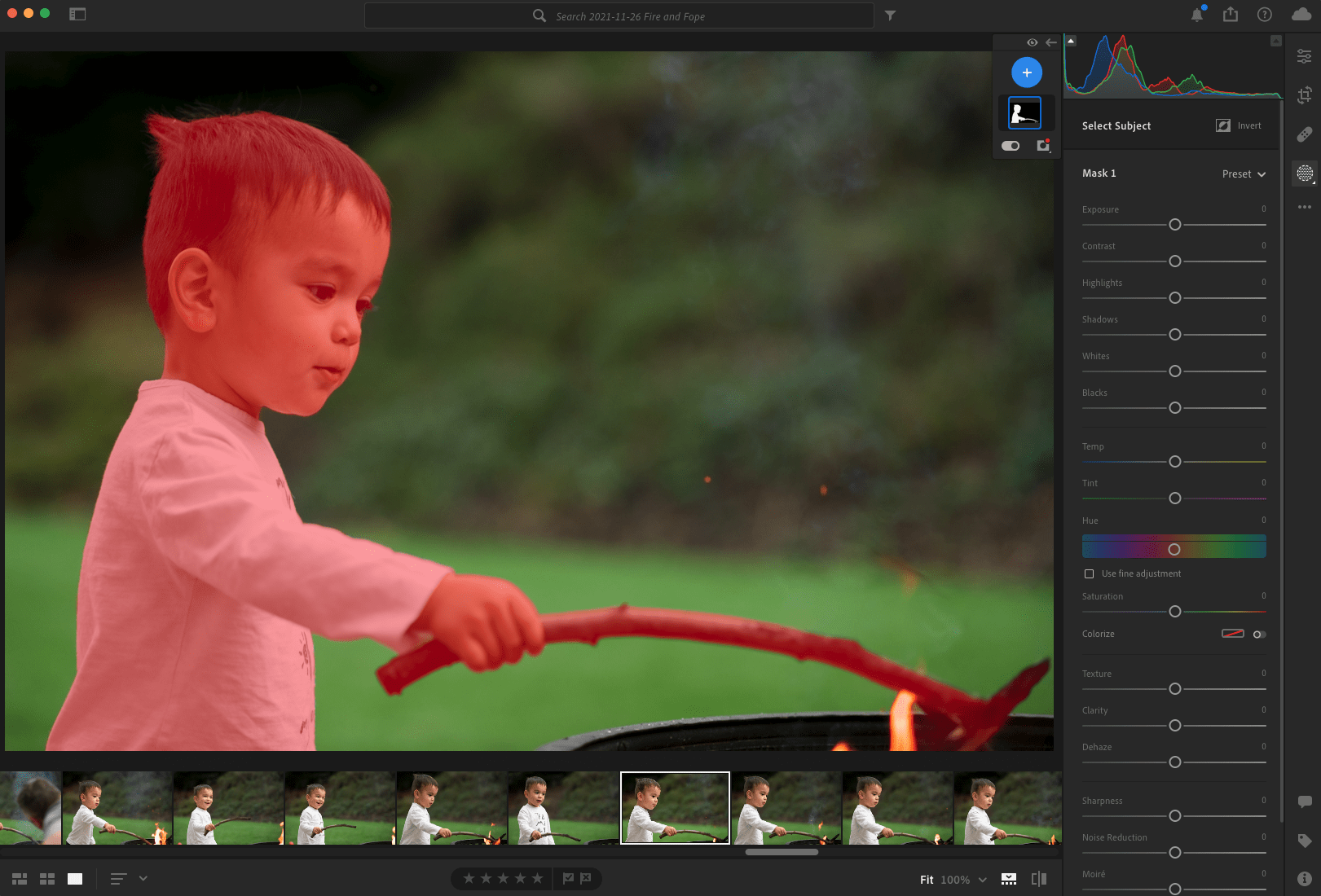
Course Description
For most photographers, Adobe is a household name and Lightroom, Adobe’s photo-specific editing tool, is a program they can’t live without. The powerful software includes everything a photographer needs to enhance the images they capture and turn them into beautiful, refined final products that reflect their own artistic style. With Lightroom, photographers can make tonal adjustments, correct lens distortion, remove blemishes, apply edits to only specific sections of their images, and even do cinematic color grading for a bit of extra creative control.
With that in mind, some people have equated opening up Lightroom for the first time with sitting in the cockpit of an airplane. It can be intimidating, which is why Adobe continues to introduce new features into Lightroom that make the editing process simpler and more approachable.
Thanks to artificial intelligence and machine learning, processes that used to be tedious manual chores – or even impossible – can now be done with a single click in Lightroom. With the new Masking tools that were just introduced, you can select just the sky or just the subject in your image with a single click, making this the first time that local adjustments of this nature are possible in Lightroom. The addition of Masking is a complete game-changer for all photographers and opens-up infinite possibilities when it comes to creative control and precision.
In this short but infinitely helpful two-hour program, Pei uses Lightroom on Desktop (NOT Lightroom Classic) to demo Masking, as well as other new features that were just introduced into Lightroom that serve as great starting points for your editing process. Additionally, built into Lightroom are a number of educational tools that can aid you as you dive deeper into using the product. Pei shows you these tools and explains how they can help you become a power user of Lightroom.
Pei has planned approximately 90 minutes for her lectures and demonstrations, leaving the final 30 minutes for Q&A from the participants.
Additional Information
WHO SHOULD ATTEND:
Open to anyone interested in this special program.
What You Should Know:
NOTE: Features shown by Pei include both free and paid features, so while you are able to use the program and many features as a free user, in order to access ALL of what she is showing (Masking, Premium Presets, Recommended Presets, and Remixing), you need to have a subscription to the Adobe Creative Cloud.
NOTE FOR LIGHTROOM CLASSIC USERS: Masking and Premium Presets are also available in Lightroom Classic, so if you are a Lightroom Classic user hoping to learn more about each of these features, you can still benefit from most of the class, but please understand that the interface that is demonstrated by Pei in class is slightly different from what you see in Lightroom Classic. And there are certain features discussed that are NOT available in Lightroom Classic.
Policies:
View Withdrawal and Transfer Policies for online programs.
Categories

about
Pei Ketron is a photographer, educator, speaker, and traveler based in San Francisco. She holds a BA in Psychology from Pomona College and an MA in both Special Education and Assistive Technology from Simmons College. In addition, she holds a credential in Educational Leadership and a certificate in Digital Marketing.
After a decade teaching special education in the public-school system, Pei now teaches photography classes privately and at Santa Fe Workshops. She also serves as a photographic mentor for travel experiences with companies such as Passion Passport and has spoken at events such as Adobe MAX, SXSW, Alt Summit, and Start Conference.
In addition to her experience with DSLR and medium-format film photography, Pei is also an accomplished mobile photographer. She has amassed a following of nearly a million users on Instagram and was selected to be a part of Apple’s Shot on iPhone 6 campaign. She recently joined the Lightroom team at Adobe, with a focus on building a global photography community.
Website: pketron.com
Instagram: @pketron