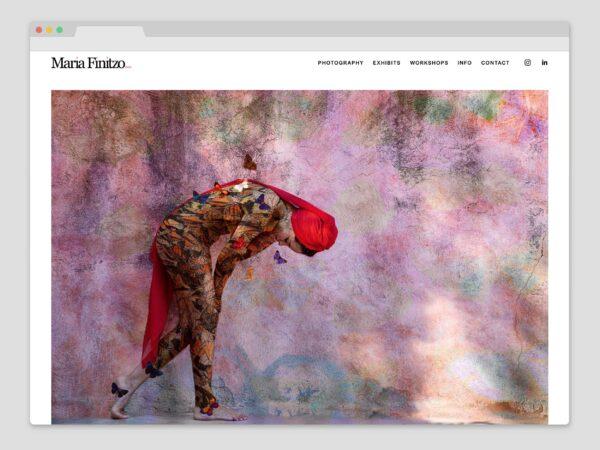Smart Objects and Color
with Maggie Taylor
Online registration for this program has closed. To check availability, find out about future dates, or if you would like further information, please call 505-983-1400 ext. 111. Also, get the SFW E-Newsletter for updates!
Sign-up for the Newsletter:





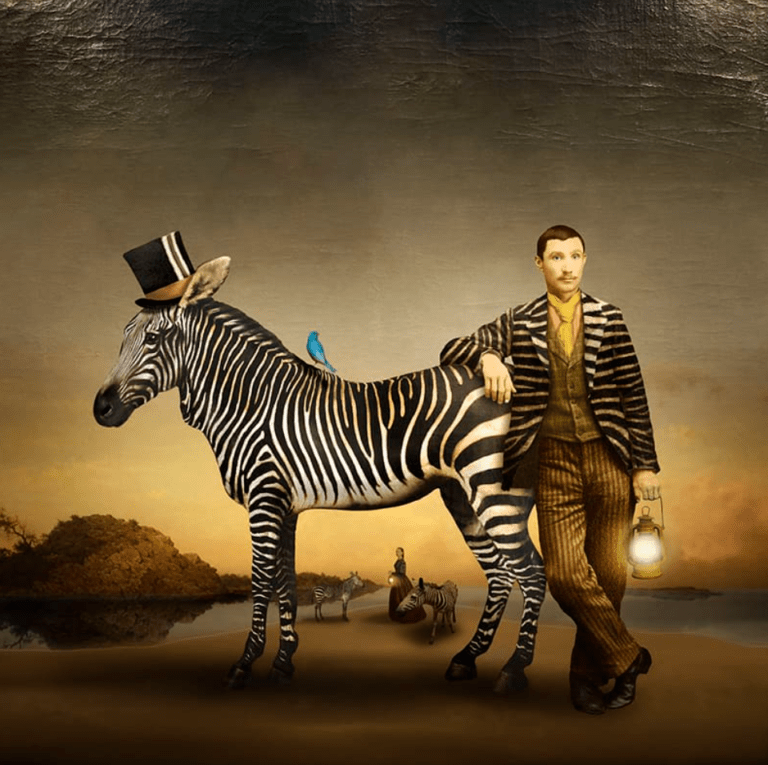
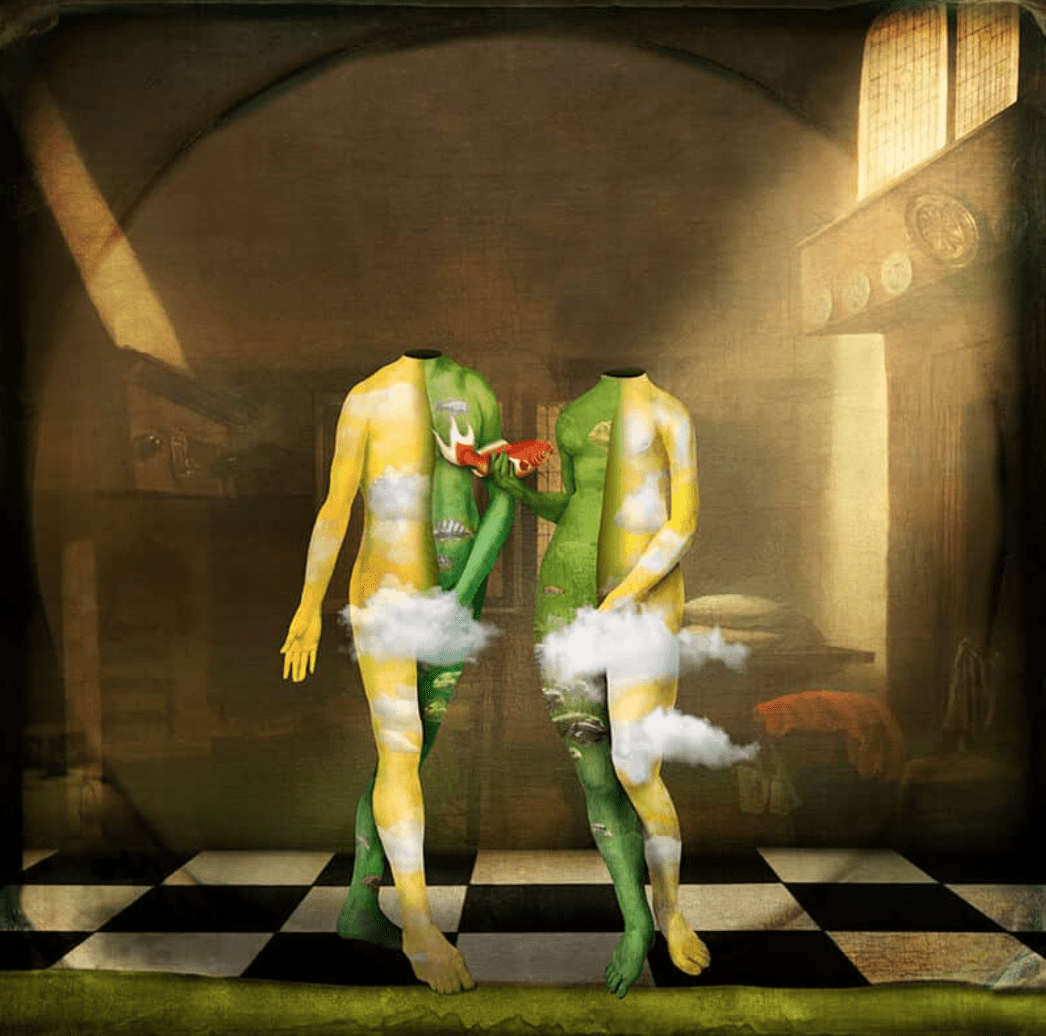




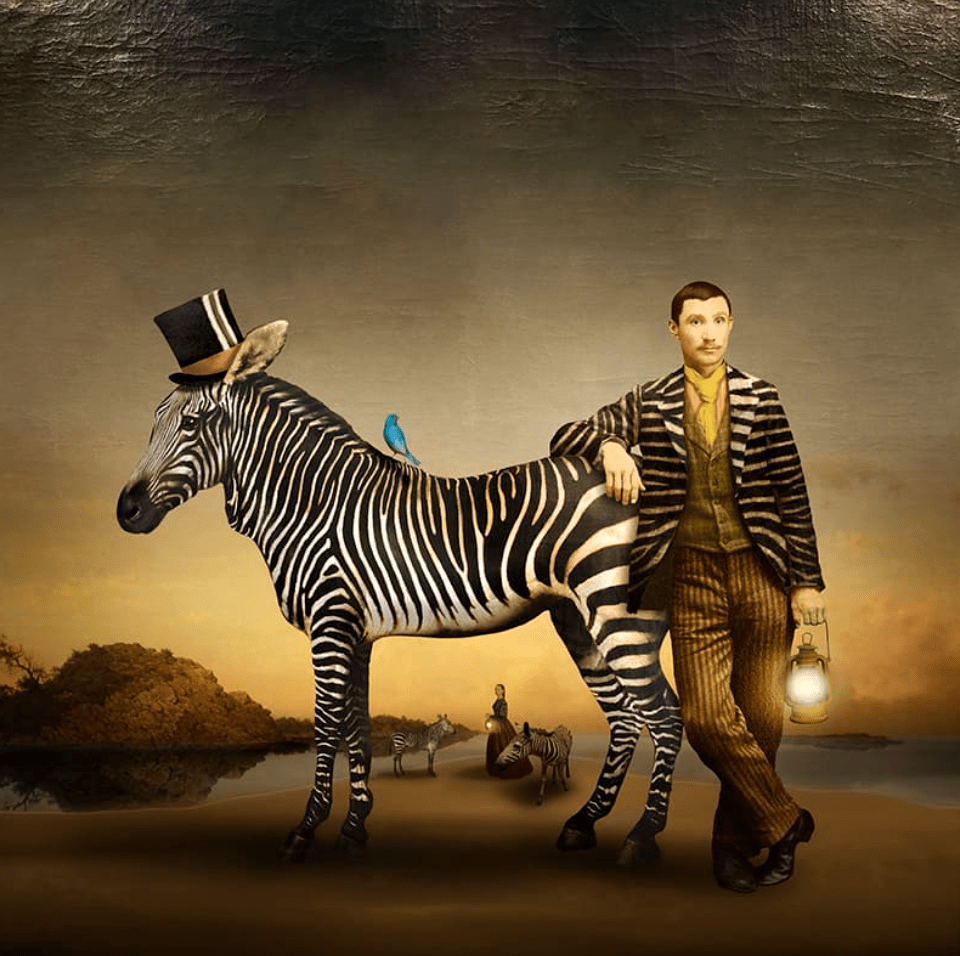
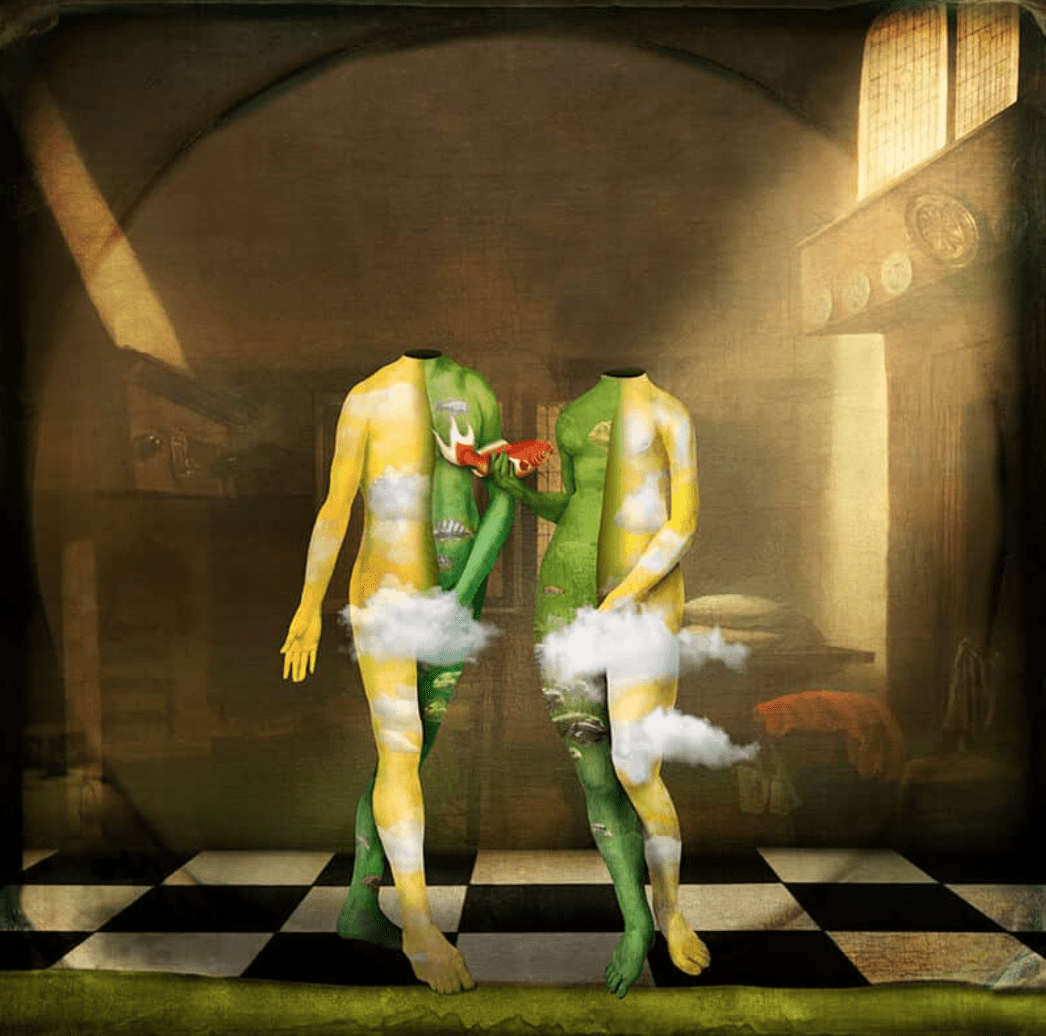




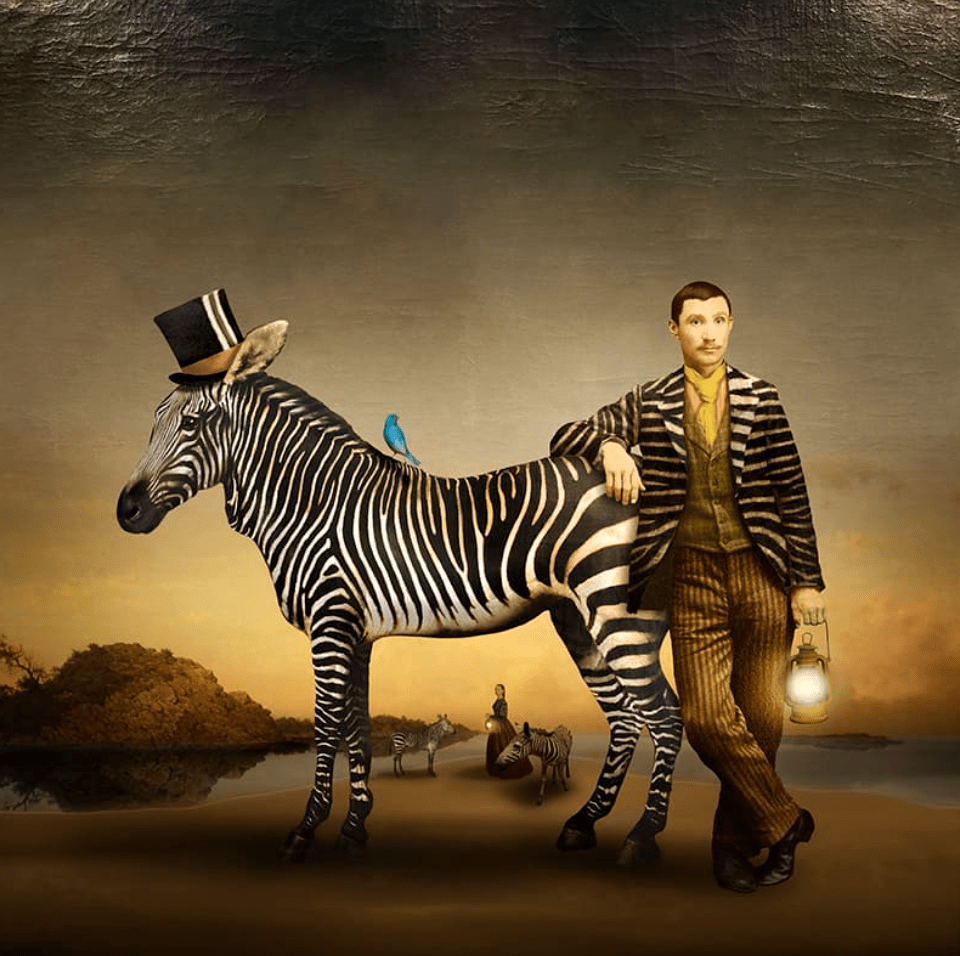
Course Description
By popular demand, Maggie Taylor has agreed to dip deep into her bag of marvels to reimagine and then combine two of her most popular presentations – working with Smart Objects and playing with Color. Just prior to the Ides of March, Maggie promises to help you unleash the power of using Smart Objects and then expand your understanding of color in your creative work.
For those who missed these presentations the first time around or for those who know you can always learn something new from Maggie, these two educational programs are sure to be skillfully beneficial and a shot in the creative arm.
Session One:
Smart Objects in Photoshop are an essential part of creative compositing as they allow for maximum flexibility in your digital workflow. Join Maggie as she shares her love for and knowledge of Smart Objects and experience the freedom of changing your mind on an object’s size, shape, warping, smart filters, and even facial expressions. If you are new to using Smart Objects, or have been reluctant to try them – this is a perfect chance to dive in.
Session Two:
Color pays such a critical role in creating a compelling digital collage, but many times the endless choices can seem overwhelming. Which colors? Why? And do we control them?
In this session, Maggie walks you through her favorite methods of manipulating color in Photoshop. Just as Smart Objects are essential to a careful workflow, controlling color with adjustment layers of all sorts allows for an optimal combination of quality and flexibility.
Participants will be able to download the same files Maggie uses and access recordings of the Zoom sessions to rebuild the images on their own as a teaching tool. Each group session consists of 90 minutes of insights and demonstrations from Maggie, followed by 30 minutes for questions and answers. Join Maggie for this entertaining and comprehensive presentation on the power of Smart Objects and Color.
Additional Information
WHO SHOULD ATTEND:
The program is open to people aspiring to improve their Photoshop skills at any level.
What You Should Know:
Participants with intermediate and advanced Photoshop skills, and comfortable using multiple layers, layer masks, and adjustment layers will benefit most from this webinar.
Policies:
View Withdrawal and Transfer Policies for online programs.
Categories

about
Maggie Taylor spent ten years making color still-life photographs before transitioning to digital imaging in 1997. Her label-defying, whimsical, and poetic images have been collected by numerous museums. Her books include Internal Logic, No Ordinary Days, Adobe Photoshop Master Class: Maggie Taylor’s Landscape of Dreams, Solutions Beginning with A, Through The Looking Glass, and Alice’s Adventures in Wonderland, by Lewis Carroll.
Website: maggietaylor.com
Instagram: @maggietaylor.art