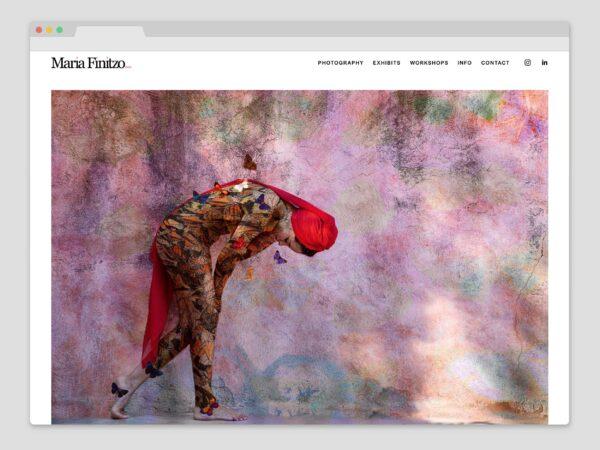iPhone in the Landscape
with Sue Bloom
Online registration for this program has closed. To check availability, find out about future dates, or if you would like further information, please call 505-983-1400 ext. 111. Also, get the SFW E-Newsletter for updates!
Sign-up for the Newsletter:




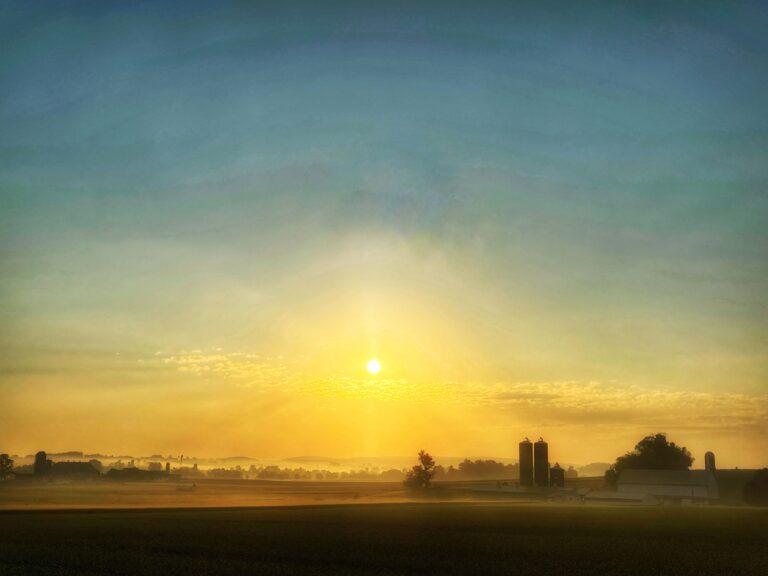










Course Description
Leave the tripod and the heavy bag of cameras, lenses, and filters at home. There’s no need for them when you can create gallery-worthy landscape images using the camera in your pocket: the iPhone. Digital media expert Sue Bloom lays out the full range of this handy little gadget’s photo capabilities while introducing you to the techniques that allow you to capture and edit your images.
Starting with the basic tools and modes of the iPhone, she goes on to explore apps that add an artistic edge to images, such as Snapseed and Painteresque. Then, by surveying a selection of editing apps—from Image Blender to Retouch and many others—she outlines a simple, sensible procedure for processing digital negatives.
Other covered topics include iPhone image archiving and retrieval, black-and-white interpretations, data rot considerations, apps worth trying, helpful accessories (lenses, modified tripods, filters, etc.), and materials for use in printing and exhibitions. Over the course of the workshop, each participant is given three assignments that we critique together as a group.
With Sue’s guidance, you discover the delights of traveling light so you can focus more on your unique vision and less on the burden of equipment and supplies. Liberate yourself to approach the landscape with new-found knowledge and carefree confidence!
Additional Information
WHO SHOULD ATTEND:
This workshop welcomes participants of all levels of familiarity with the camera on their iPhone (versions 11, 12, 13, 14, and 15; standard, Pro, or Pro Max; no androids, please).
What You Should Know:
Come with an open mind. Participants should be familiar with their iPhone, own a charging cable, and have access to some form of external storage (cloud types, external drives, etc.).
Policies:
View Withdrawal and Transfer Policies for online programs.
For the convenience of participants, recordings of each class session are posted privately for one month after the end of each session. Santa Fe Workshops takes the recordings down after one month to protect the intellectual property of our instructors.
Categories

about
Sue Bloom has worked in digital media since its inception. Trained in drawing and painting, she also has experience in darkroom and alternative processes, including infrared. She holds a BFA and an MFA from Maryland Institute of Art and is professor emeritus at McDaniel College, where she taught for 34 years and chaired the art department. Her books, Digital Collage and Painting and Digital Painting in Photoshop, have been translated into several languages and are used as college textbooks. Sue writes for a variety of magazines in the US and Australia and has recently developed courses exploring the creative possibilities of iPhones.
Website: suebloom.com