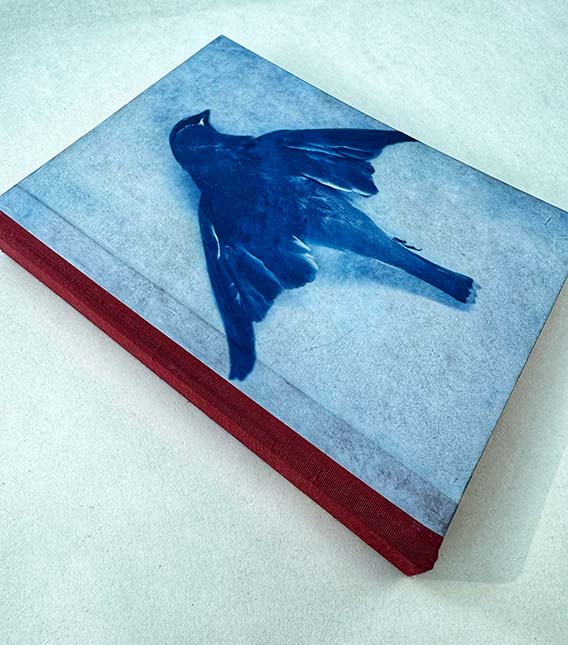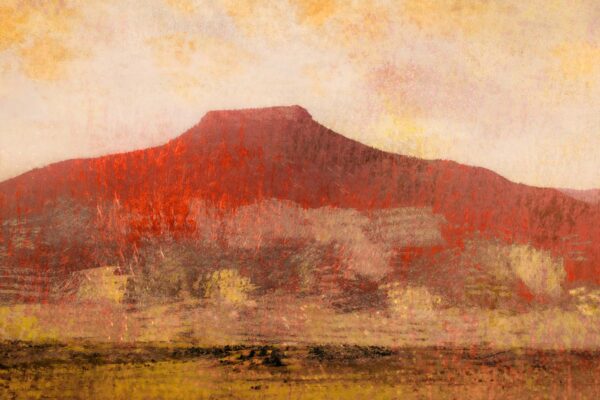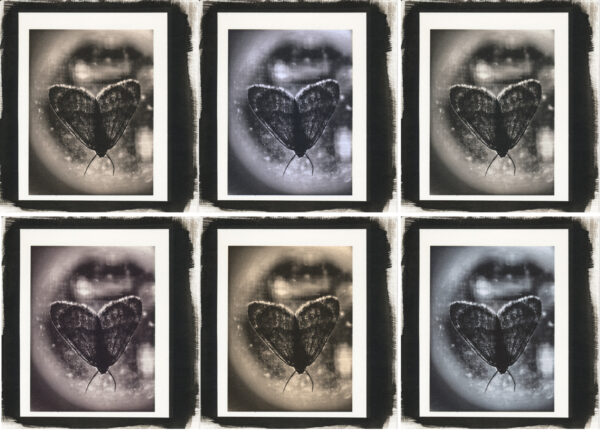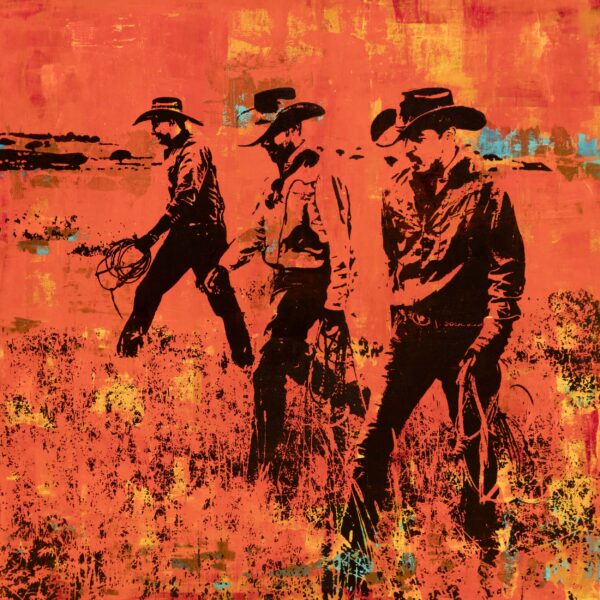Fine-Art Printmaking from Your iPhone
with Christine Alexander
Online registration for this program has closed. To check availability, find out about future dates, or if you would like further information, please call 505-983-1400 ext. 111. Also, get the SFW E-Newsletter for updates!
Sign-up for the Newsletter:

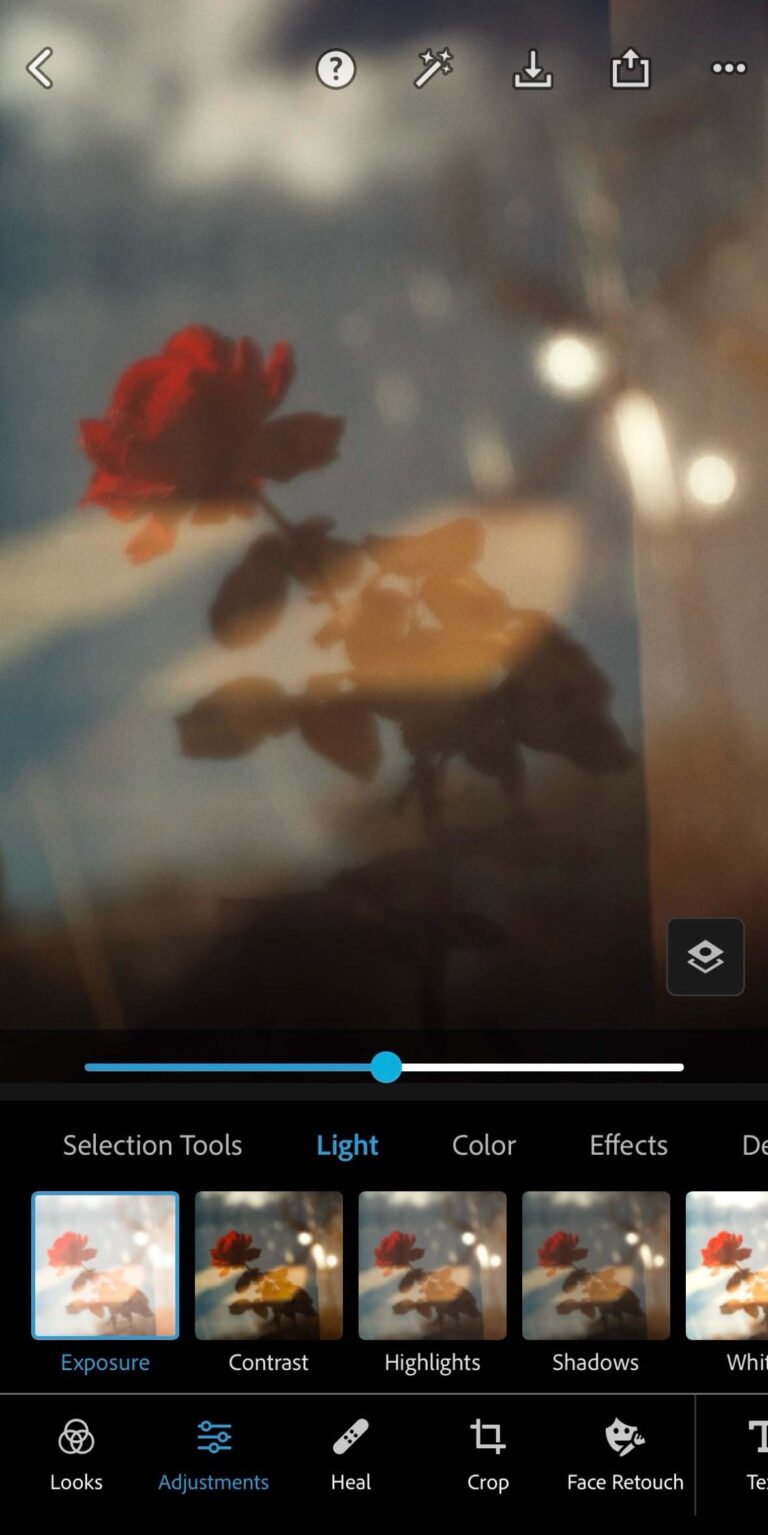
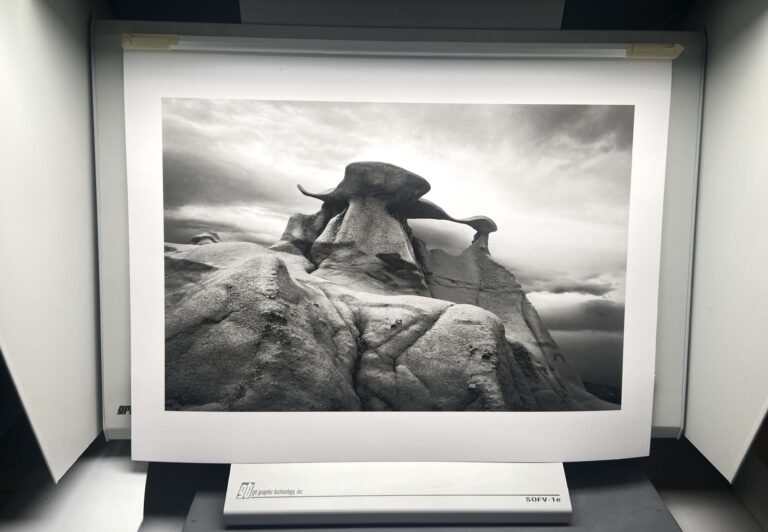
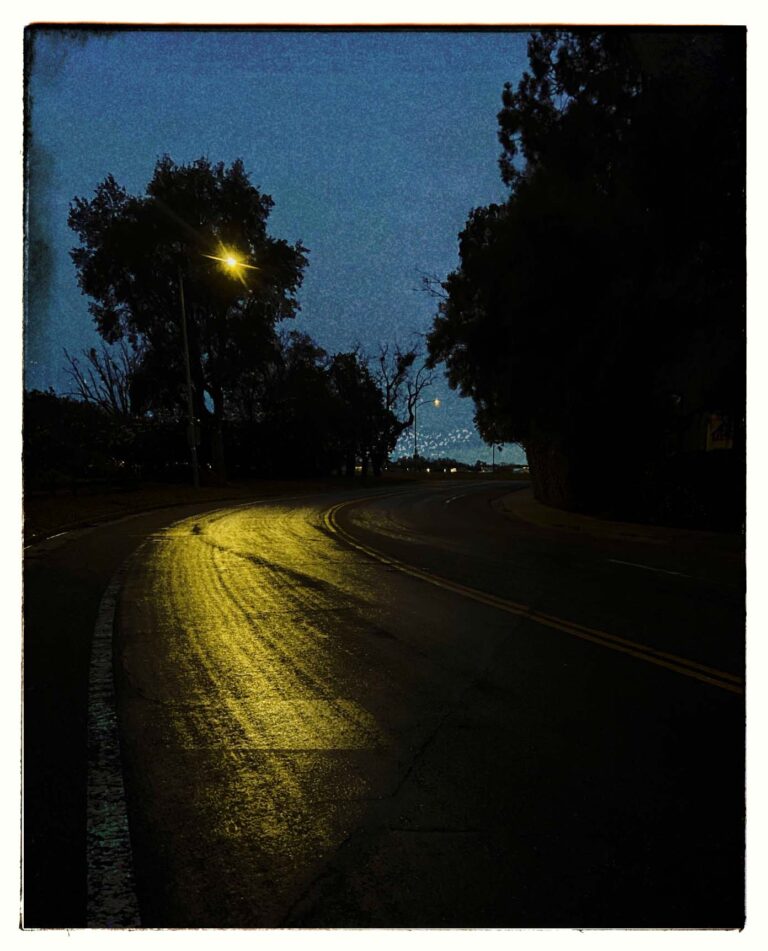
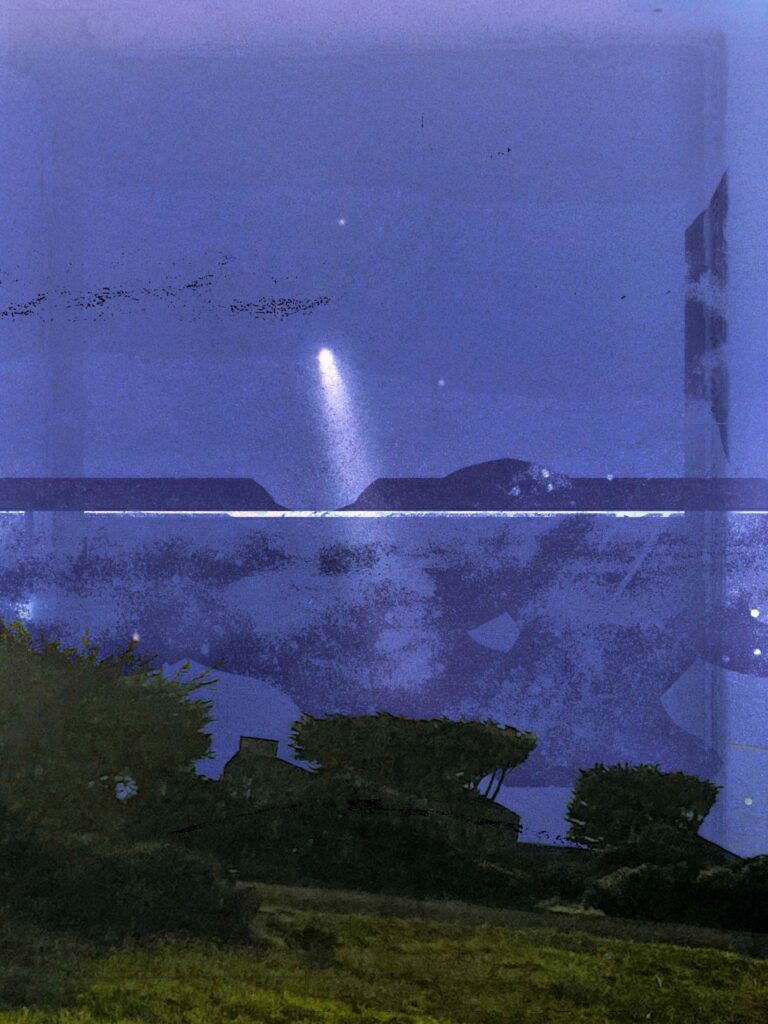
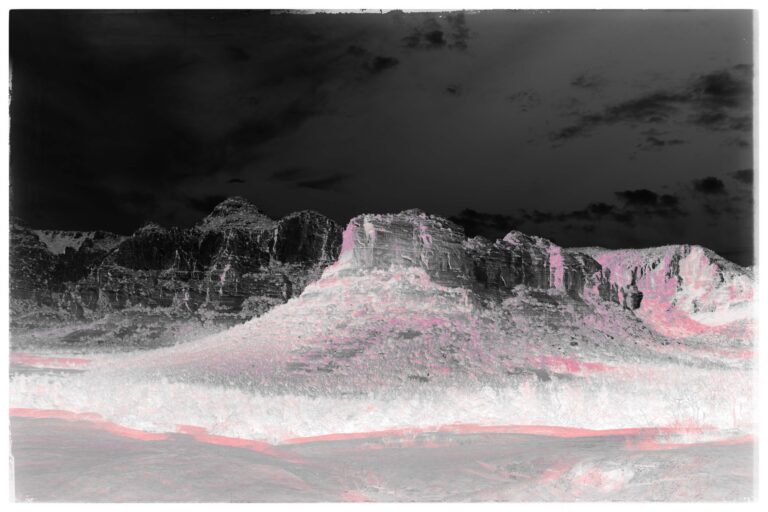


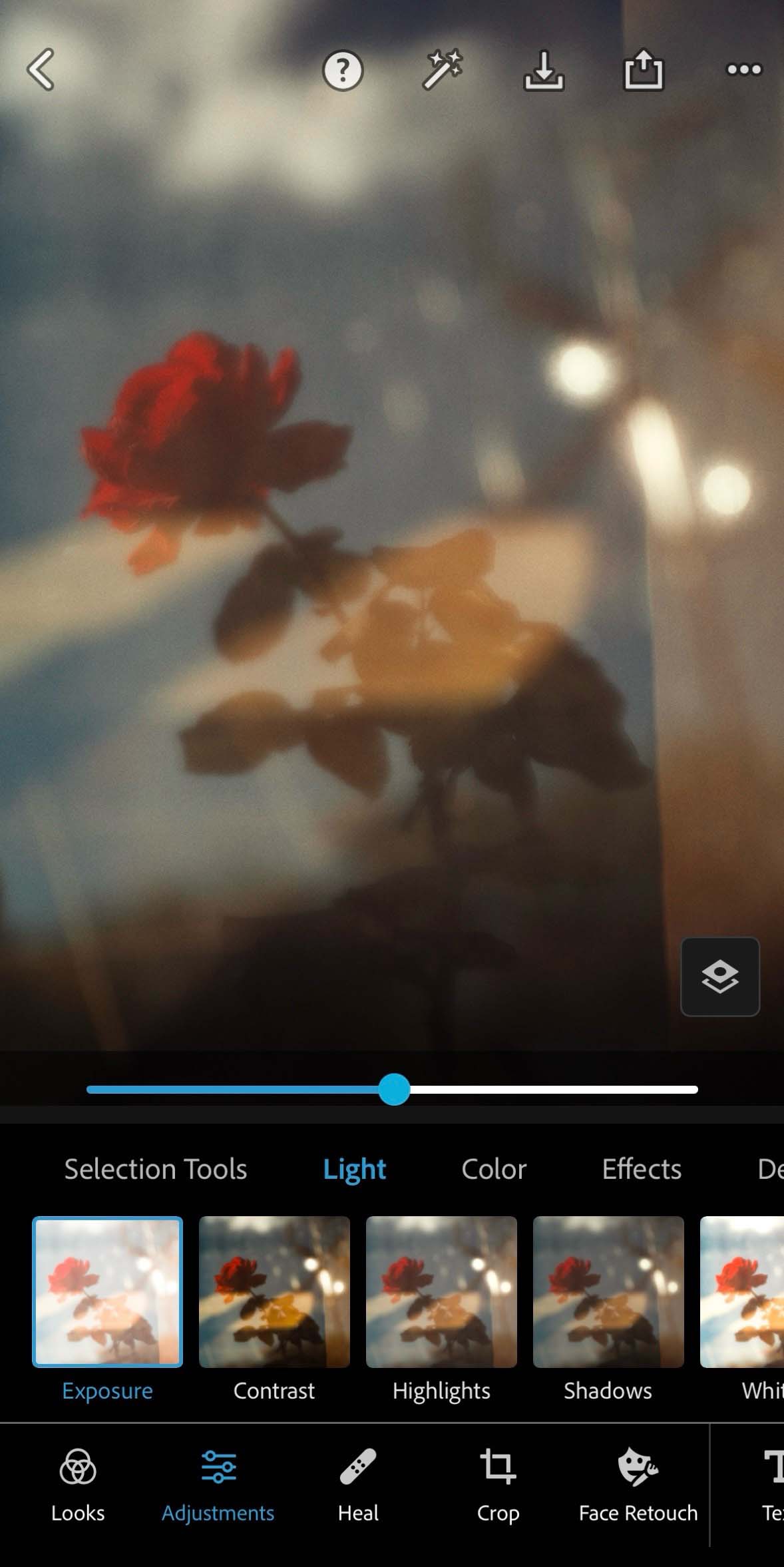
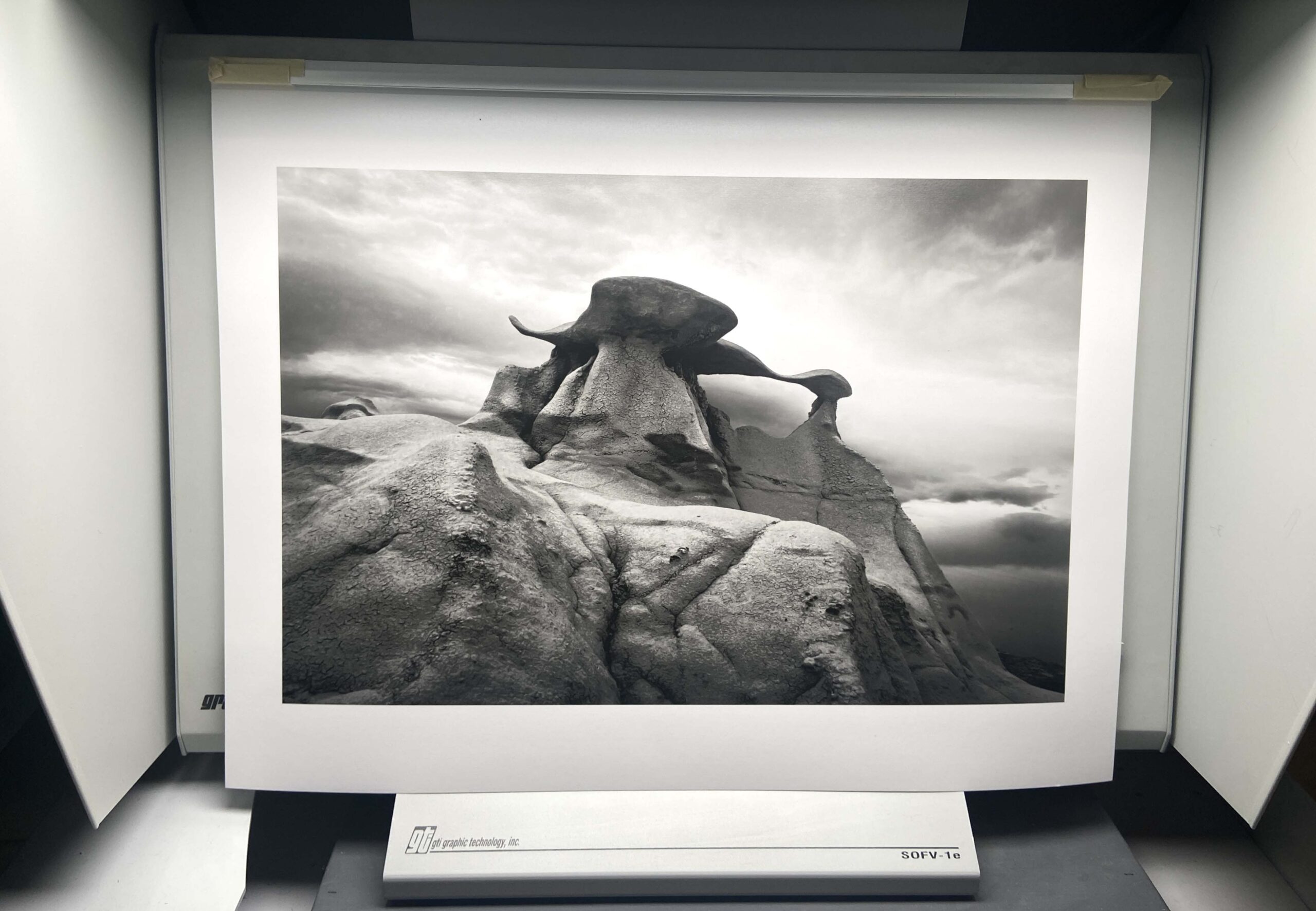
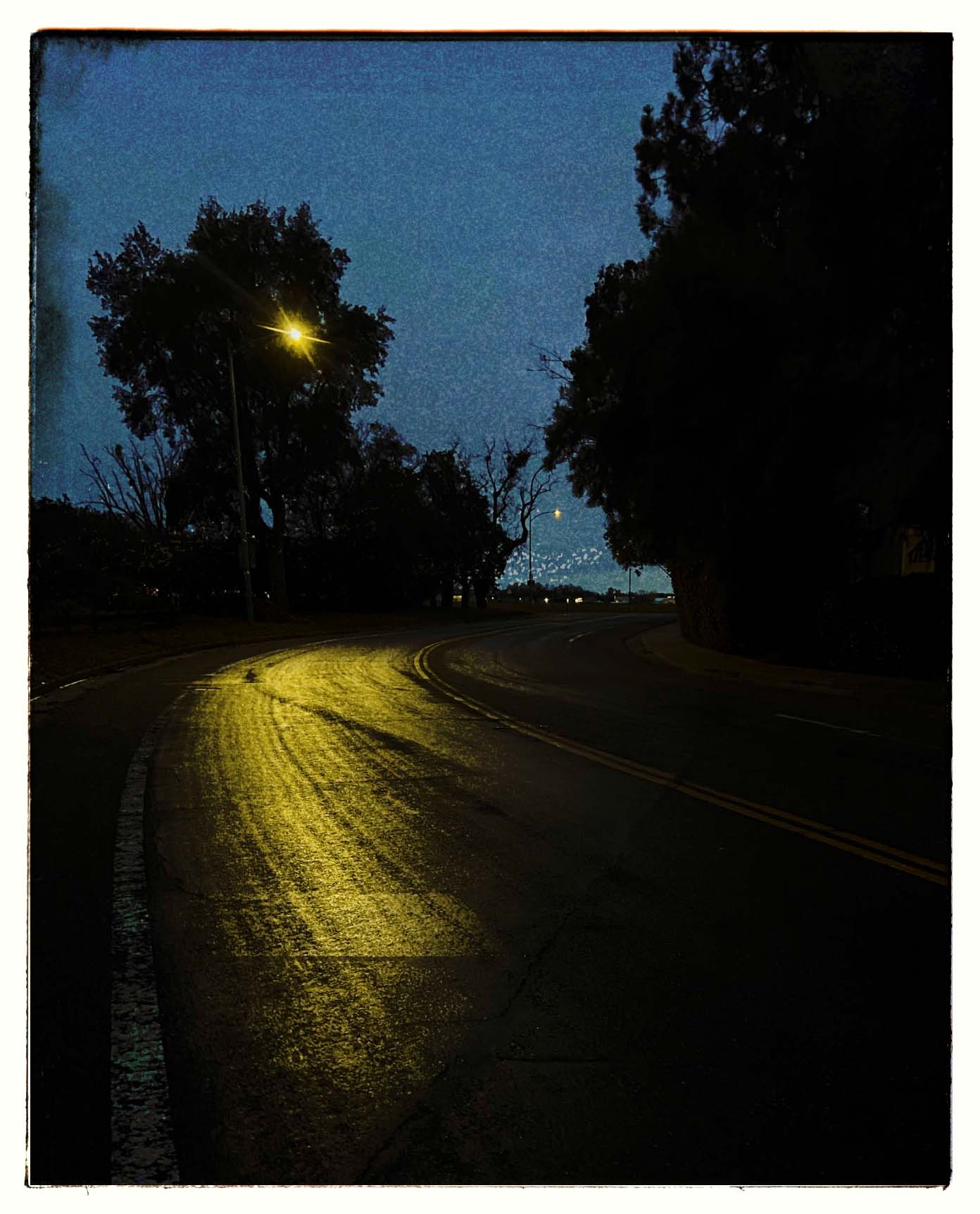
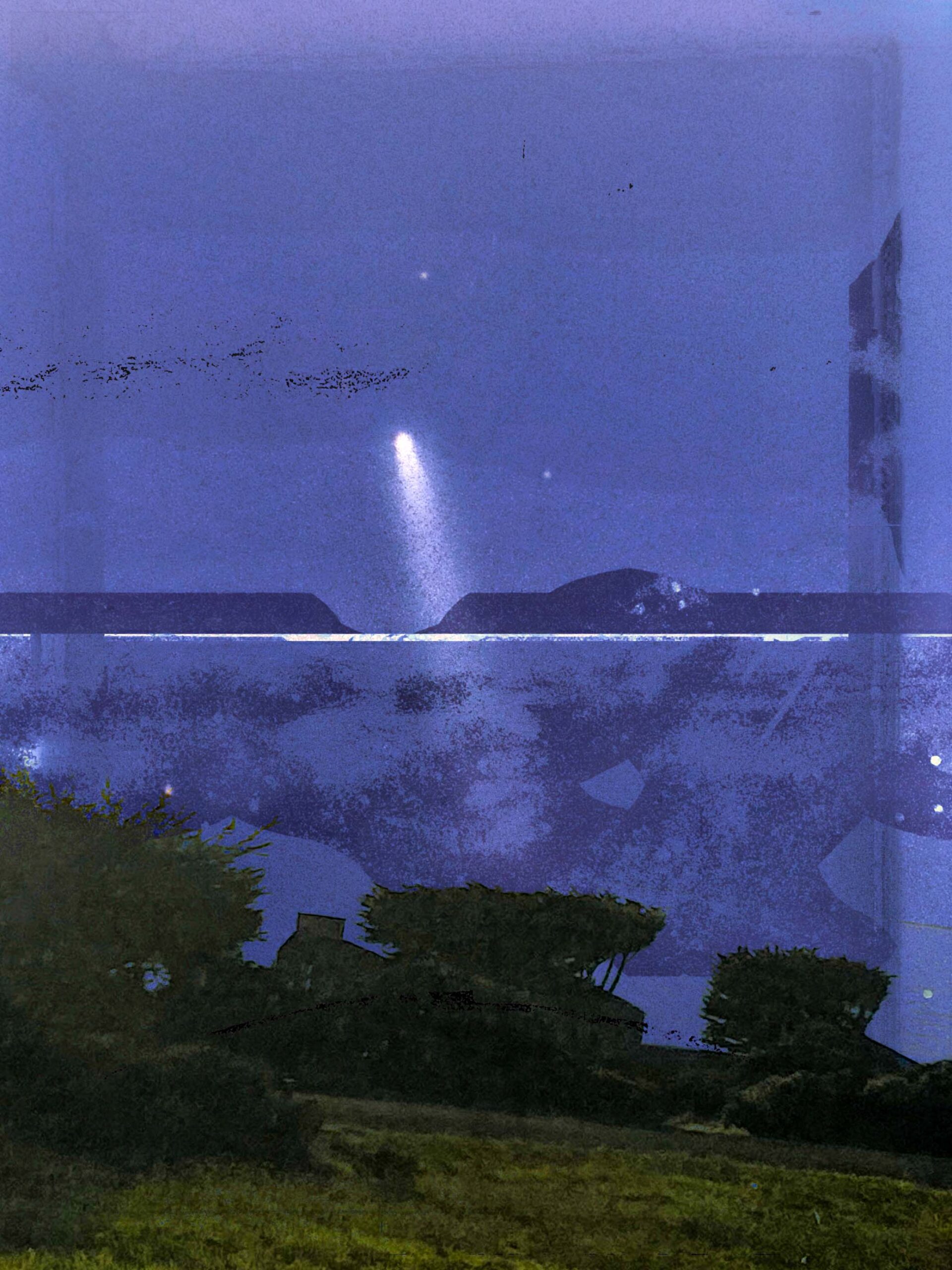
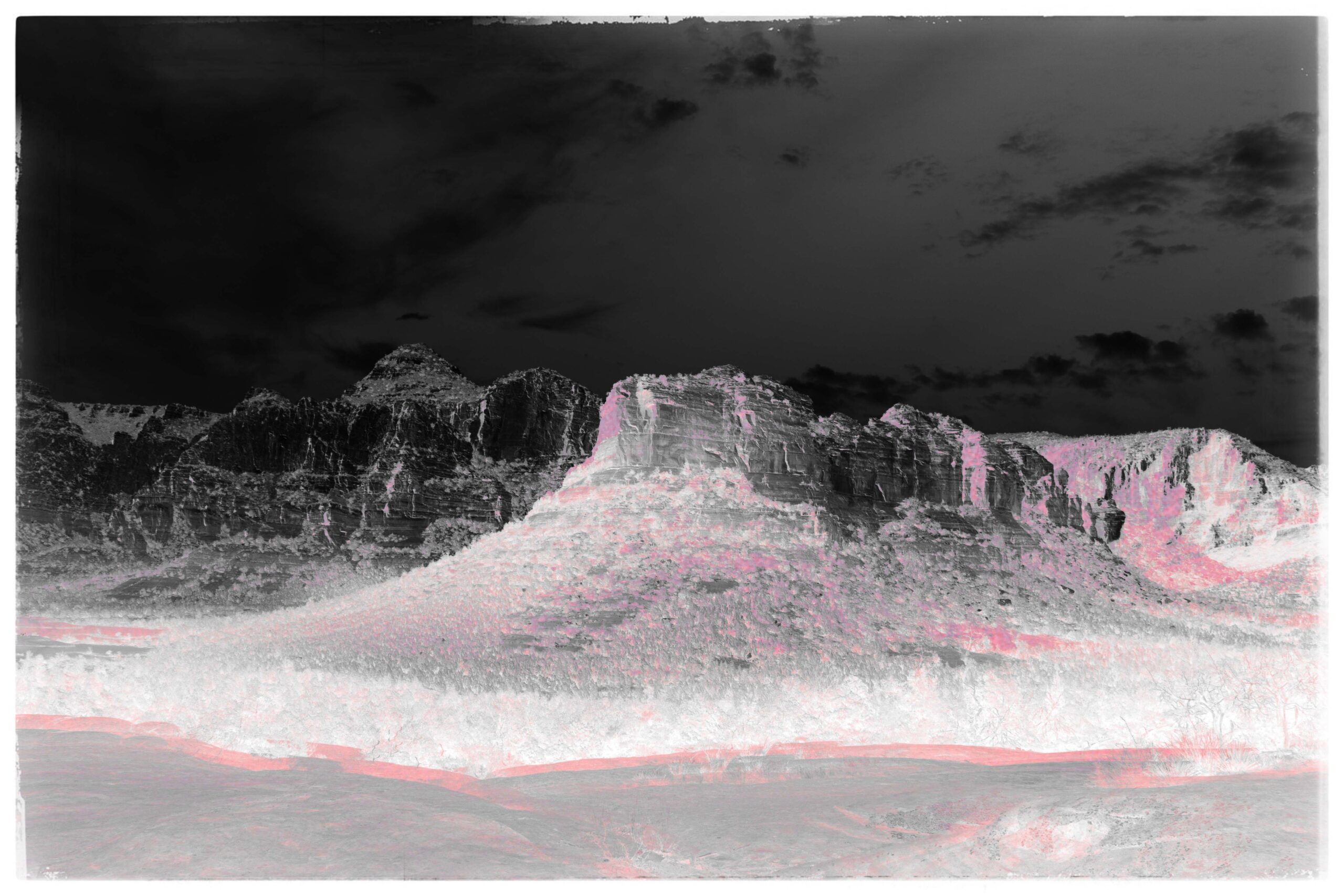


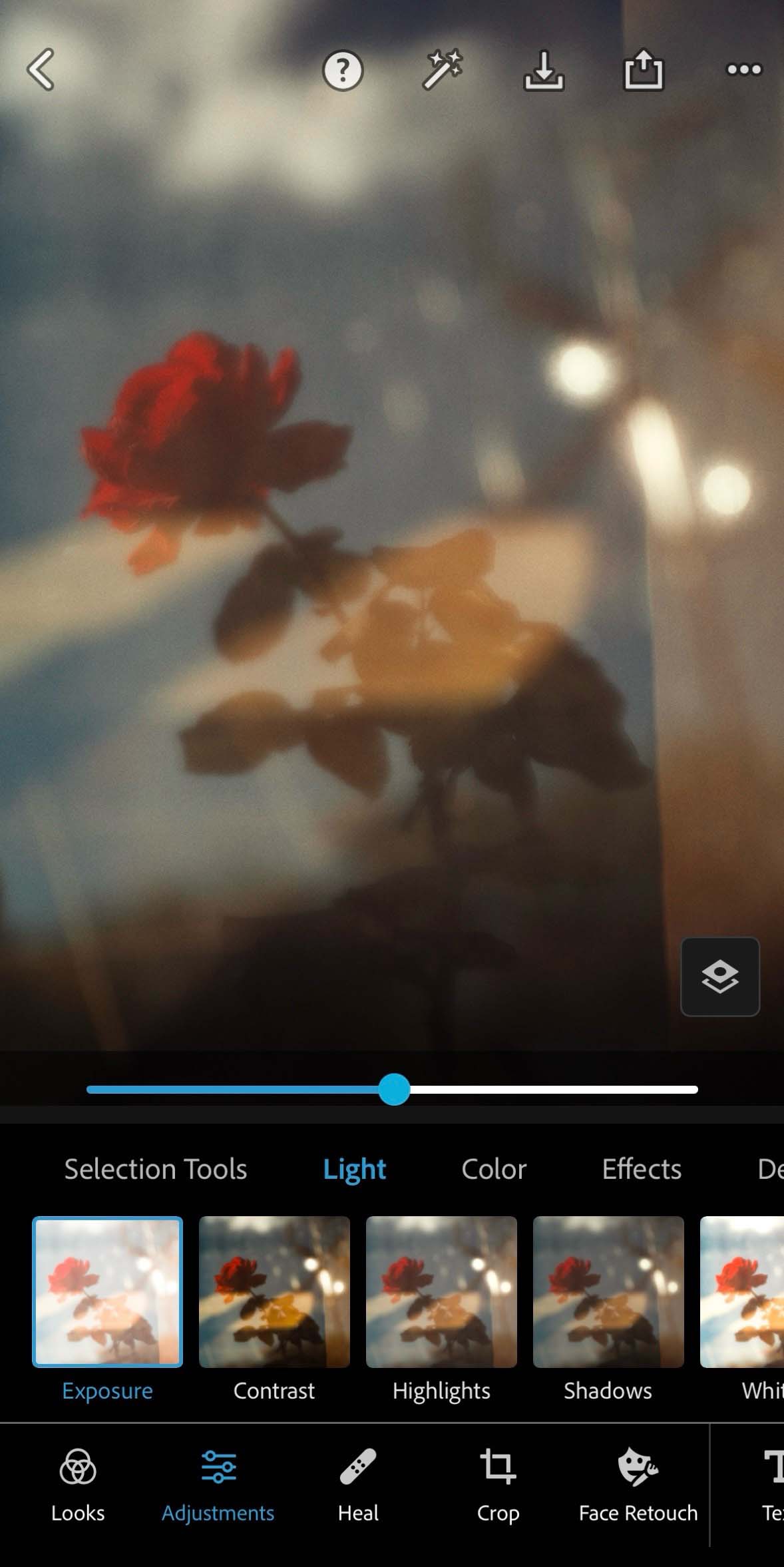
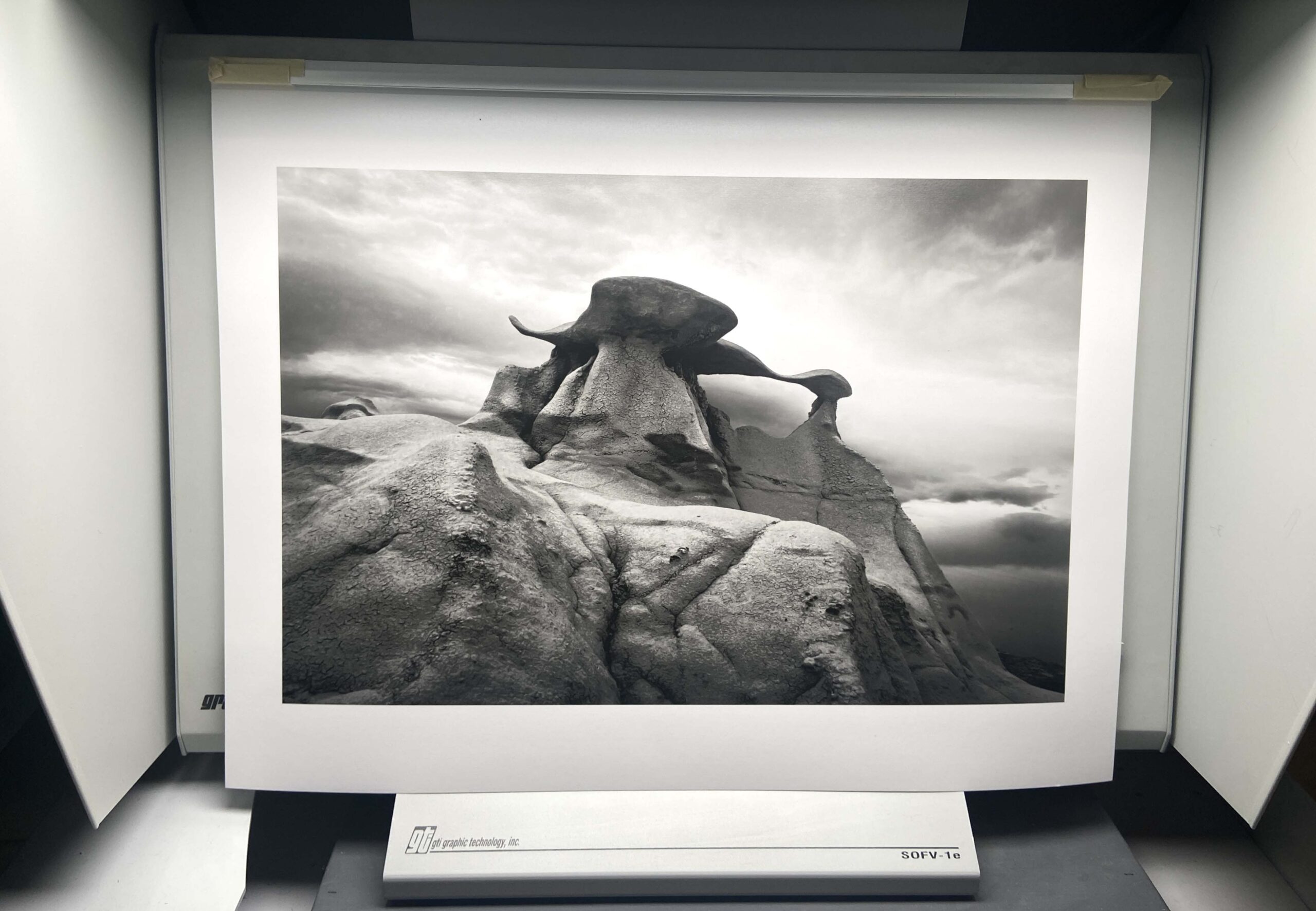
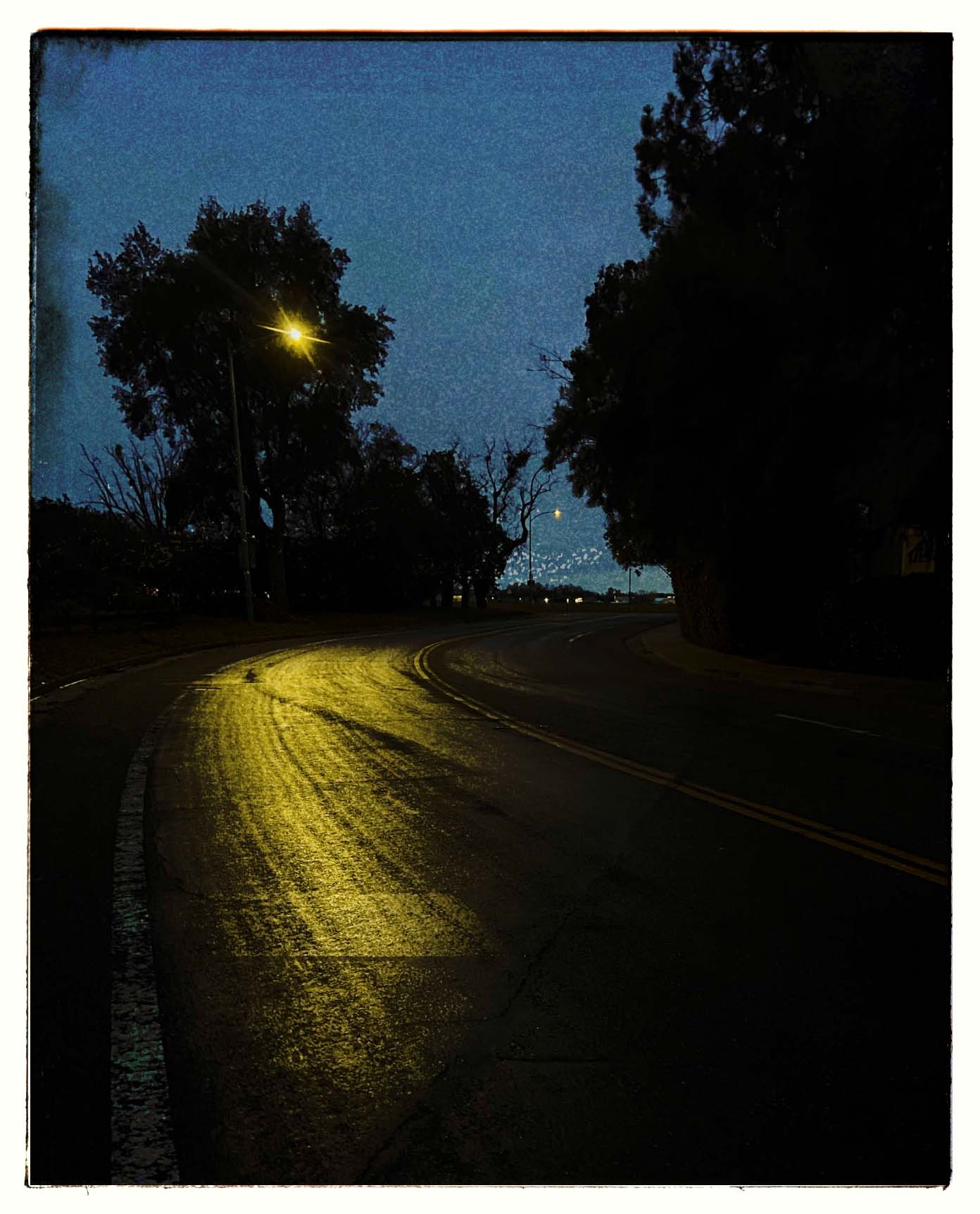
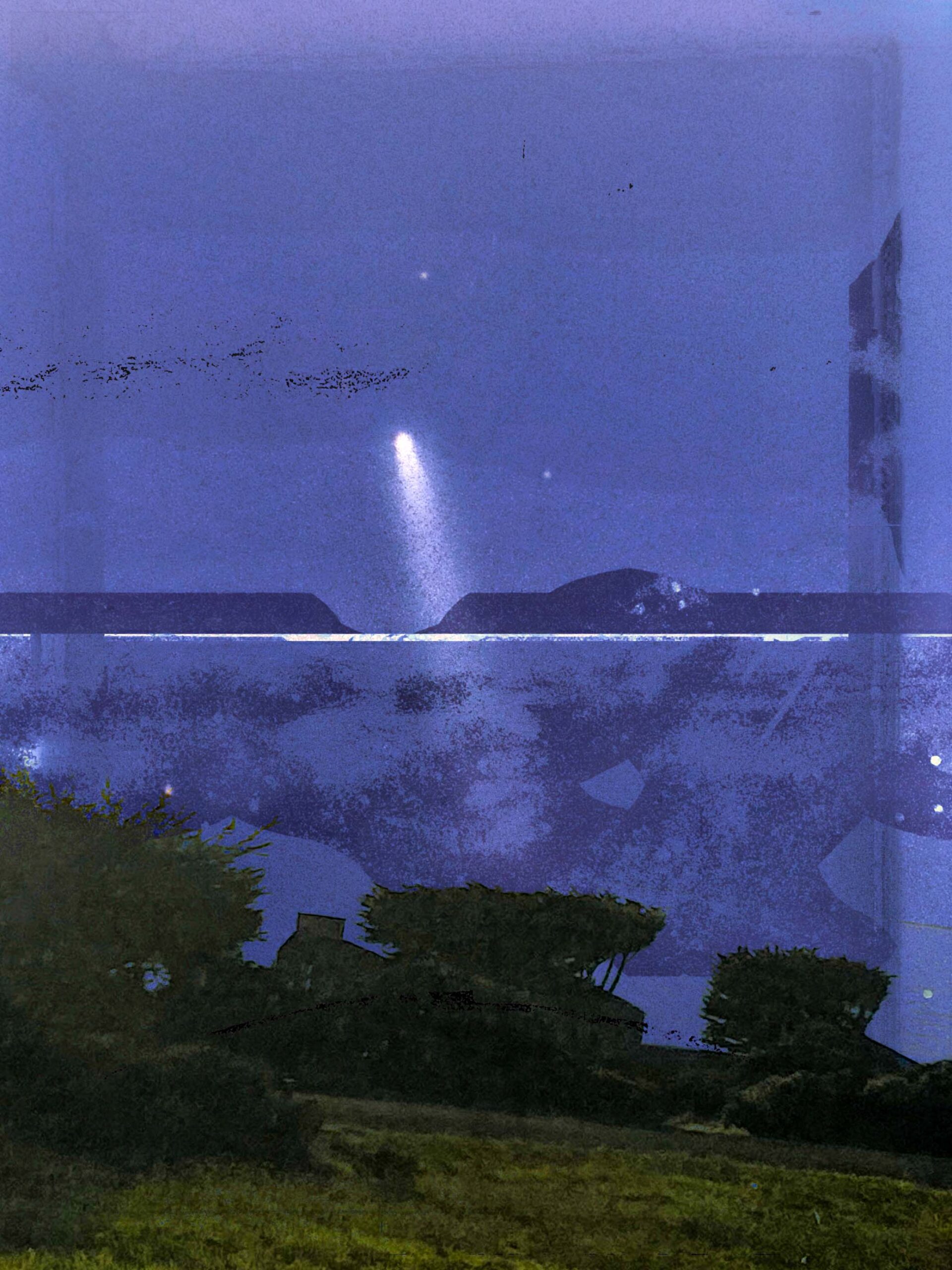
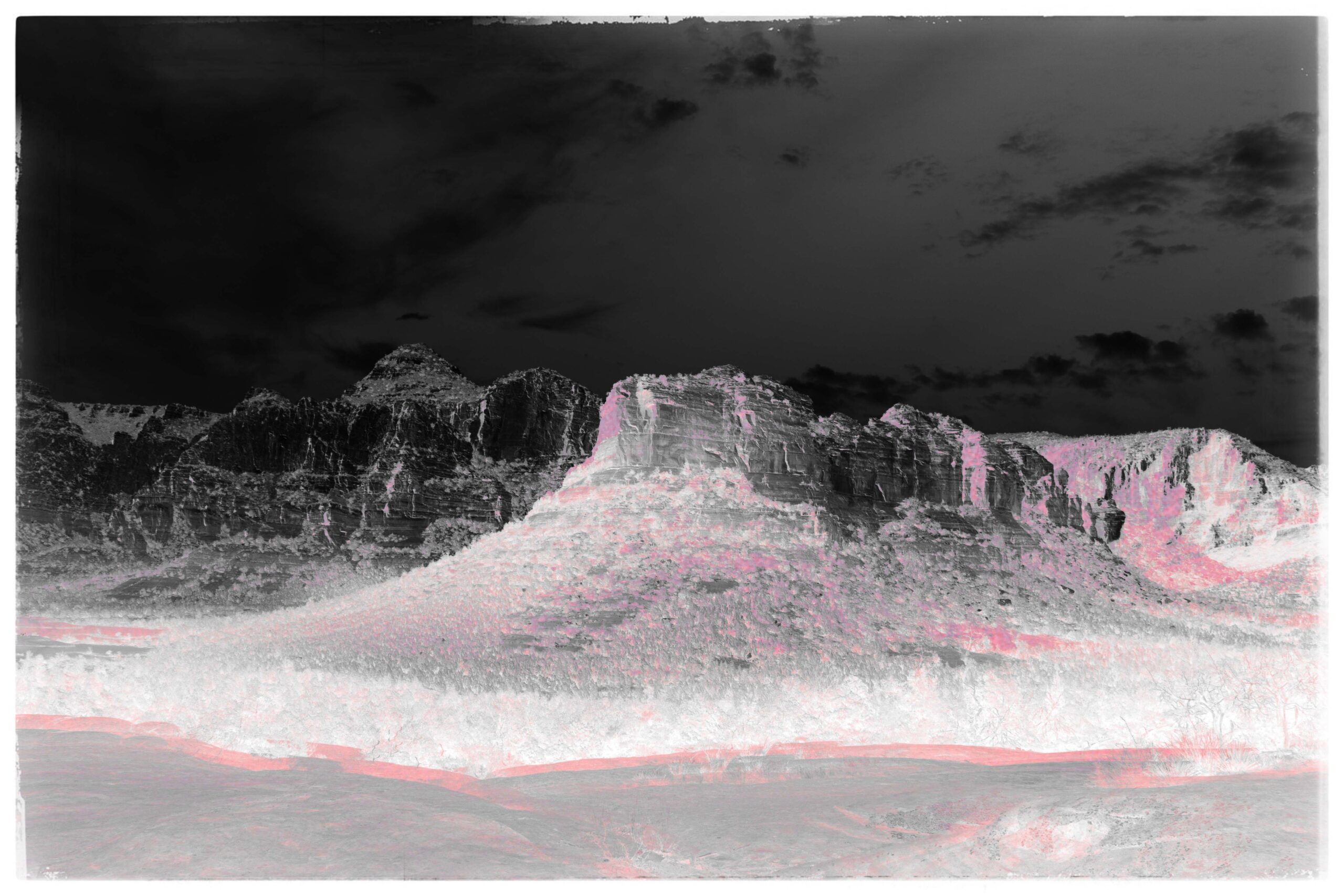

Course Description
With proper understanding of the tools involved, modern photographers can create powerful imagery using only their smartphones. Recent sensor and software updates have made iPhones direct competitors of DSLR and mirrorless cameras, surpassing them in some regards. The resolution, dynamic range, and flexibility of iPhone imagery continue to expand, granting iPhone photographers increased technical and creative capabilities. From there, printmaking is the next logical step.
This workshop is designed for iPhone users seeking to create fine-art quality prints of their images. Using iPhone apps paired with techniques in Adobe Lightroom and Photoshop, this workshop offers a specialized digital workflow for processing and printing iPhone images successfully. Together, we explore and answer the following questions: What are the key considerations when photographing on your phone if you are seeking to print it later? How big can you really print from your iPhone? How do you minimize the digital noise sometimes created by the iPhone camera? What are the unique characteristics of iPhone files and the steps for translating your images into quality prints?
Over the course of three days, we navigate the digital printmaking workflow from start to finish, beginning with capture on your iPhone and ending with 10 ready-to-frame, fine-art quality prints. First, Christine offers strategies for photographing on your iPhone with final print quality in mind. We discuss basic camera functions, photographing in RAW, maximizing file size and resolution, basic file location and organization strategies, and the key elements of processing your images in iPhone apps such as Lightroom and Photoshop Mobile.
Next, we explore the workflow necessary to translate an iPhone image into a fine-art quality print. You learn to successfully transfer image files from your iPhone to the computer, discuss the benefits and limitations of printing from an app versus working from desktop software, and master the menu systems in Adobe Lightroom and Photoshop required for printmaking. Christine then offers general guidelines for printmakers, including tips and tricks for optimizing resolution and minimizing the digital noise characteristic of iPhone files while maintaining the integrity of the image.
Through hands-on experience in the Workshops’ Digital Lab, outfitted with state-of-the-art Epson P900s, students are also introduced to the mechanics and functionality of fine-art inkjet printers. Students receive insights into different Epson papers, learn to handle and load paper correctly, discuss appropriate drying times, and review the key components of archival practice and print longevity.
At the end of our time together, you walk away with a strong understanding of your iPhone camera’s capabilities and the key characteristics of iPhone images, a start-to-finish knowledge of processing your work specifically for printmaking, and the ability to print your iPhone images to fine-art quality.
This workshop is led by experienced printmaking instructor Christine Alexander, who has managed the Workshops’ Digital Lab since 2021. Known for her ability to simplify technical processes and infuse software with a sense of fun, she welcomes iPhone users and photographers of all levels to explore their images in new ways and bring their work to life.
Additional Information
This workshop includes workflows that incorporate AI-based tools. Read more about Santa Fe Workshops position on AI here.
WHO SHOULD ATTEND:
All are welcome. One space in this workshop is reserved at a discounted price of $495 (plus applicable taxes and fees) for a local educator in New Mexico. If you are a teacher, professor, academic, community educator, or work with an educational program and are interested in participating, please submit your information at the following link for consideration by October 20: bit.ly/SFWEducator
What You Should Know:
Basic knowledge of Adobe Lightroom and/or Photoshop on a desktop computer is required for this workshop. Participants should also download the Lightroom and/or Photoshop Mobile apps to their iPhones (free versions are sufficient). No prior printmaking experience is required.
Activity Level:
Accommodations:
Participants are responsible for making their own housing arrangements in Santa Fe. On-campus accommodations are not currently available.
Meals:
Policies:
View Payment, Refund, Withdrawal, and Transfer Policies for domestic workshops.

about
Christine Alexander has managed the Santa Fe Workshops Digital Lab since 2021. She has taught the fine-art digital printmaking process extensively, supporting a diverse range of artists and educators along the way. Christine is in process of developing a community printing program, wherein local New Mexico youth and artists can come experience the Digital Lab firsthand. Christine also serves as the Operations Manager for Santa Fe Workshops and oversees the production of all in-person workshops.
Prior to her time at the Workshops, Christine worked as a photography instructor for youth at the Museum of Modern Art in New York City. She has also collaborated with therapeutic organizations across the country to design and implement healing arts programs. Christine believes in utilizing photography as a tool for creating and reclaiming personal and community narratives and supports widespread access to high-quality media education.
In her spare time, Christine works as a freelance photographer providing content for film productions, artists, dance troupes, and local businesses throughout New Mexico. She loves noir films, mystery novels, and exploring the beautiful landscapes of the Southwest.
Instagram: @christinealexanderphoto