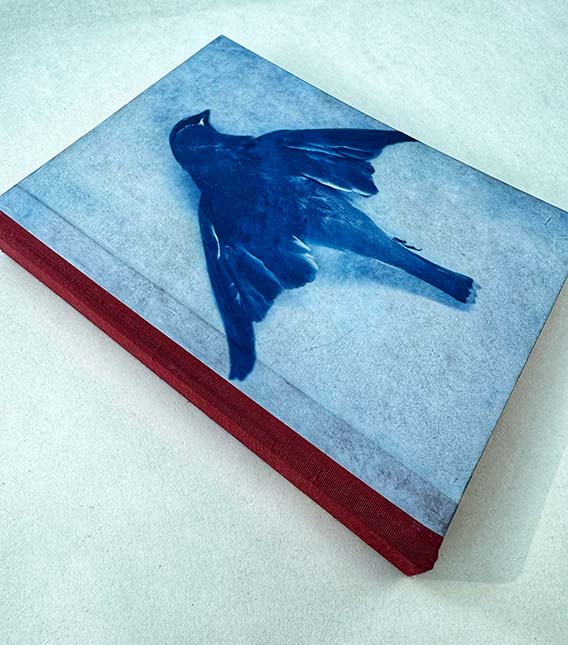Fine-Art Compositing Using AI Tools
with Maggie Taylor
Online registration for this program has closed. To check availability, find out about future dates, or if you would like further information, please call 505-983-1400 ext. 111. Also, get the SFW E-Newsletter for updates!
Sign-up for the Newsletter:


















Course Description
Join Maggie Taylor for an in-depth look at her favorite ways to use generative AI as part of her artful digital compositing practice. Now focused solely on using Midjourney and Adobe Photoshop, Maggie guides you through her basic workflow and then launches into “the beyond”—covering this new and ever-changing technology as it feeds her creative work.
This webinar is a follow-up to her very first compositing with AI program in November 2023. So much has changed and evolved since then, that Maggie is back to inform and inspire with a broader set of generative AI tools and a deeper understanding of the happy madness of allowing a Bot to create an image with you. Crafting writing prompts and embracing the chaos, Maggie shows how she is able to spin out unexpected elements, and then carefully craft them into a multi-layered collage.
This workshop is for those who are new to Midjourney, as well as those who have already started to explore its quirky and amazing visual options. Maggie provides a clear outline of the steps to work with this creative platform; however, Adobe Photoshop skills are helpful—especially when making a selection and masking elements.
Participants are encouraged to download the same files Maggie uses in class along with access to the recordings of the Zoom sessions to rebuild the images on their own as a teaching tool. Each of the two group sessions consists of approximately 90 minutes of insights and demonstrations from Maggie, interspersed with plenty of time for your questions and her answers. Join Maggie for this entertaining and comprehensive presentation on how to harness the power of AI-generated content for your own artful digital composites.
Additional Information
WHO SHOULD ATTEND:
Open to anyone interested in this ground-breaking program.
What You Should Know:
Participants with intermediate and advanced Photoshop skills will benefit the most from this webinar, but anyone intrigued by using AI for compositing is welcome to attend.
Policies:
View Withdrawal and Transfer Policies for online programs.
For the convenience of participants, recordings of each class session are posted privately for one month after the end of each session. Santa Fe Workshops takes the recordings down after one month to protect the intellectual property of our instructors.

about
Maggie Taylor spent ten years making color still-life photographs before transitioning to digital imaging in 1997. Her label-defying, whimsical, and poetic images have been collected by numerous museums. Her books include Internal Logic, No Ordinary Days, Adobe Photoshop Master Class: Maggie Taylor’s Landscape of Dreams, Solutions Beginning with A, Through The Looking Glass, and Alice’s Adventures in Wonderland, by Lewis Carroll.
Website: maggietaylor.com
Instagram: @maggietaylor.art