Efficient Editing and Workflow with Cloud-Based Lightroom
with Pei Ketron
Online registration for this program has closed. To check availability, find out about future dates, or if you would like further information, please call 505-983-1400 ext. 111. Also, get the SFW E-Newsletter for updates!
Sign-up for the Newsletter:
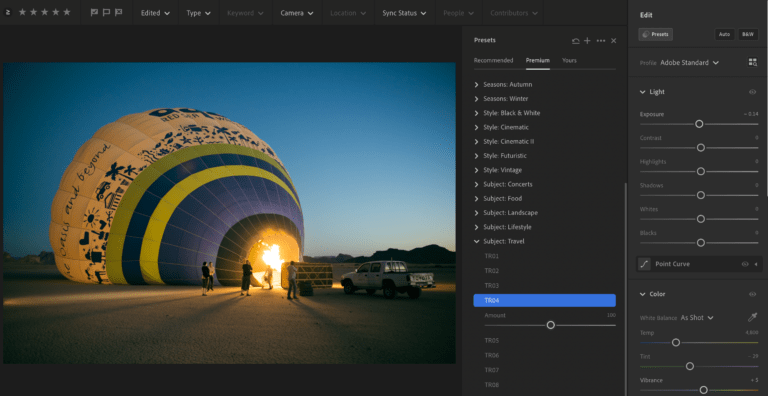
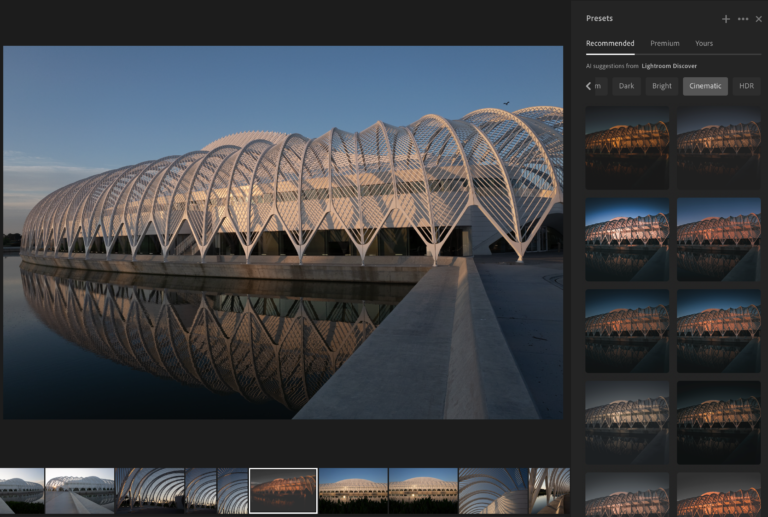
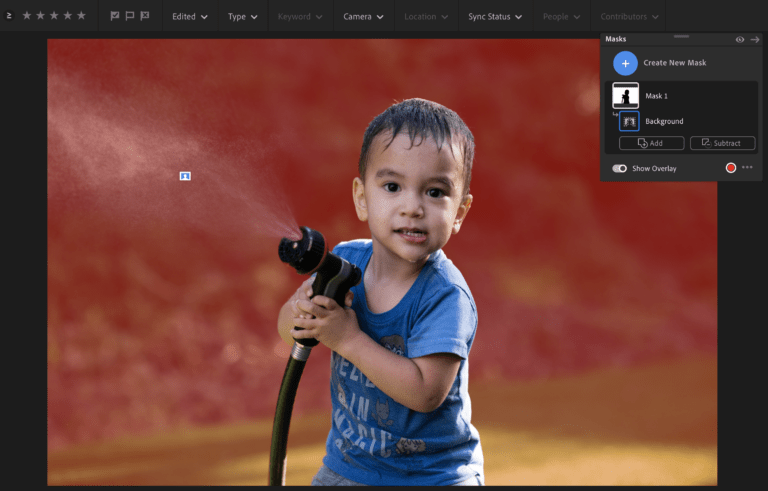
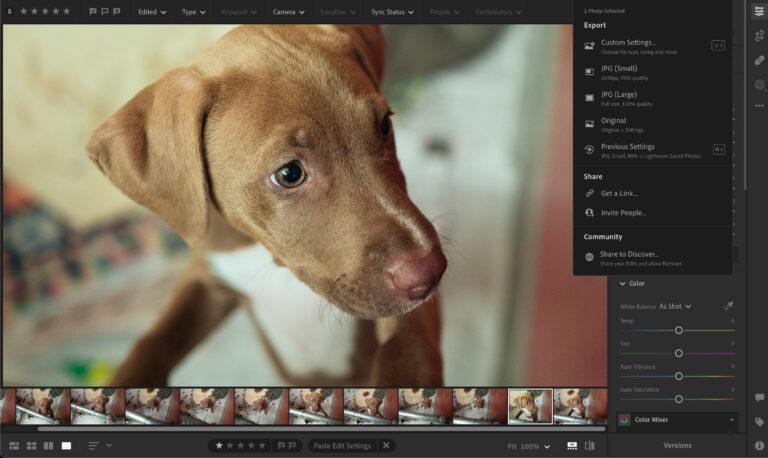
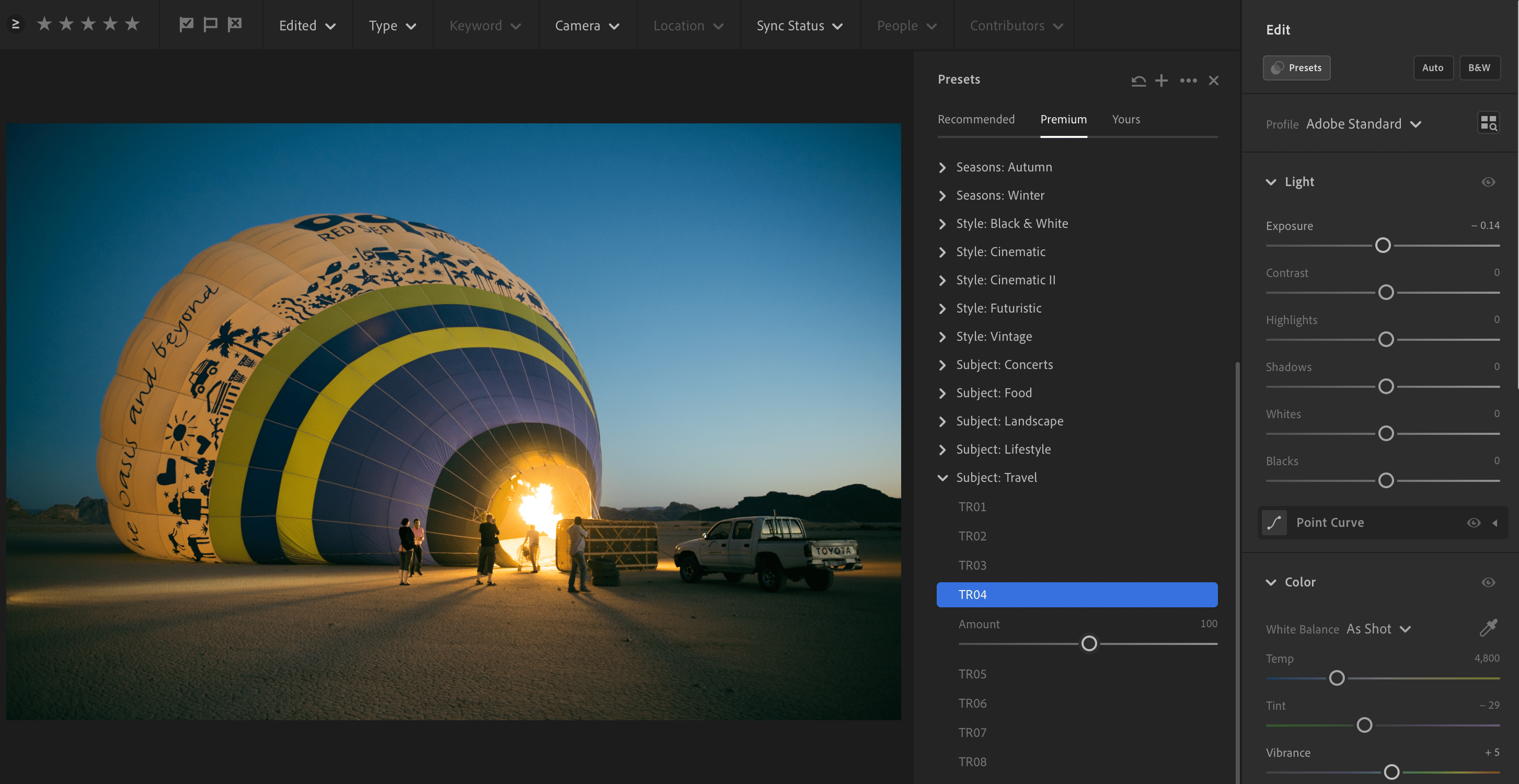
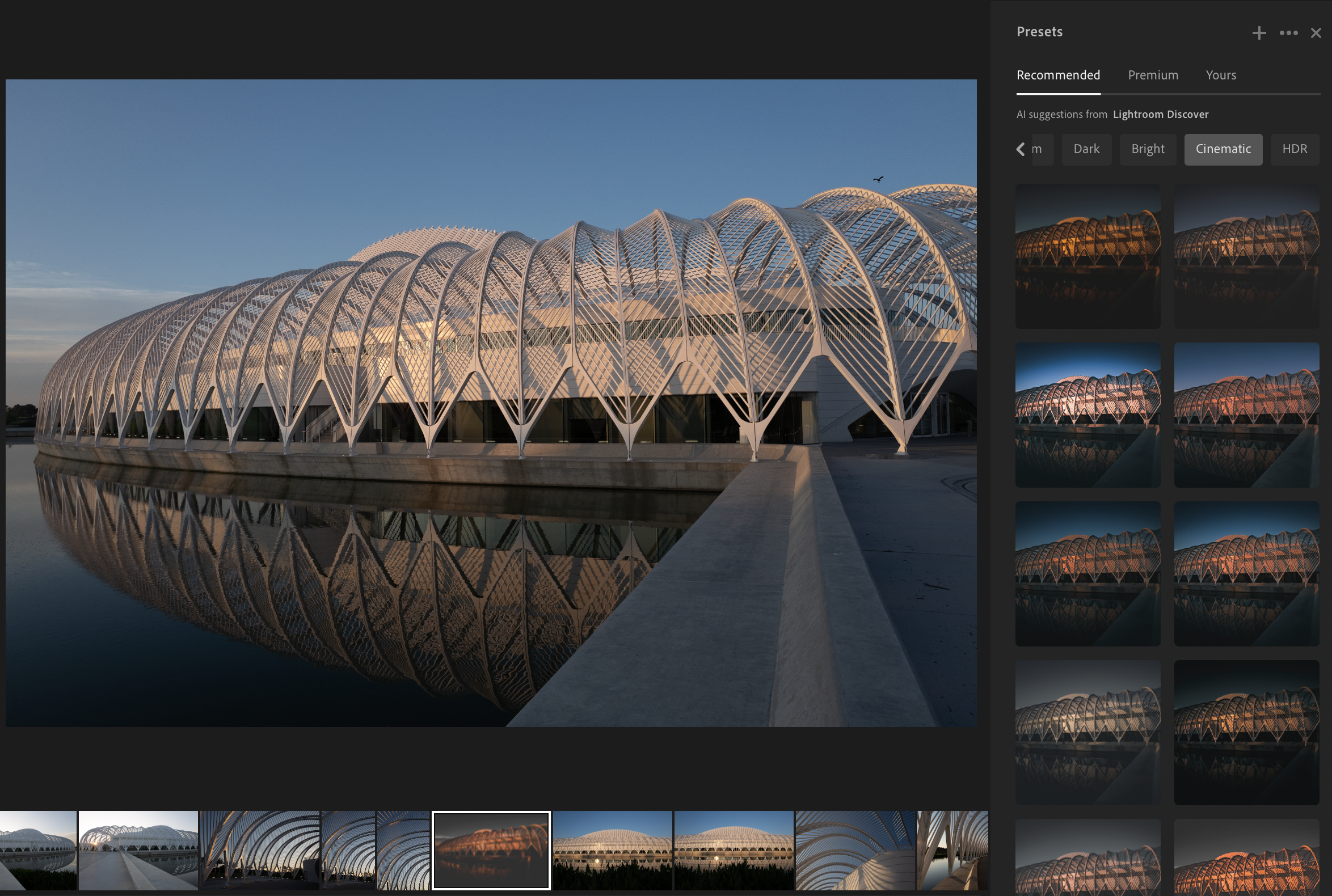
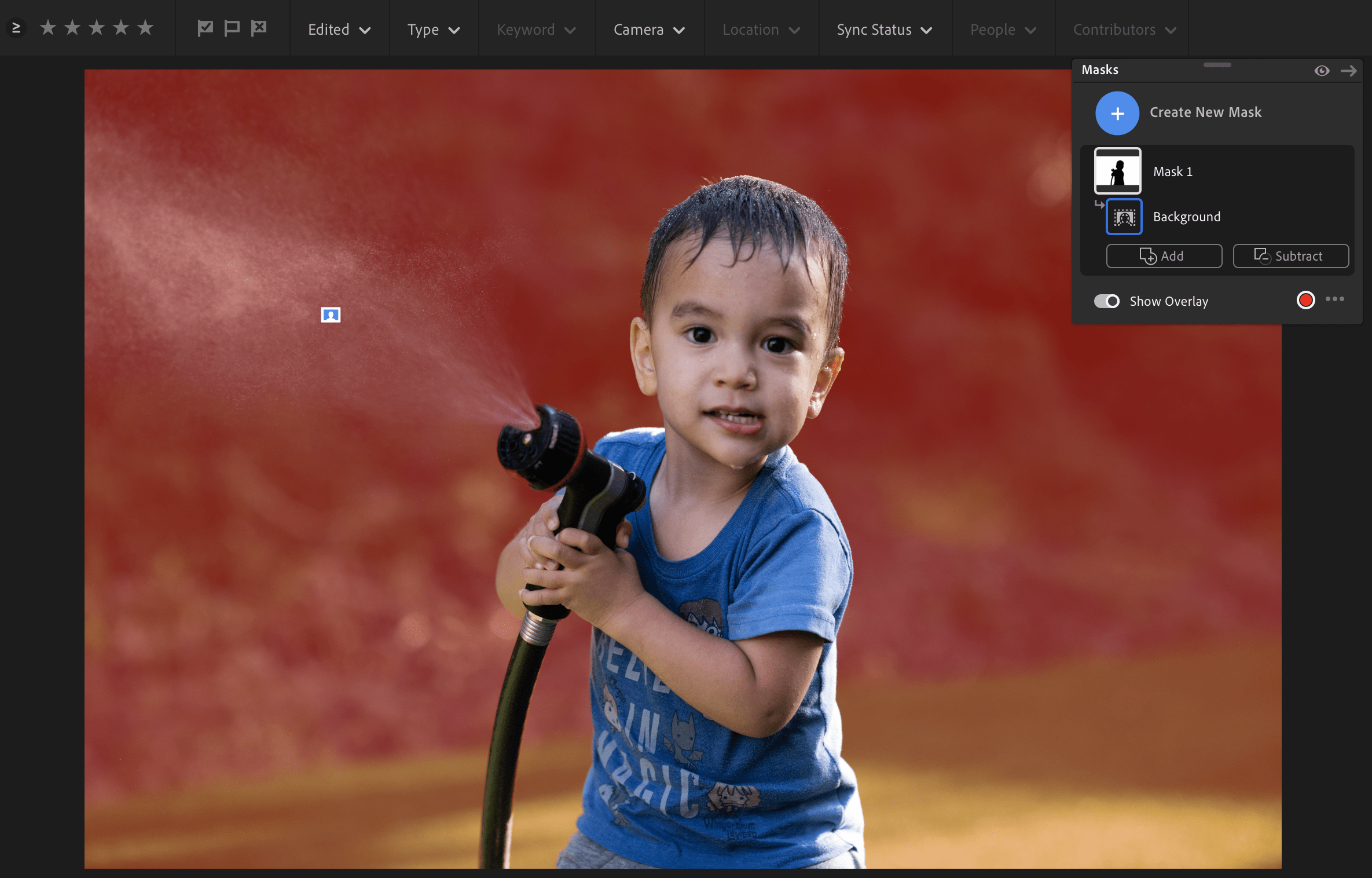
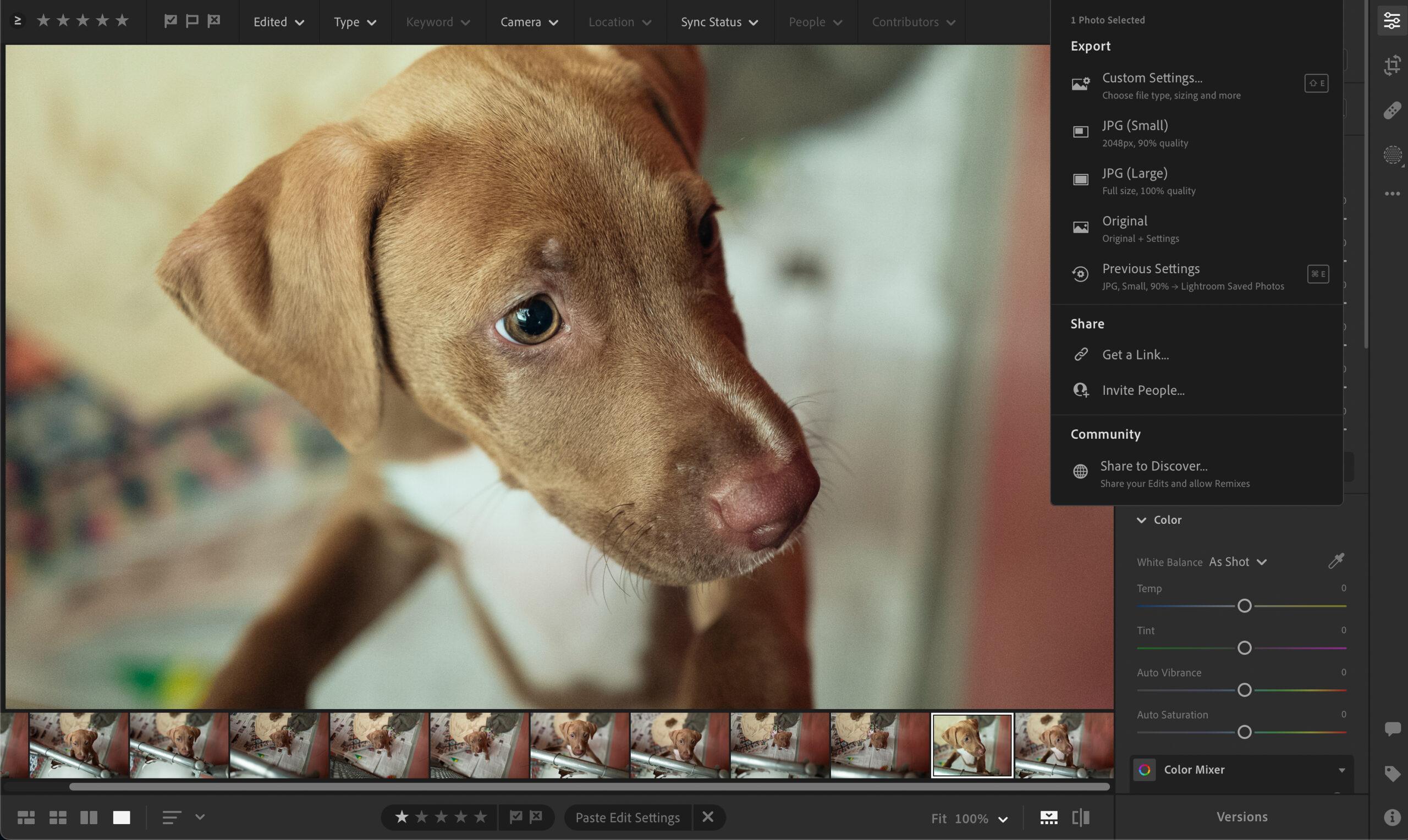
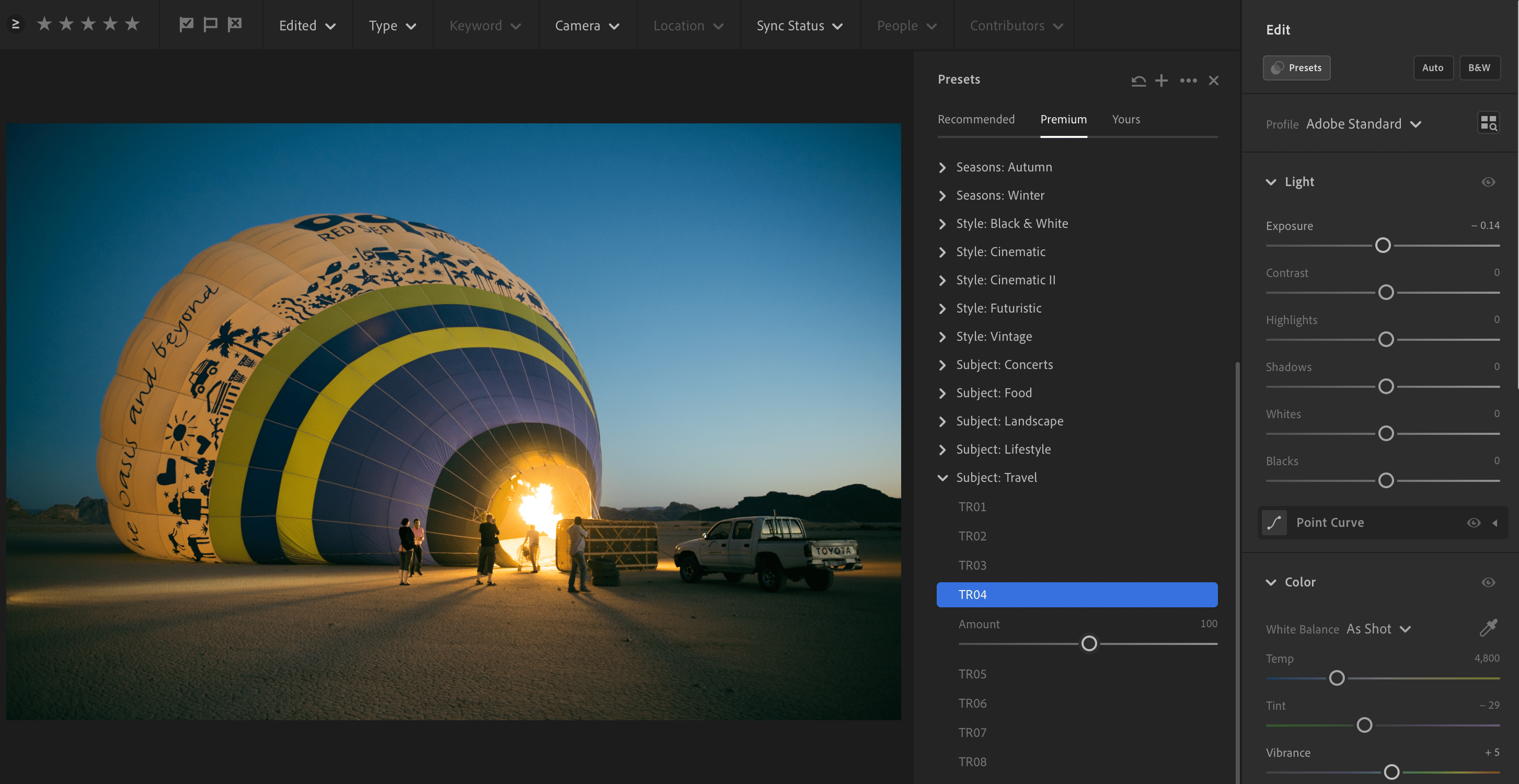
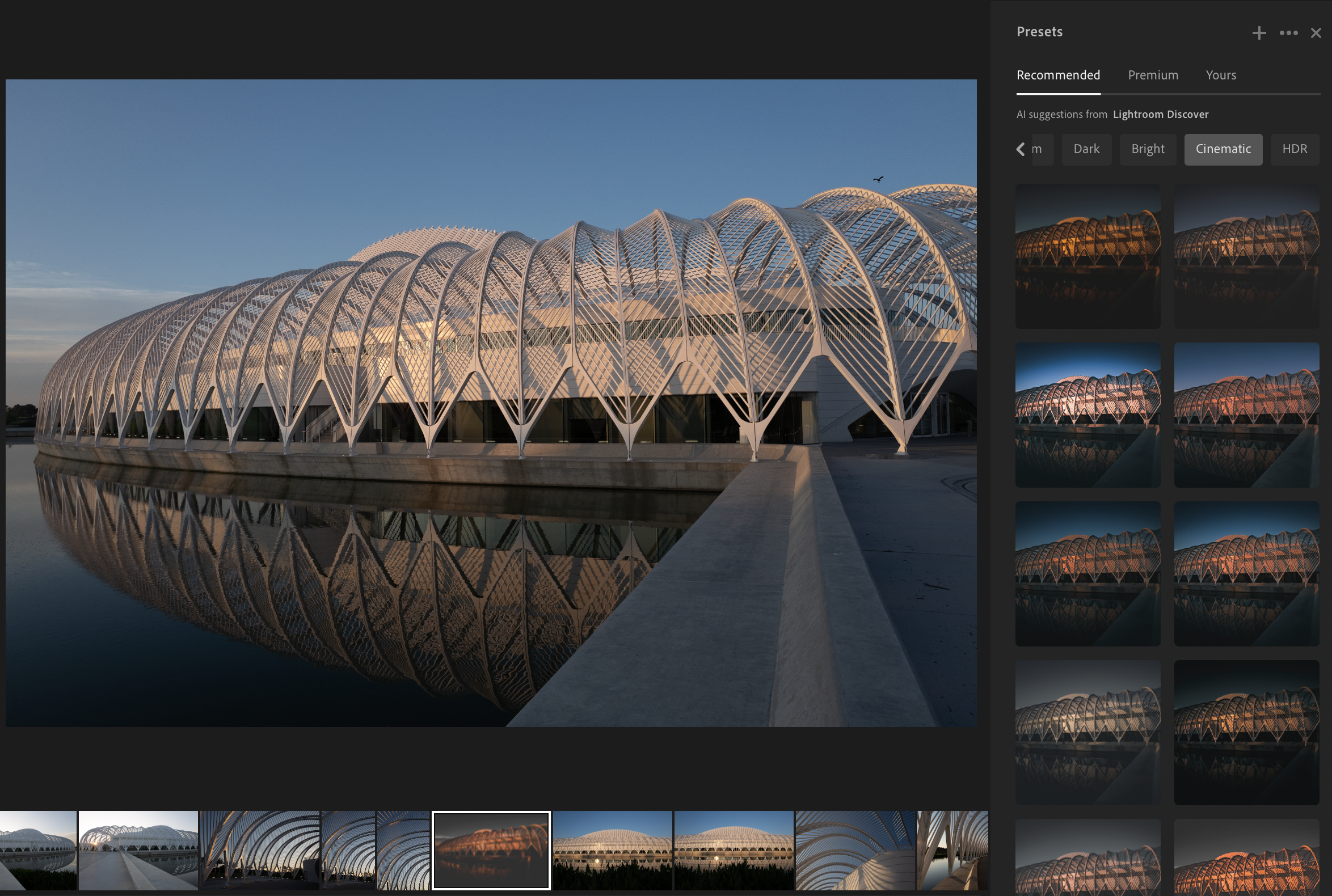
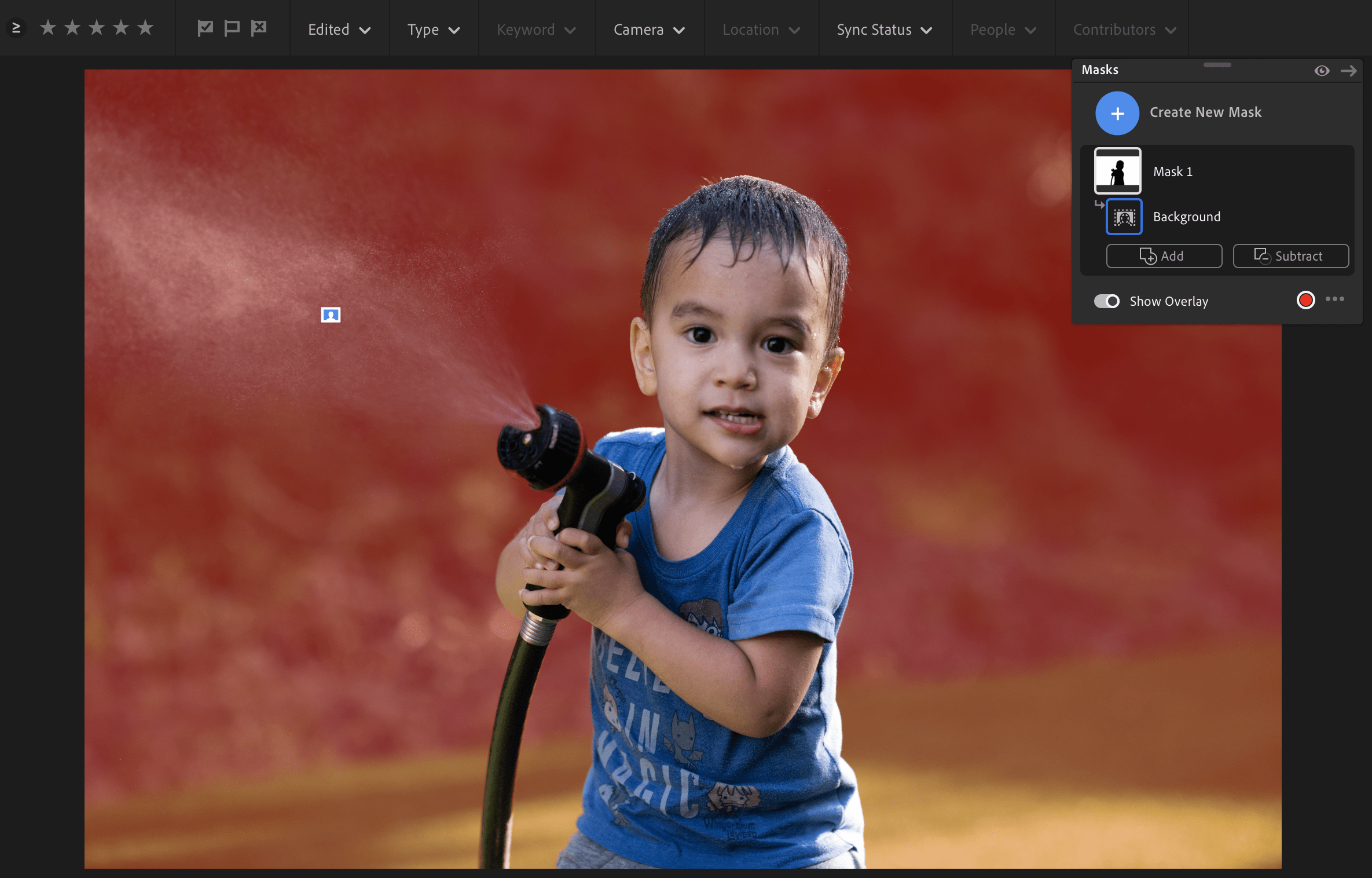
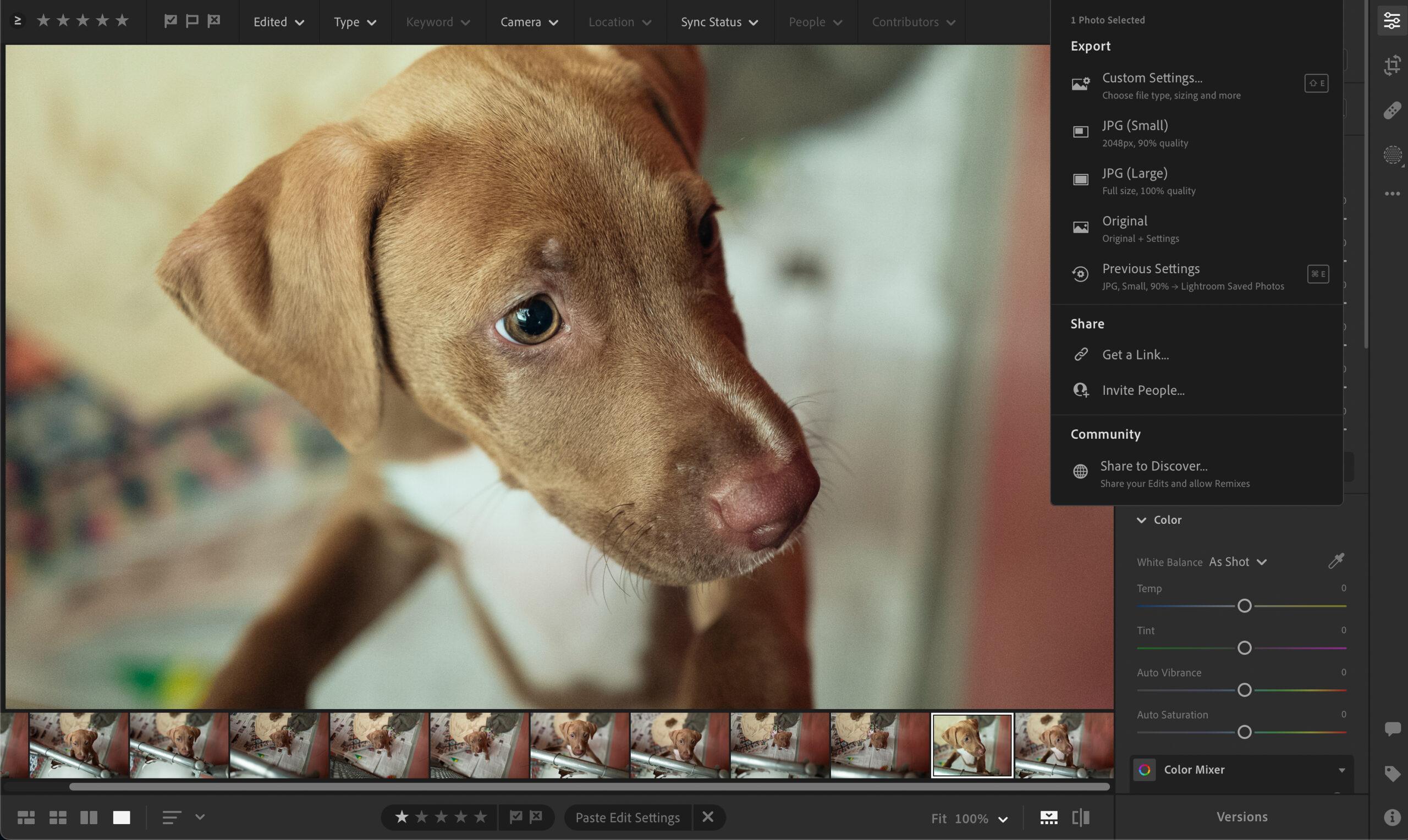
Course Description
Adobe Photoshop Lightroom (aka Lightroom) is the editing software most photographers can’t live without. It includes everything a photographer needs to enhance the images they capture and turn them into beautiful, refined final products that reflect their own artistic style. With Lightroom, photographers can make tonal adjustments, correct lens distortion, remove blemishes, apply edits to only specific sections of their images, and even do cinematic color grading for a bit of extra creative control.
At first glance, Lightroom can be intimidating. Adobe offers two versions of the software: Lightroom, which is accessible across web browsers, mobile devices, and on desktop computers; and Lightroom Classic, which is accessed solely via desktop. This webinar with Pei Ketron offers an overview of Lightroom for those who are brand new to the software, current users who need a refresher, and also provides answers to the question: why choose Lightroom over Lightroom Classic?
Learn the newest features in Lightroom that help make the editing process approachable for beginners and more efficient for pros. With these new features, processes that used to be tedious manual chores—or even impossible—can now be done easily in Lightroom. For instance, Masking tools now enable you to select the sky, subject, or background of a photo with a single click, allowing you to make local adjustments with ease. And if you’re not sure how exactly to tweak your image, Adaptive Presets do the work for you, so all you have to do is select an option like “Portrait: Enhance Eyes” or “Sky: Dark Drama.”
In this two-part program, Pei uses Lightroom (NOT Lightroom Classic) to provide an overview of features that serve as great starting points and time-savers for your editing process. Additionally, Pei covers the cloud-based features of Lightroom so that you understand how best to take advantage of the syncing and mobile-friendly ecosystem that spans desktop, mobile, and web.
Pei has planned approximately 90 minutes for her lectures and demonstrations, leaving the final 30 minutes for Q&A from the participants.
Additional Information
WHO SHOULD ATTEND:
Open to anyone interested in this special program, specifically those new to cloud-based Lightroom and those considering switching over from Lightroom Classic.
What You Should Know:
Features shown by Pei include both free and paid features, so while you are able to use the program and many features as a free user, in order to access ALL of what she is showing (Masking, Adaptive Presets, Premium Presets, Geometry tools, etc.), you need to have a subscription to the Adobe Creative Cloud. If you’re not already a subscriber, Pei recommends signing up for a 7-day free trial of Lightroom during the week of the class so that you can explore and ask questions during class.
Policies:
View Withdrawal and Transfer Policies for online programs.
For the convenience of participants, recordings of each class session are posted privately for one month after the end of each session. Santa Fe Workshops takes the recordings down after one month to protect the intellectual property of our instructors.
Categories

about
Pei Ketron is a photographer, educator, speaker, and traveler based in San Francisco. She holds a BA in Psychology from Pomona College and an MA in both Special Education and Assistive Technology from Simmons College. In addition, she holds a credential in Educational Leadership and a certificate in Digital Marketing.
After a decade teaching special education in the public-school system, Pei now teaches photography classes privately and at Santa Fe Workshops. She also serves as a photographic mentor for travel experiences with companies such as Passion Passport and has spoken at events such as Adobe MAX, SXSW, Alt Summit, and Start Conference.
In addition to her experience with DSLR and medium-format film photography, Pei is also an accomplished mobile photographer. She has amassed a following of nearly a million users on Instagram and was selected to be a part of Apple’s Shot on iPhone 6 campaign. She recently joined the Lightroom team at Adobe, with a focus on building a global photography community.
Website: pketron.com
Instagram: @pketron

















