The Essentials: A Guide to Adobe Lightroom Classic
with Zach Taylor
Online registration for this program has closed. To check availability, find out about future dates, or if you would like further information, please call 505-983-1400 ext. 111. Also, get the SFW E-Newsletter for updates!
Sign-up for the Newsletter:
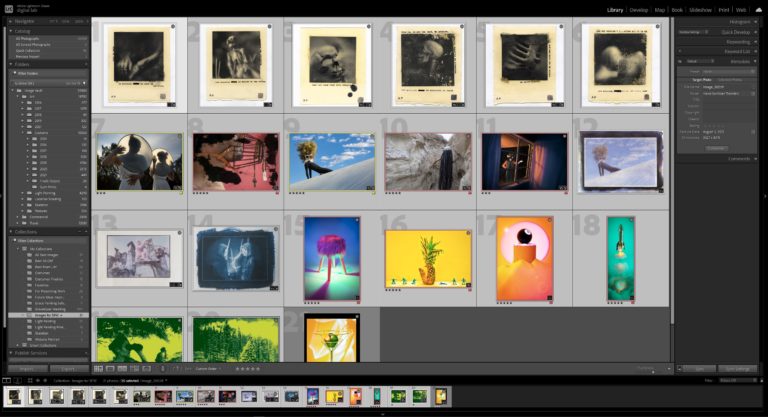

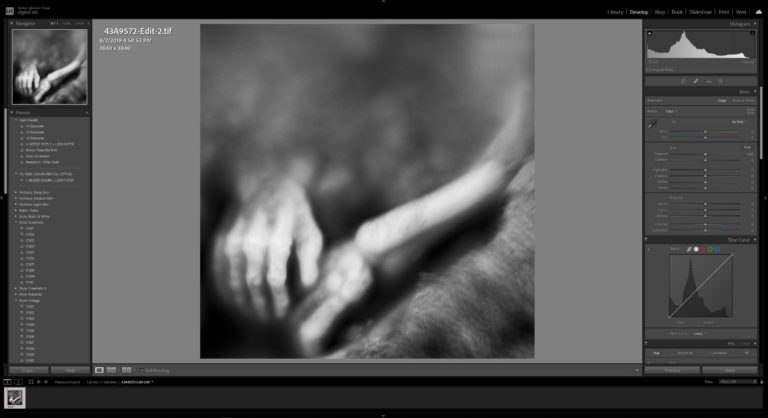
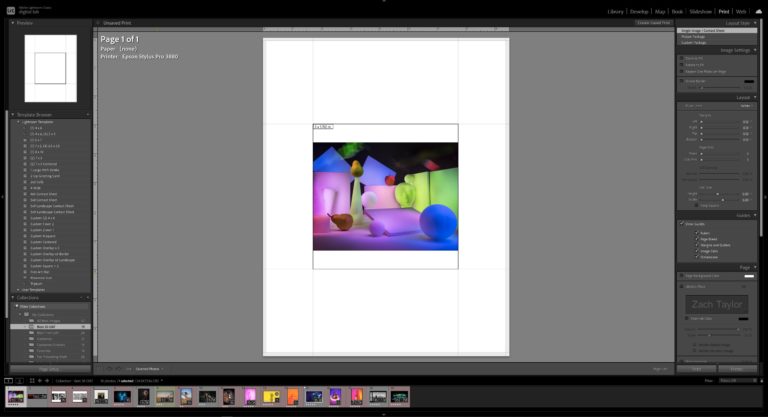
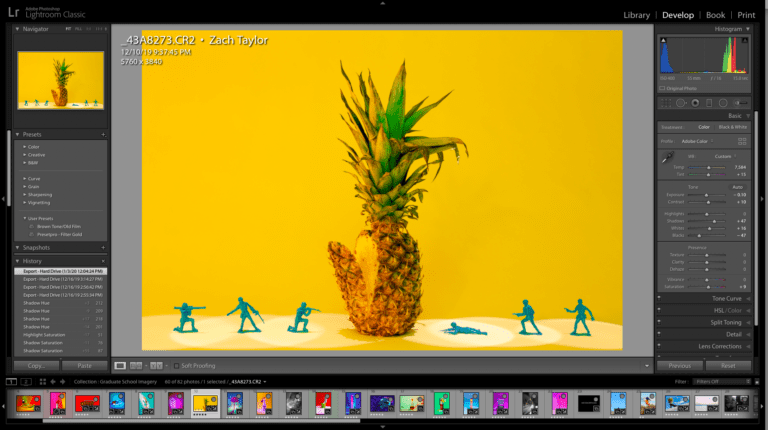
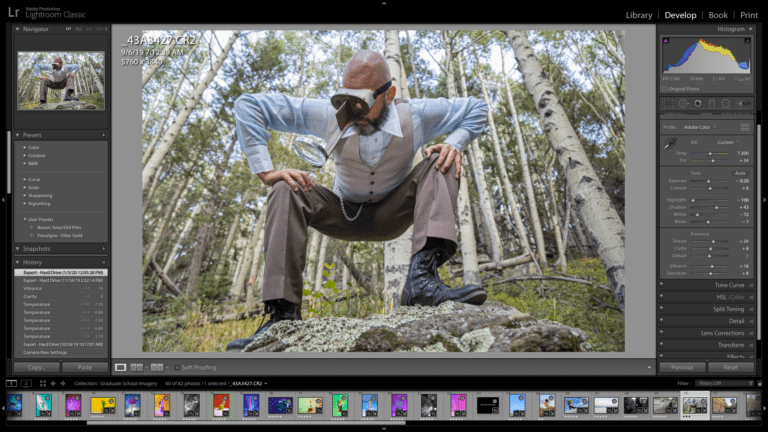
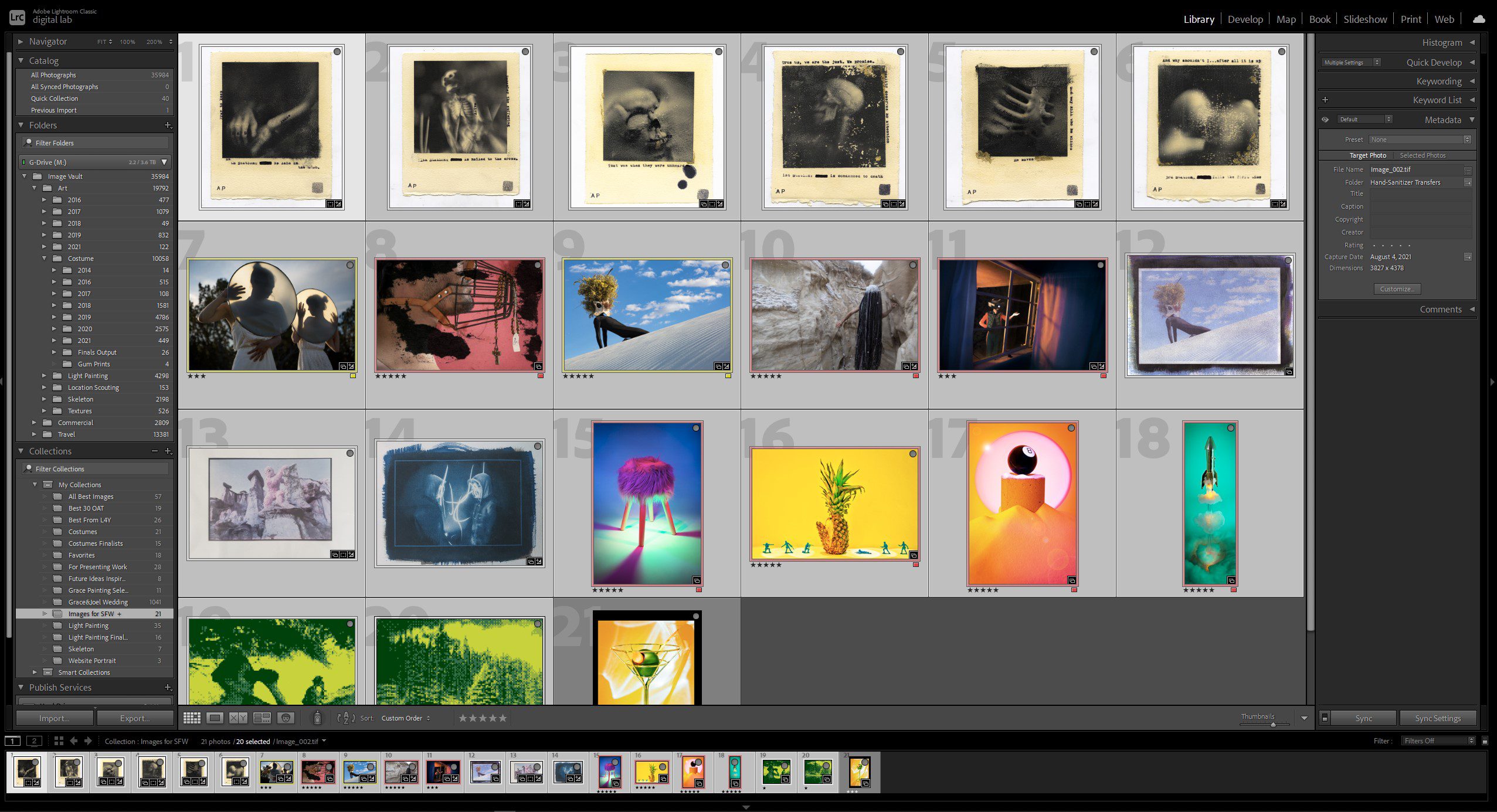

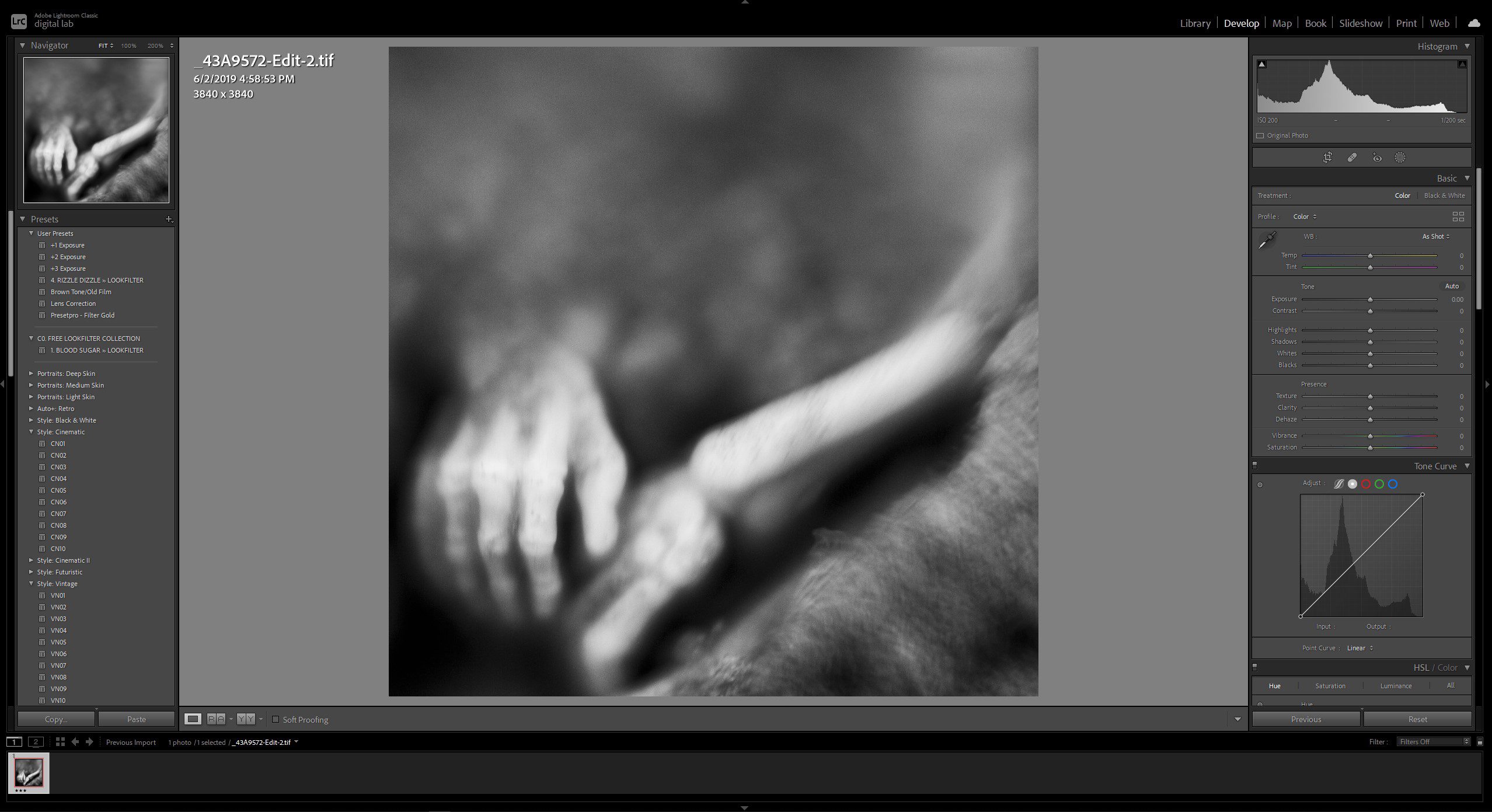
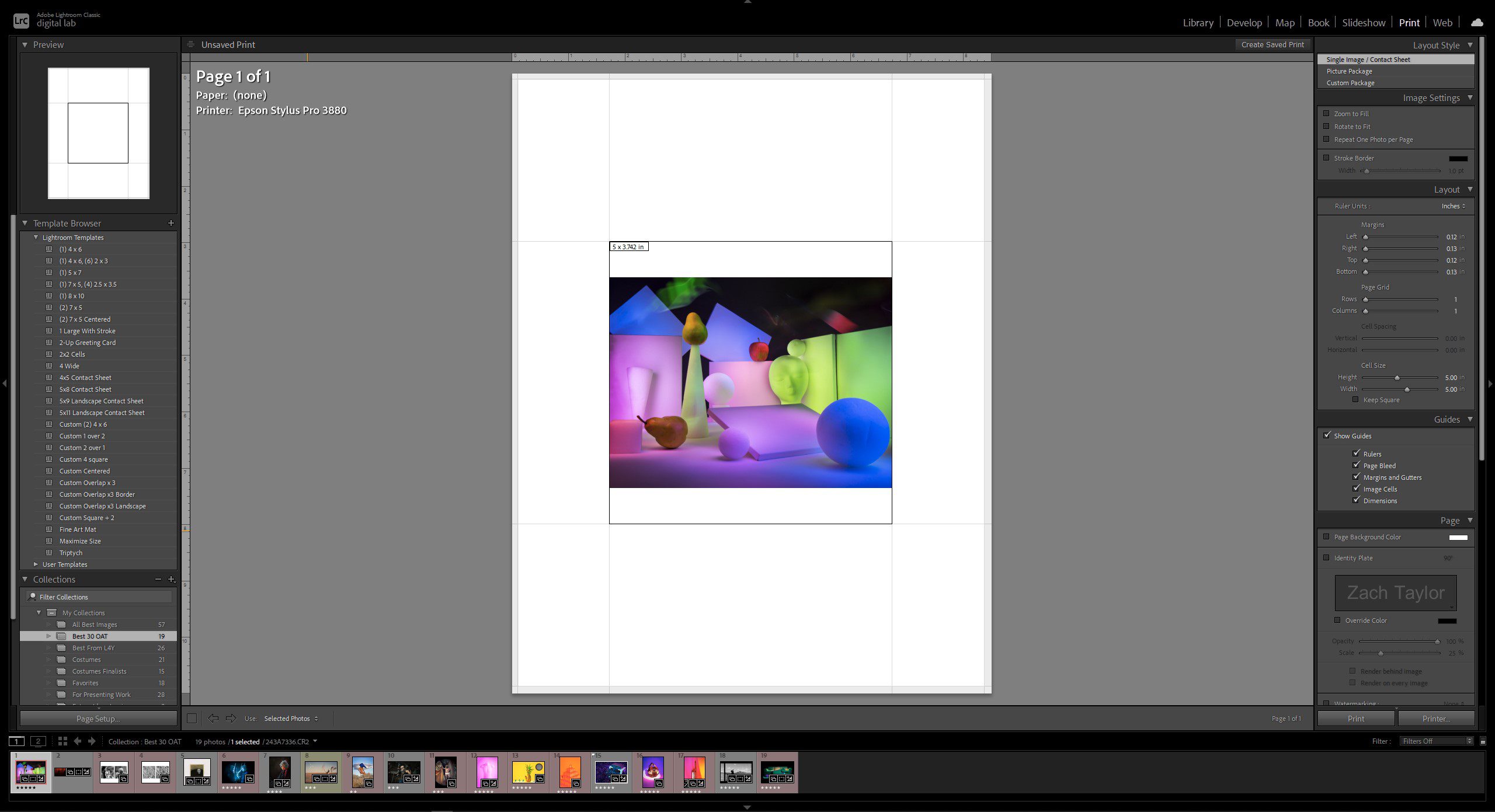
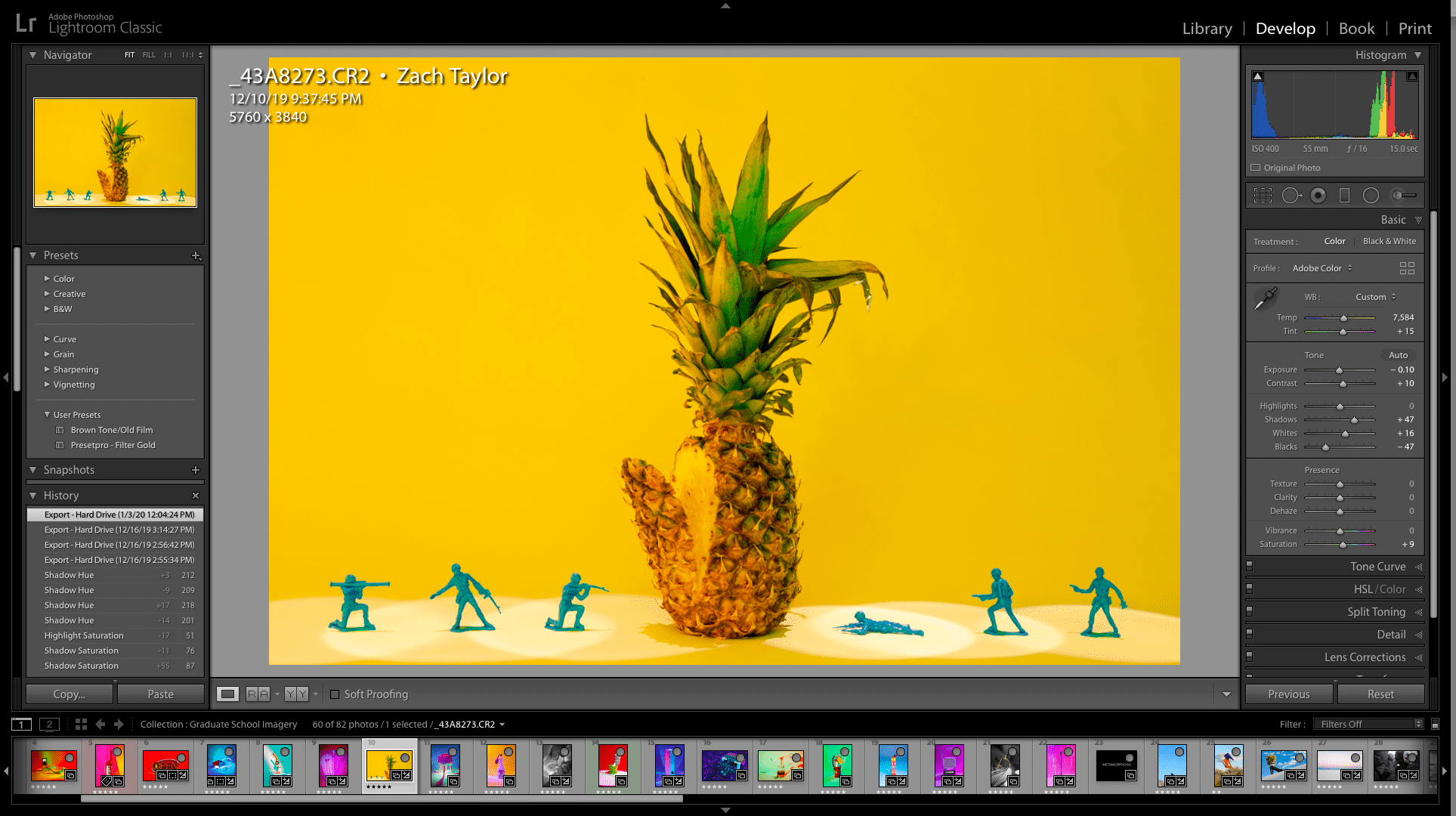
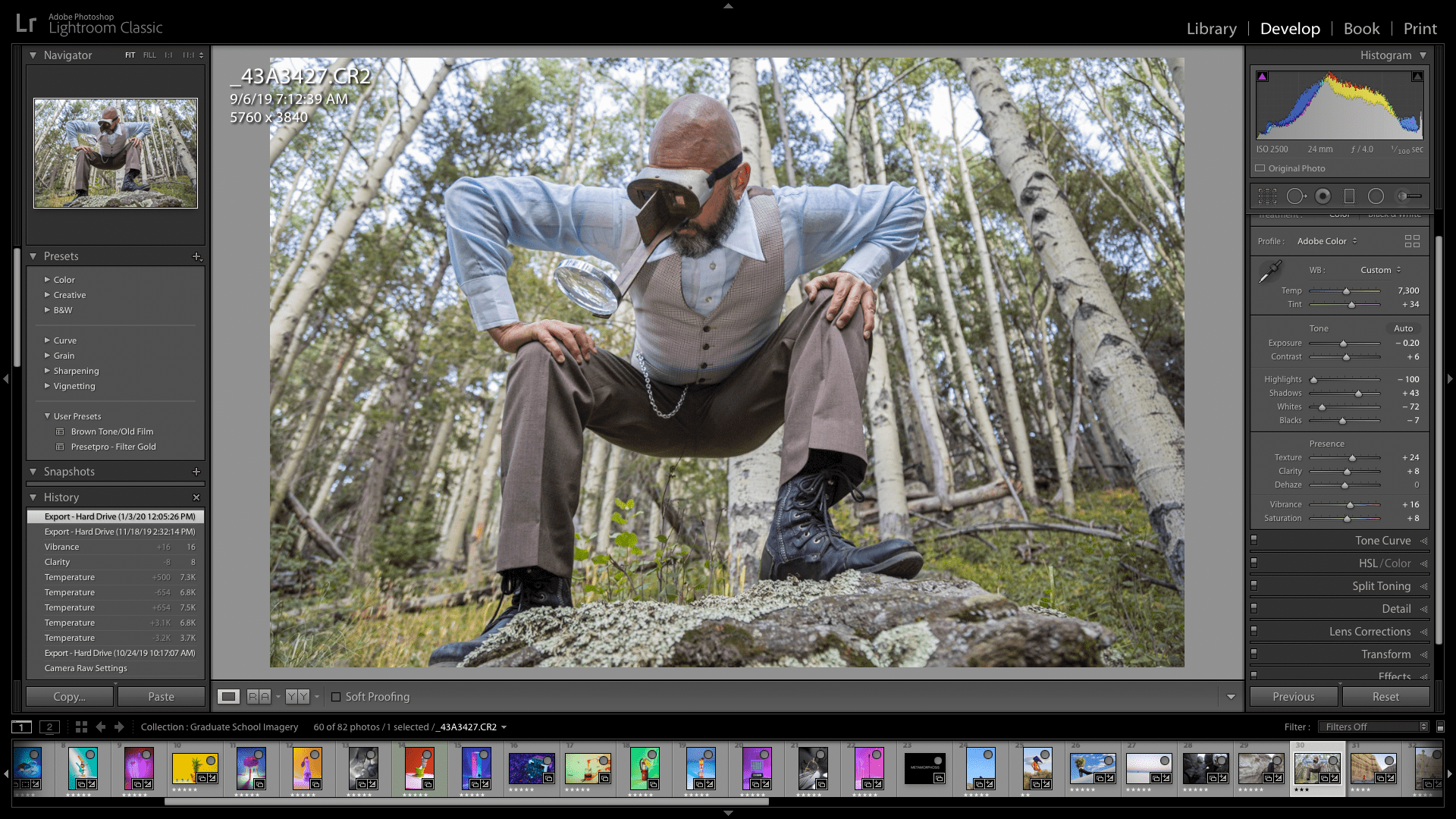
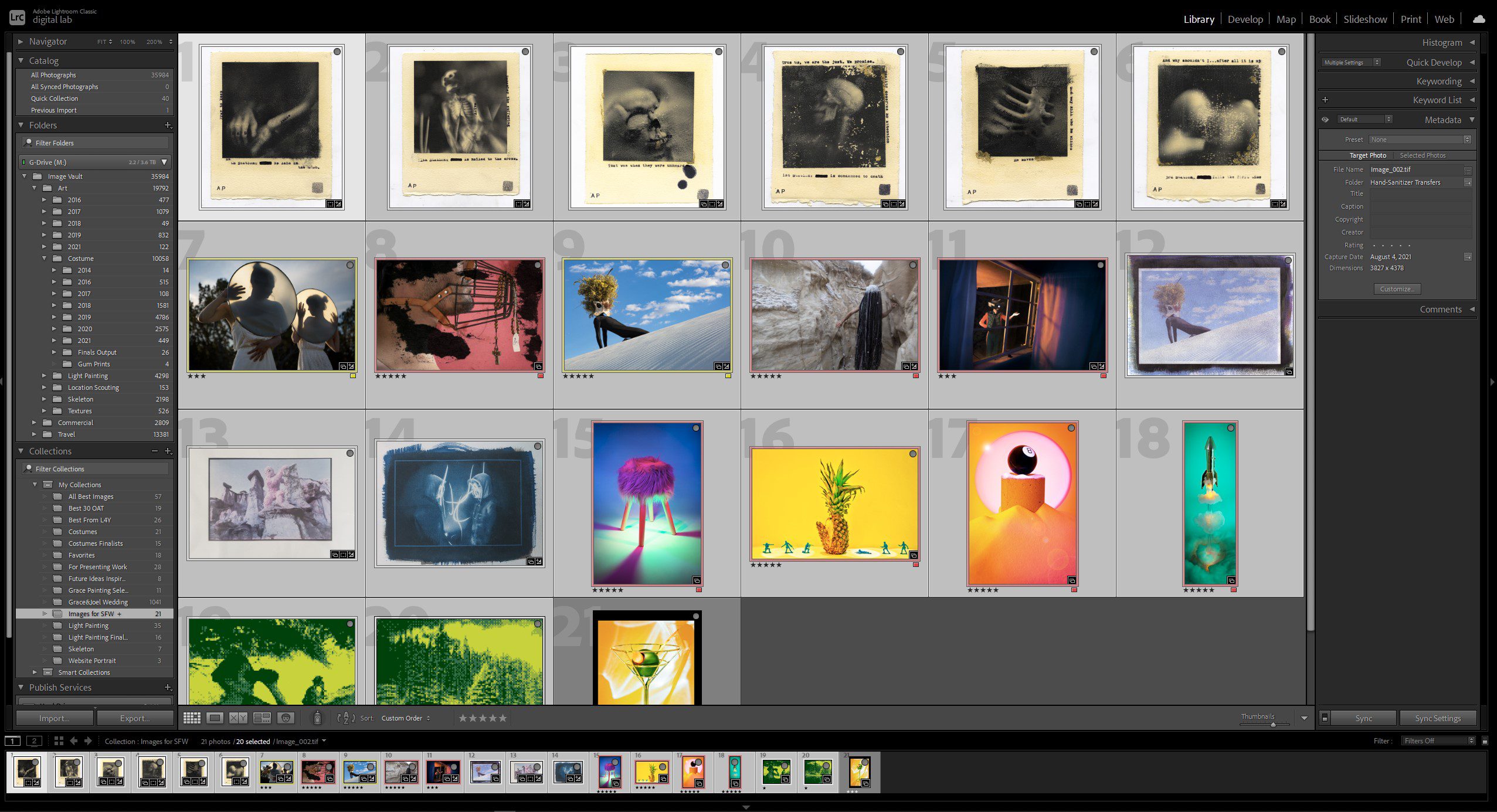

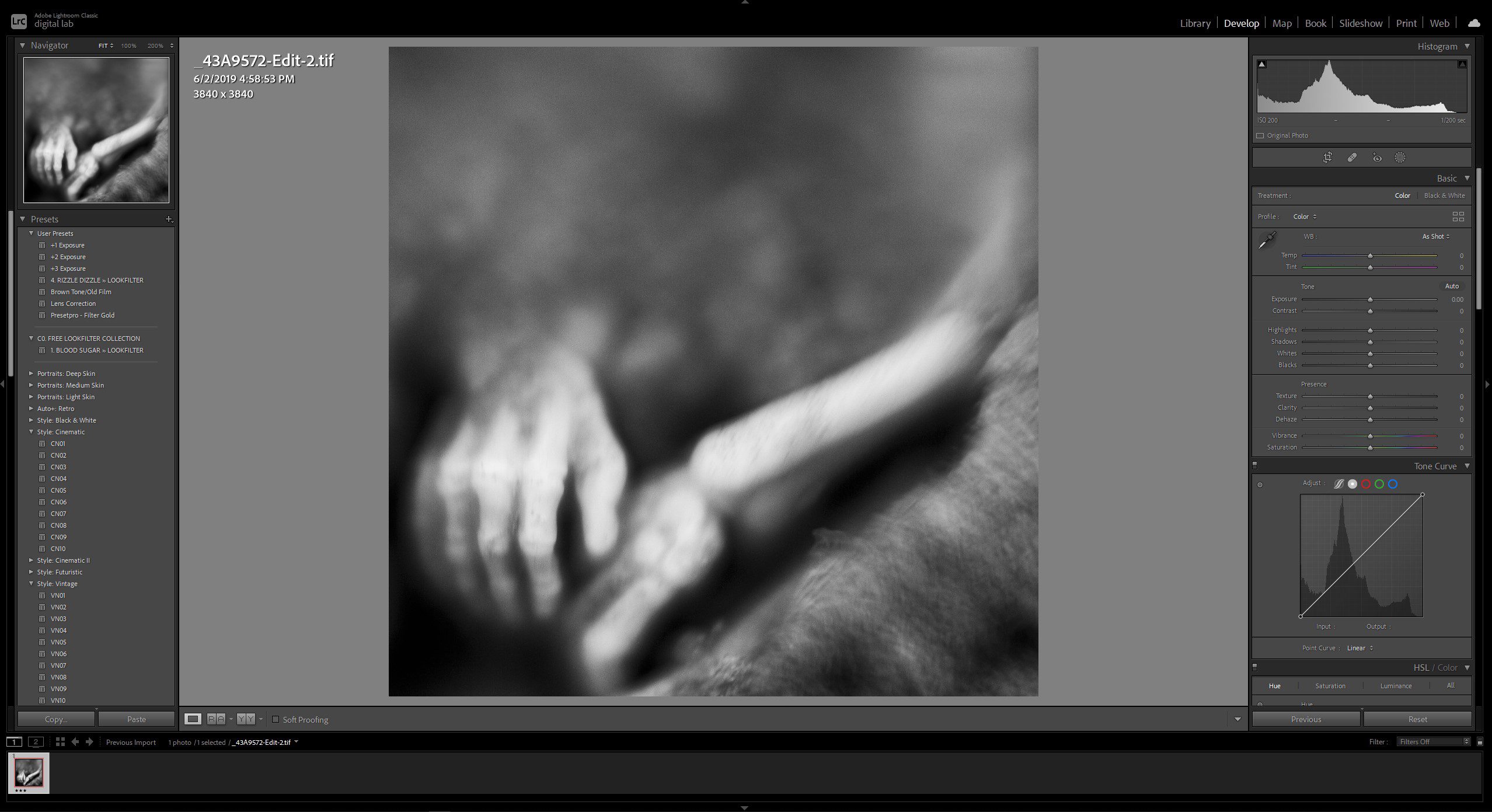
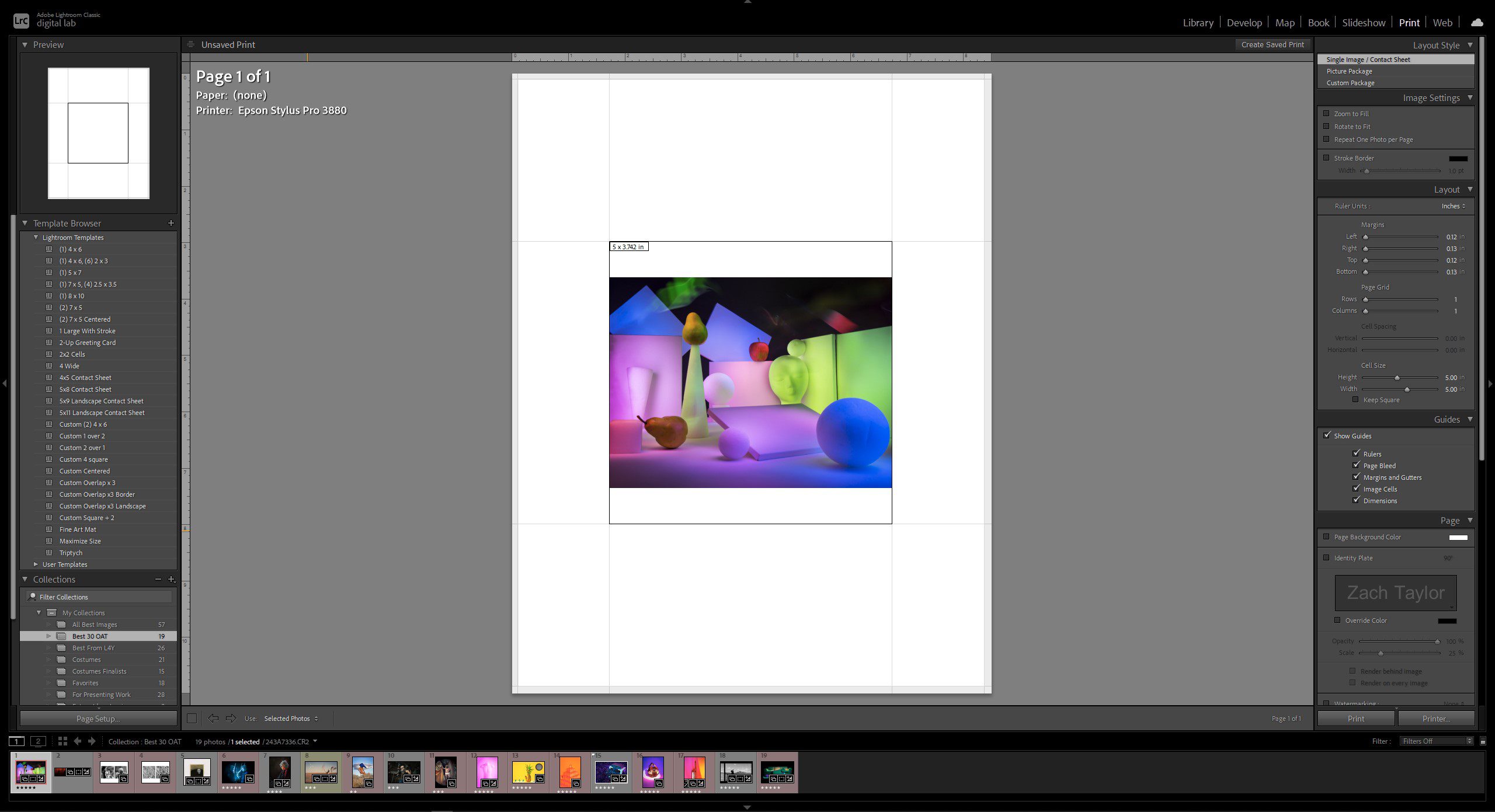
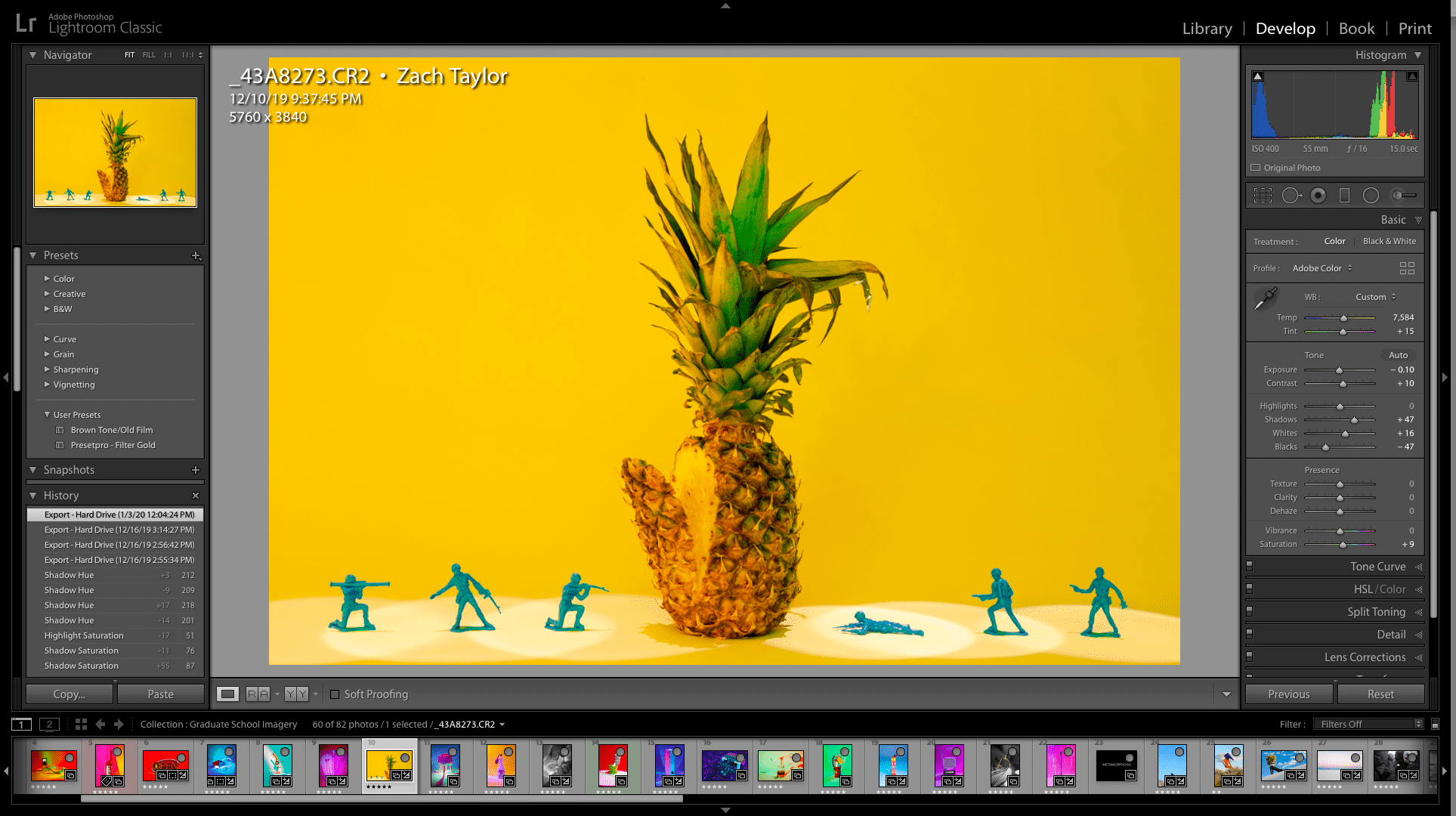
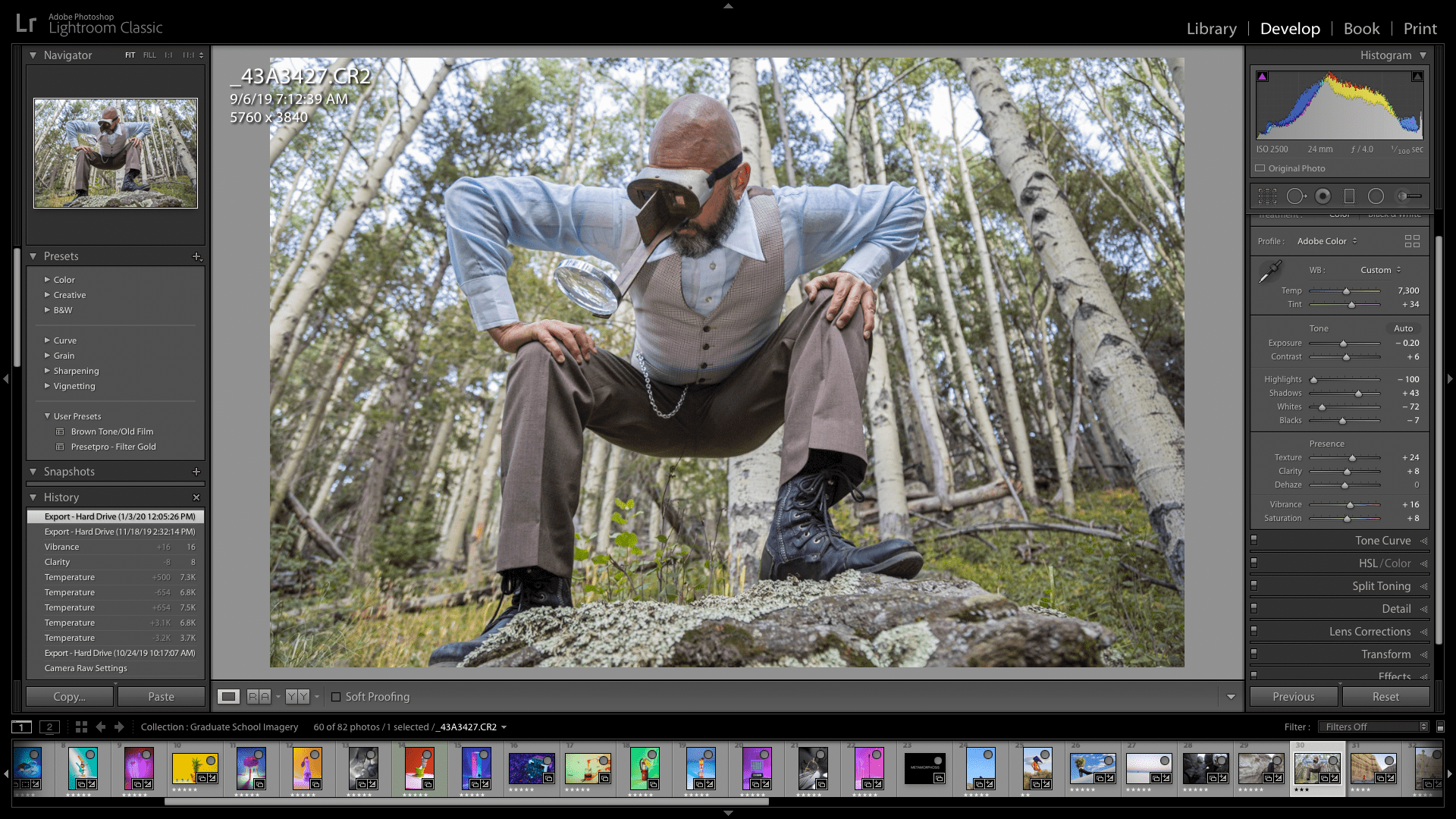
Course Description
Adobe Lightroom Classic (LrC) is an incredibly powerful tool for photographers of all levels. In this intensive course of six group sessions you learn (perhaps for the first time) the proper Lightroom workflow to help strengthen and streamline your photographic workflow for organizing files, developing images, and sending images to print.
An accomplished photographer and an expert in using and teaching Adobe Lightroom, Zach Taylor guides you on a technically based journey in order to build a solid foundation in the use of Lightroom. He uses step-by-step tutorials that are fun and easy to understand as you apply this software to your own photography.
In sessions one and two, Zach explains how Lightroom physically handles files, how to import images into your Lightroom catalog, how to properly organize/rearrange images, as well as the best way to protect yourself from losing imagery. Lightroom’s powerful developing tools are the focus of sessions three and four. Using the Develop Module, Zach helps you learn to make adjustments ranging from correcting global exposure to making localized adjustments in order to enhance the quality of your imagery. And the final session is devoted to printing from Lightroom and how to export images for the proper output source.
By the end of this lecture format workshop, you are able to confidently use the most important features that Lightroom has to offer. Each of the six group sessions consist of a 90-minute lecture, followed by 30 minutes for questions and answers. You can also contact Zach outside of class time regarding more specific questions you may be experiencing.
Note: This course is specifically about Lightroom Classic (LrC), the non-cloud based Adobe program. This means that all your images and catalogs need to be stored on a physical hard drive, not in Adobe’s Cloud Storage.
Additional Information
WHO SHOULD ATTEND:
What You Should Know:
Working knowledge of the computer
Policies:
View Withdrawal and Transfer Policies for online programs.
For the convenience of participants, recordings of each class session are posted privately for one month after the end of each session. Santa Fe Workshops takes the recordings down after one month to protect the intellectual property of our instructors.

about
Zach Taylor has spent over ten years working as a digital artist. Exploring a number of topics surrounding the mundane, his work is humorous yet powerful in its willingness to discuss the taboo of human nature. As of late, he has become an apprentice to a neon artist and is pushing his work into the world of installation.
Previously employed as the Digital Lab and Online Learning Manager at SFW, he has had extensive training and education from a number of artists and educators. With years of experience teaching, he strives to push the boundaries of how others create within the medium of photography.
Website: zachleetaylor.com
Instagram: @zachtaylor.art





















