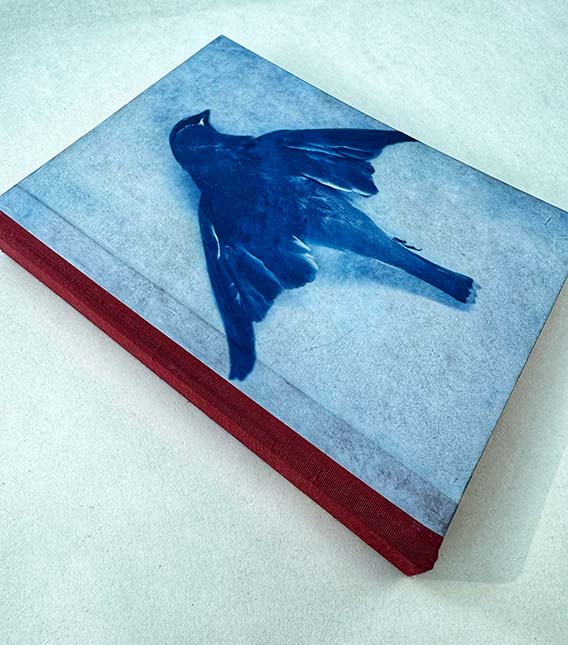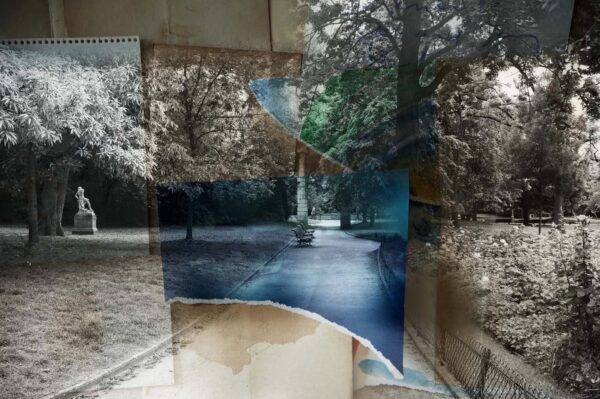An Introduction to Midjourney
with Cotton Miller
Online registration for this program has closed. To check availability, find out about future dates, or if you would like further information, please call 505-983-1400 ext. 111. Also, get the SFW E-Newsletter for updates!
Sign-up for the Newsletter:




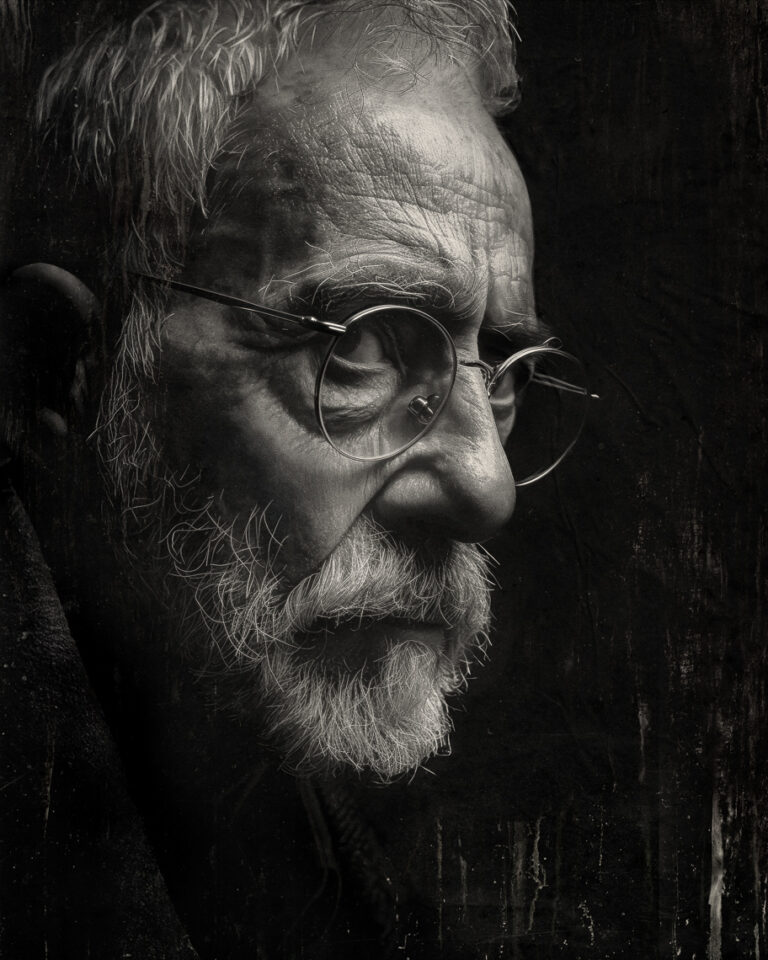







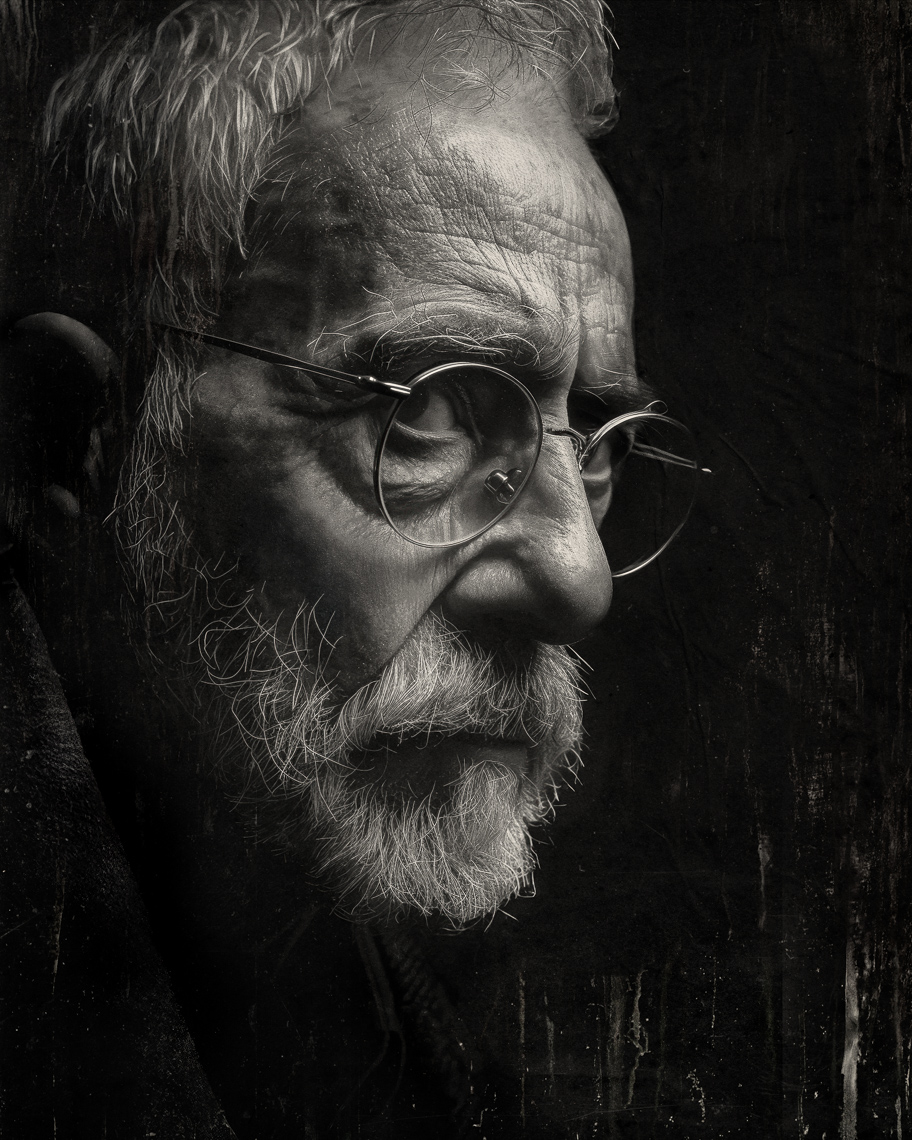







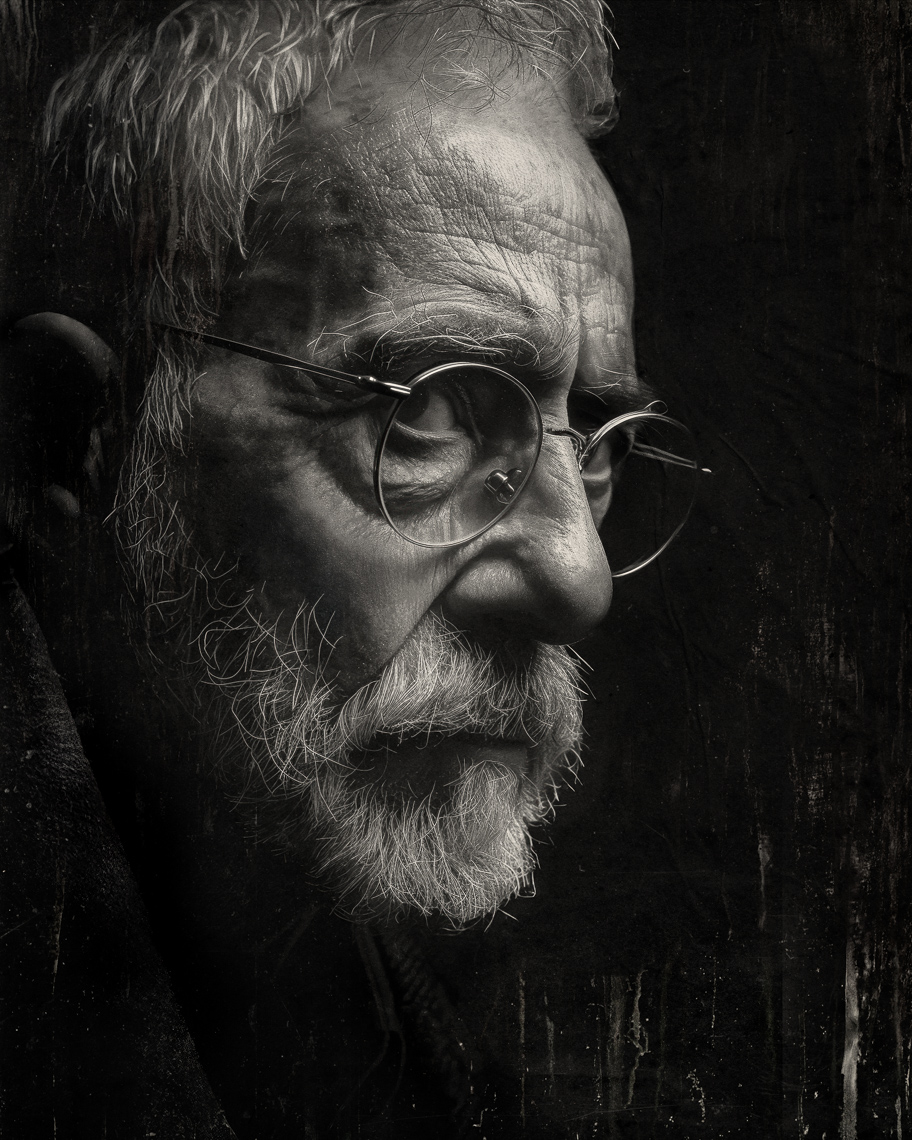



Course Description
Discover the creative possibilities using powerful AI tools for generating stunning images from text prompts—now more versatile than ever. This introductory online workshop with photographer and teacher Cotton Miller guides you through the fundamentals of using Midjourney, while exploring its newest features such as inpainting (Vary Region), pan and zoom tools, custom style settings, and expanded aspect ratio options that have elevated it into one of the most powerful image-generation platforms available to artists, designers, and anyone in the creative community.
AI image generation can significantly enhance your creative process as photographers, functioning as both a “digital sketchbook” for ideation and a primary tool for crafting compelling visual works, ranging from the hyperreal to the fantastical, and from editorial-quality visuals to conceptual dreamscapes. Whether you’re rendering the ordinary or inventing the surreal, Midjourney’s evolving feature set empowers you to push creative boundaries with precision and imagination.
Over the course of four, 2-hour sessions, you learn how to write effective prompts, use advanced parameters such as prompt weighting and custom style codes, as well as work with inpainting to refine specific regions of an image. You explore how to pan and zoom within compositions to expand narrative scenes, and how to upscale your AI-generated artworks for print or professional presentation using third-party AI tools. Additionally, you learn to integrate Midjourney outputs with Photoshop to fine-tune, retouch, or composite your images as needed, unlocking workflows that blend automation with artistry.
Whether you are a photographic artist seeking new tools, a designer looking to prototype faster, or a curious creative person excited about the future of visual storytelling, this workshop gives you the foundation and confidence to work with Midjourney as part of your regular creative practice. Join Cotton and discover what’s possible when your imagination meets machine learning.
Additional Information
WHO SHOULD ATTEND:
What You Should Know:
Basic computer skills and familiarity with image editing and downloading are required. A subscription to Midjourney is strongly recommended, as free accounts are often too limited for this course. You can purchase a subscription here: https://www.midjourney.com/home.
Policies:
View Withdrawal and Transfer Policies for online programs.
For the convenience of participants, recordings of each class session are posted privately for one month after the end of each session. Santa Fe Workshops takes the recordings down after one month to protect the intellectual property of our instructors.

about
Cotton Miller received his MFA in Photography & New Media in 2013 from Lesley University College of Art and Design, in Boston. In addition to being honored by The Boston Globe as one of six artists to watch in 2013, he had multiple exhibits in Boston and has won awards from the Society of Professional Journalists and the Texas Intercollegiate Press Association in 2007. Cotton has also assisted with projects for Time Magazine, ESPN Magazine, Athleta, and Highsnobiety.
Cotton is the Web Manager for Santa Fe Workshops and does web and exhibition consultation projects for a variety of artists, and is Adjunct Faculty for the Glassell School of Art at the Museum of Fine Arts – Houston. He has designed websites for Nevada Wier, Christopher James, Alison Wright, Elizabeth Opalenik, and Santa Fe Workshops. Cotton’s personal work combines traditional printing methods with digital, alternative process, mixed media, and multimedia. He worked as a master printer for Blazing Editions in Providence and Cotton was a research assistant for The Book of Alternative Photographic Processes (third edition) by Christopher James. Cotton collaborates with many artists for not only web design, but also digital retouching, graphic design, exhibition design, exhibition production, and printing fine art editions.
Website: cottonmiller.com
Instagram: @cottonmiller