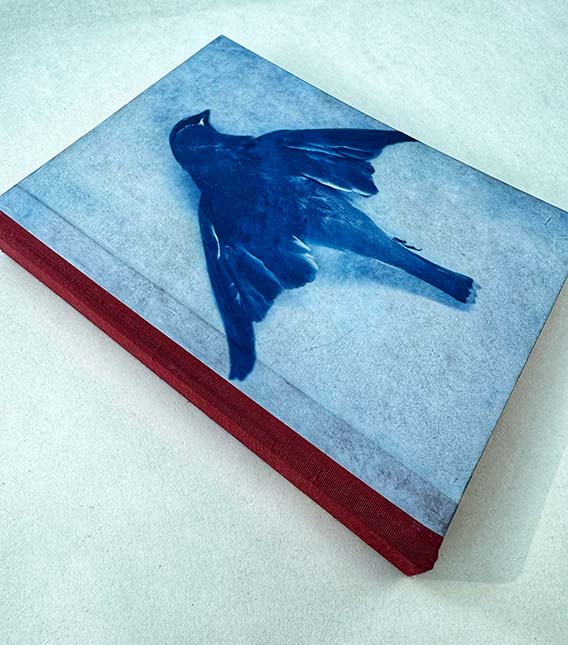Above and Under Water with Maggie
with Maggie Taylor
Online registration for this program has closed. To check availability, find out about future dates, or if you would like further information, please call 505-983-1400 ext. 111. Also, get the SFW E-Newsletter for updates!
Sign-up for the Newsletter:

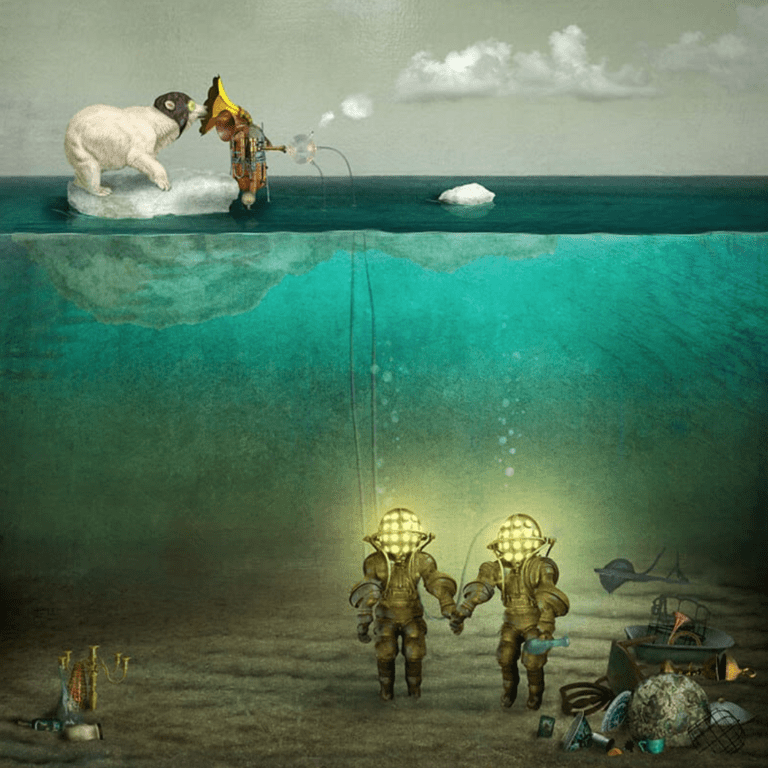

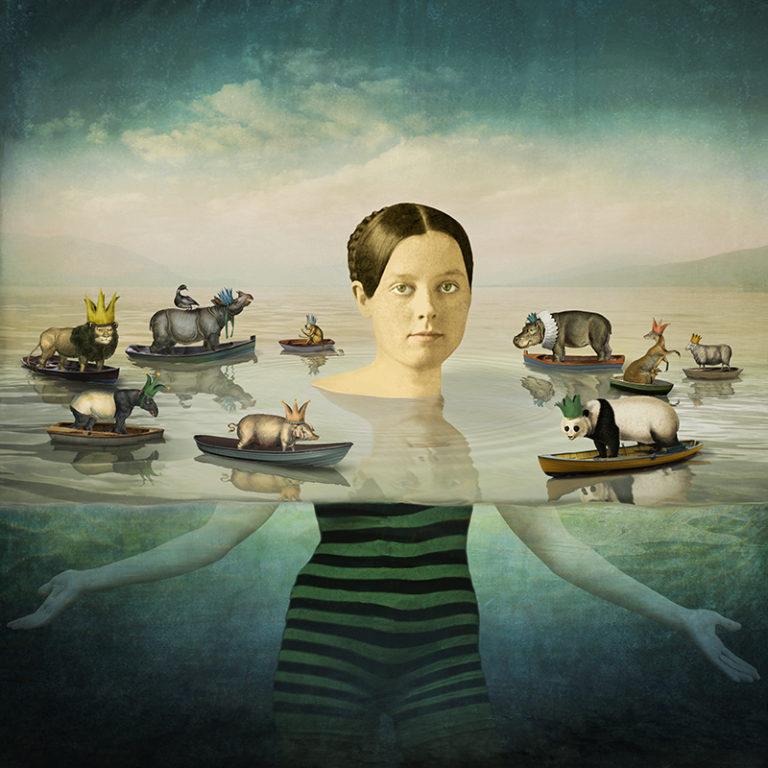

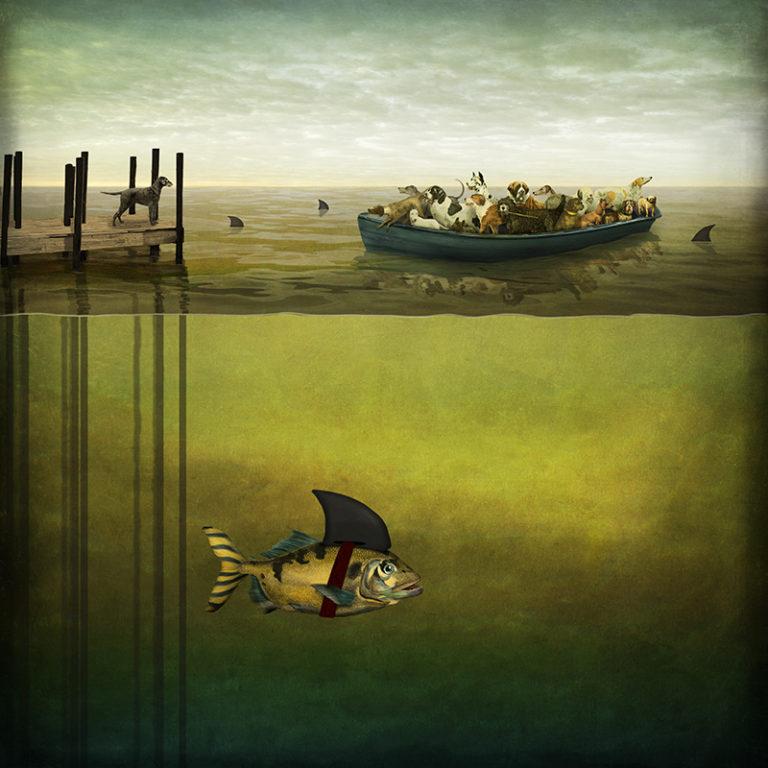


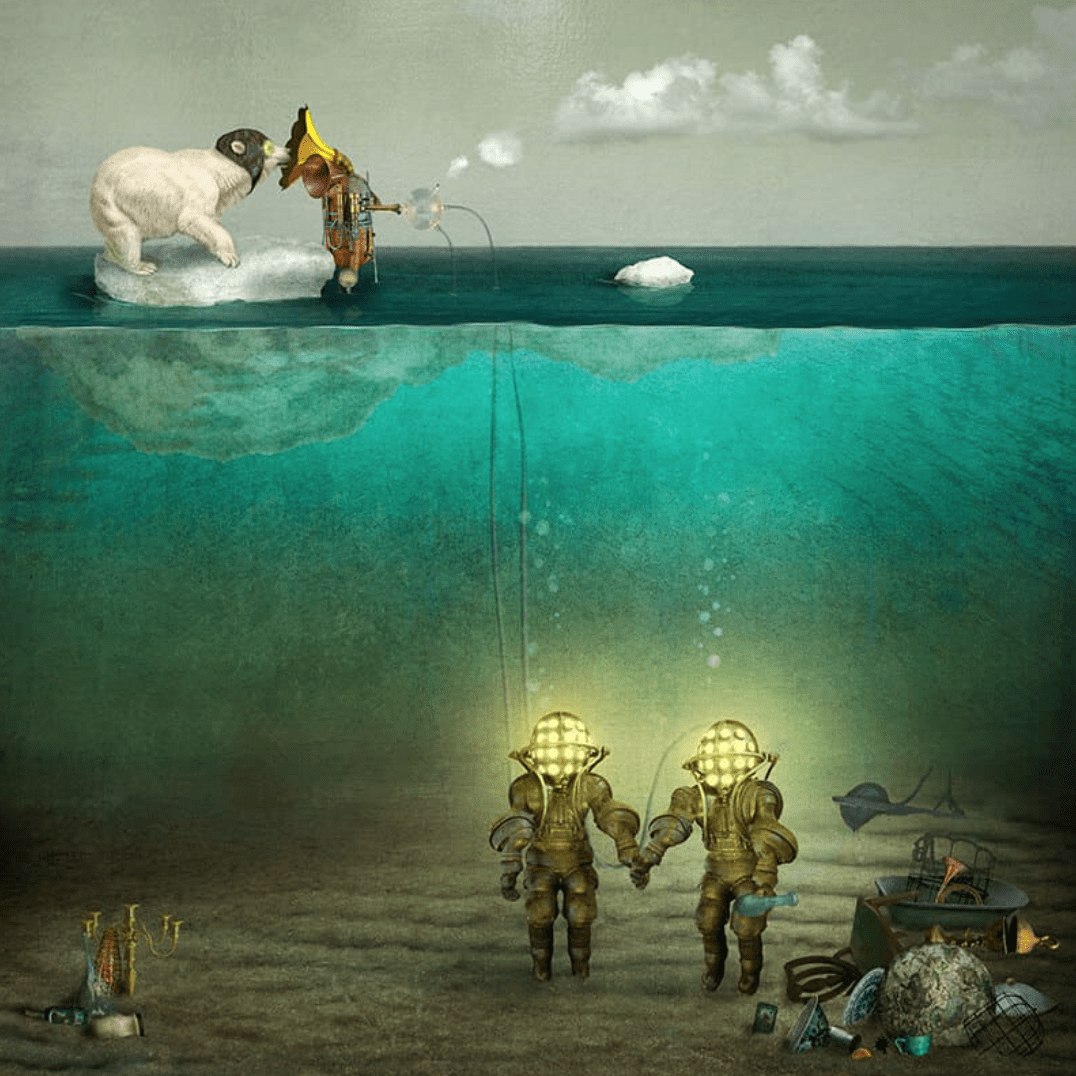

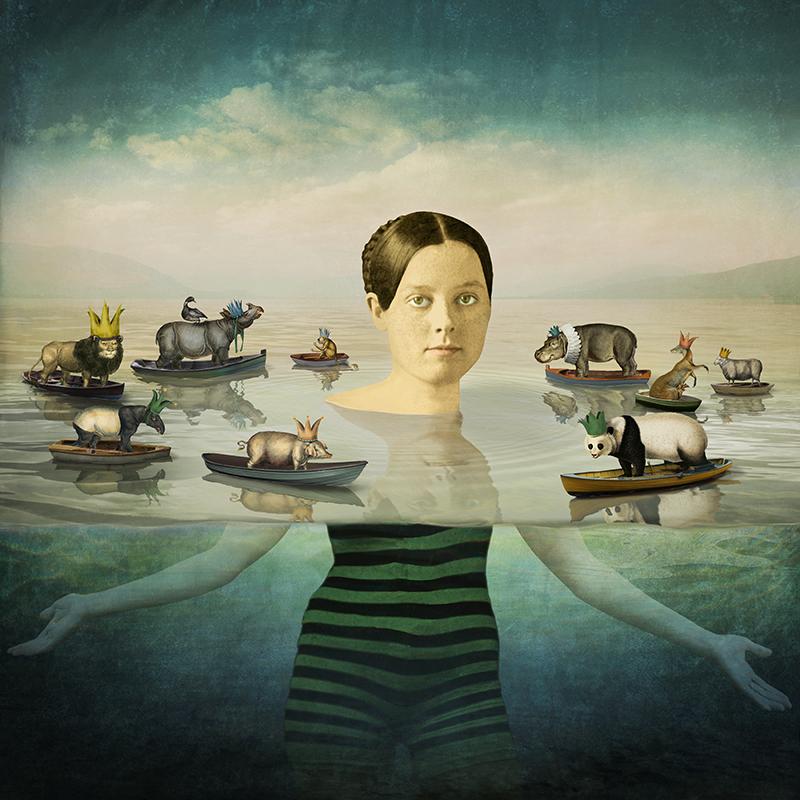




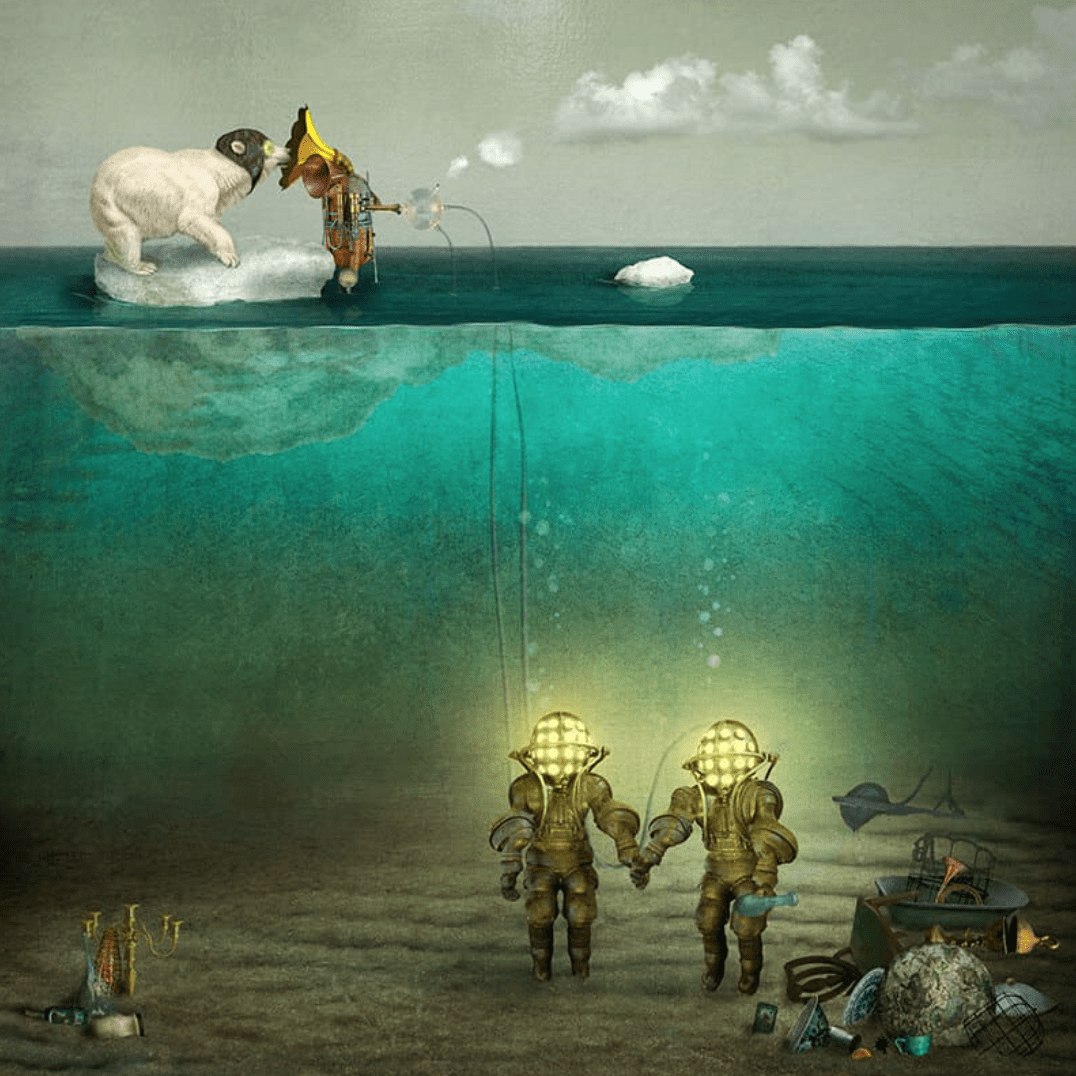

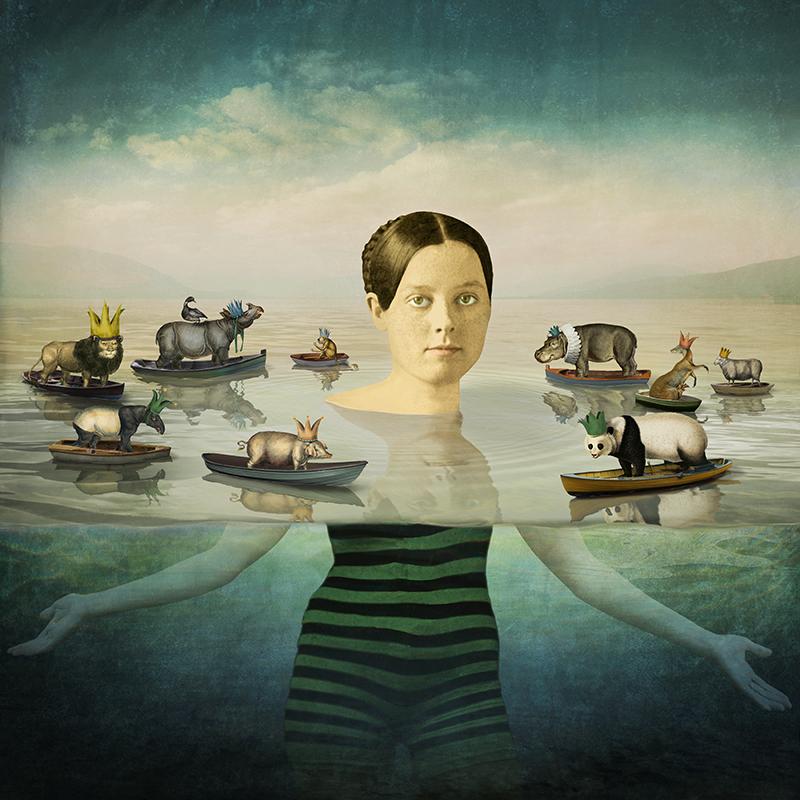



Course Description
We listened to your requests, and by popular demand — here is the next series of Maggie Taylor’s popular online programming. This one, in November, explores all things WATER.
Plunge, swim, or sink into Maggie’s watery world above and under the surface. Join her online this fall for a two-session program as she takes you through her process of creating water scenes that tell fascinating stories of sharks, canoes, mermaids, deep-sea divers, and other aquatic wonders – all made possible by her creative genius and the technical wonders of Adobe Photoshop.
These brand new, technique-filled sessions are filled with insights into how Maggie creates a watery environment. She shares step-by-step lessons/demos that help you master the use of multiple layers using cell phone images to create streams, ponds, lakes, and oceans. Making convincing reflections is an important step in this process. Then dive into an underwater world filled with light, color, and sea creatures where building luminous and transparent water is critical.
This program is full of helpful tips for Photoshop users at a variety of levels. Blend modes, layer styles, careful masking and shading are all part of the lessons.
Swirl along with Maggie and tune into her decision-making process as she works on several of her images. You will be able to download the same files Maggie uses and access recordings of the Zoom sessions so that you can follow along after class and reassemble the images at your own pace as a teaching tool. Each group session consists of 90 minutes of insights and demonstrations from Maggie, followed by 30 minutes for questions and answers. Join Maggie for this entertaining and comprehensive presentation on the joys of expertly adding water scenes to your digital composites.
Additional Information
WHO SHOULD ATTEND:
The program is open to people aspiring to improve their Photoshop skills at any level.
What You Should Know:
Participants with intermediate and advanced Photoshop skills, and comfortable using multiple layers, layer masks, and adjustment layers will benefit most from this webinar.
Policies:
View Withdrawal and Transfer Policies for online programs.

about
Maggie Taylor spent ten years making color still-life photographs before transitioning to digital imaging in 1997. Her label-defying, whimsical, and poetic images have been collected by numerous museums. Her books include Internal Logic, No Ordinary Days, Adobe Photoshop Master Class: Maggie Taylor’s Landscape of Dreams, Solutions Beginning with A, Through The Looking Glass, and Alice’s Adventures in Wonderland, by Lewis Carroll.
Website: maggietaylor.com
Instagram: @maggietaylor.art